Creating and Saving a Unique Pose
By using the Collect Clip technique, you can easily create a custom one-frame pose for the character.
You can save the pose as a motion clip; However, if you want to save a pure pose file, refer to the How to save custom poses section.
-
Apply a character to the scene. It will assume an initial idle pose.

-
Produce motions by any means necessary and modified them with Edit Motion Layer keys.

- Playback and pause at the time frame where the character acts a pose you want to extract.
-
Open timeline (Shortcut: F3) and open the Collect Clip track of the character.
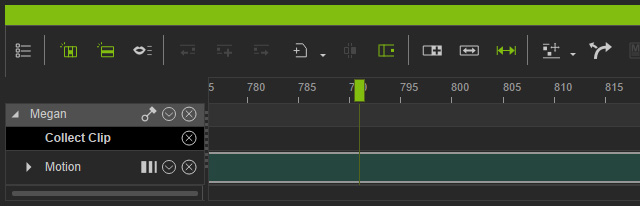
-
Single-click on the cell of the time frame on the Collect Clip track to easily make a one-frame selection.
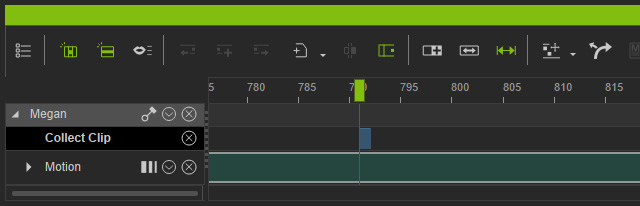
-
Right-click on the time frame and select Add Motion to Library, save it as a motion file (*.iMotion).
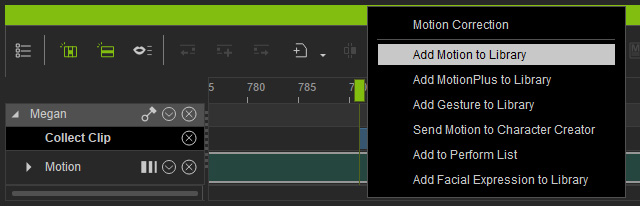
-
Save the current project for further editing.
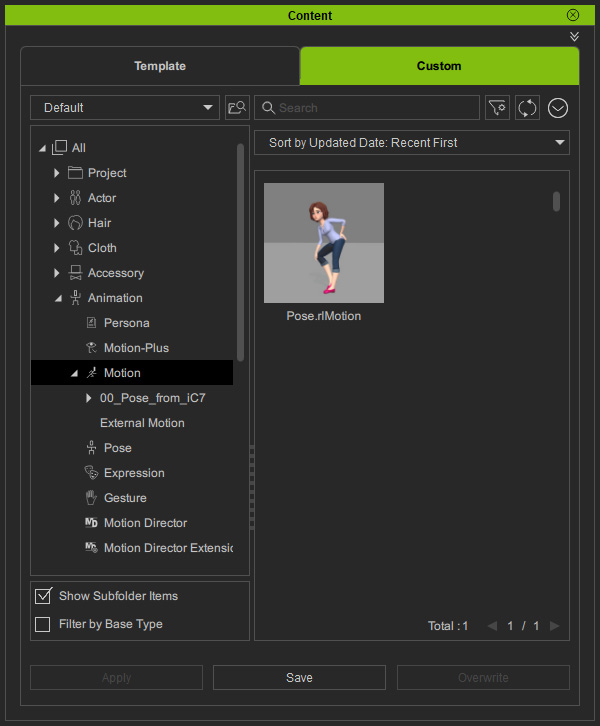
-
Drag and drop the saved motion file onto another character at the first time frame. The character will have a new start pose.

