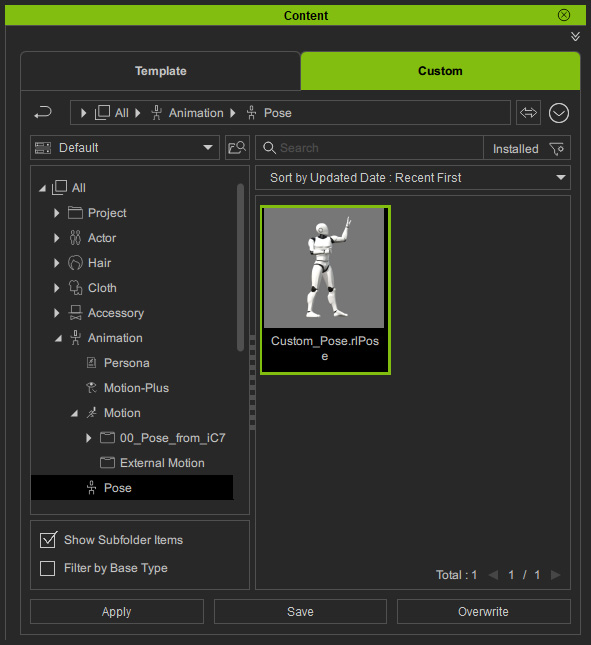How to save custom poses
Using Motion Layer Editor, you can create custom poses or blend poses to an existing motion clip. You can save the custom poses using the following steps:
- Create a desired pose with the Edit Motion Layer
panel.
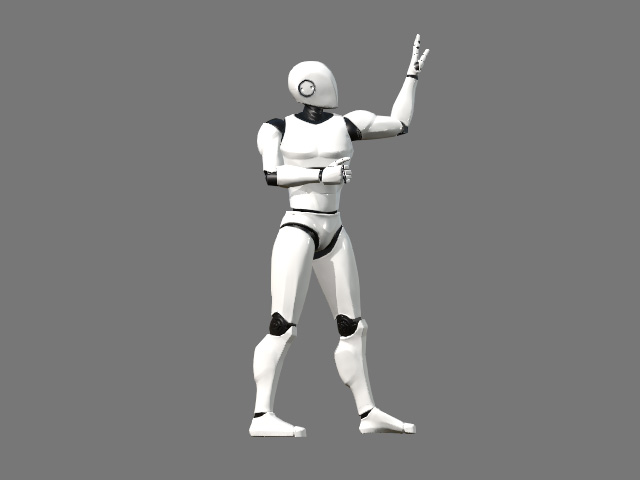
See Also - Select the character and open Content manager. Switch to the
Animation > Pose library.
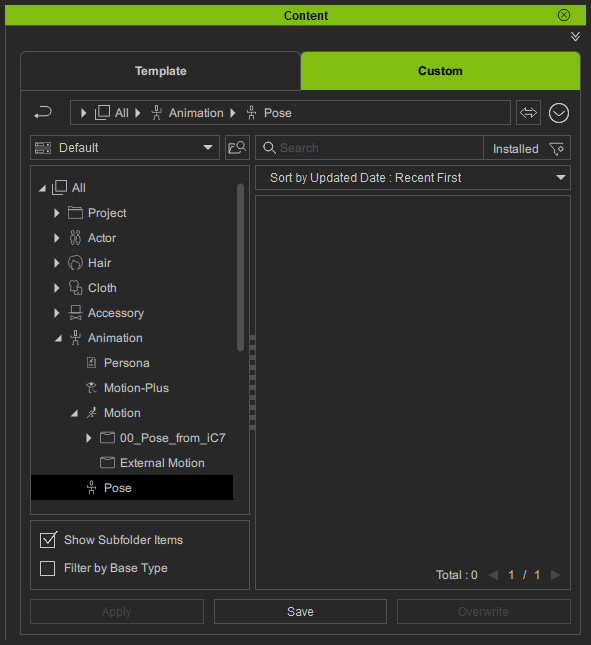
- Click the Save button.
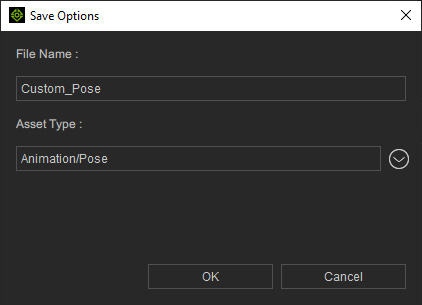
- Name the pose and click the OK button. The custom pose will be saved into the library.