Look At Track
Setting keys on the Look At track can make an Actor, Camera or Spotlight look at a target at one point in time and then look at another target or stop looking at the target at another point in time.
-
Pick the girl and go to the start frame
to look at the camera.

-
In the Modify panel, scroll to the Look At section. Click the Look at Camera button.
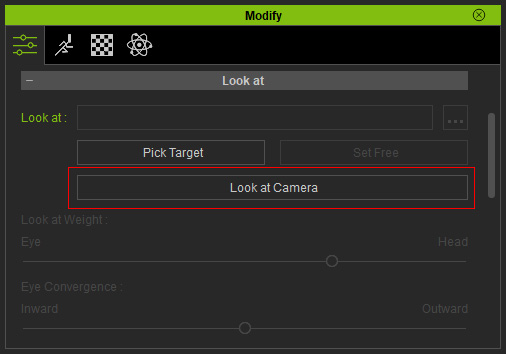
The character will look at the camera.
-
Go to another frame, click the Pick Target button again, and then click on the flower.


 Note:
Note:
For more information about the operation of Look At for Actor, Camera and Light, Please refer to these sections:
