About the sub-tracks for each bone
In iClone, each character's bone contains two sub-tracks for different purposes. One is the Bone track and the other is the IK / FK Blend track.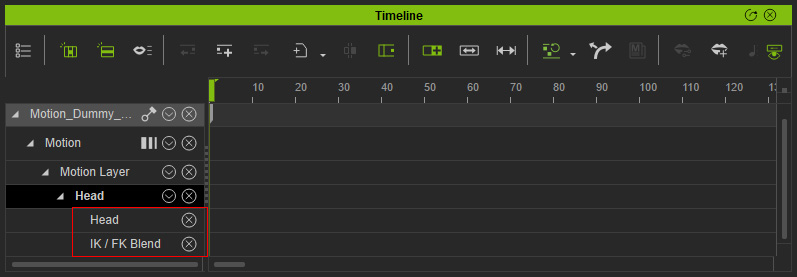
To show these sub-tracks, click the drop-down menu besides the name of the bone and activate the checkboxes.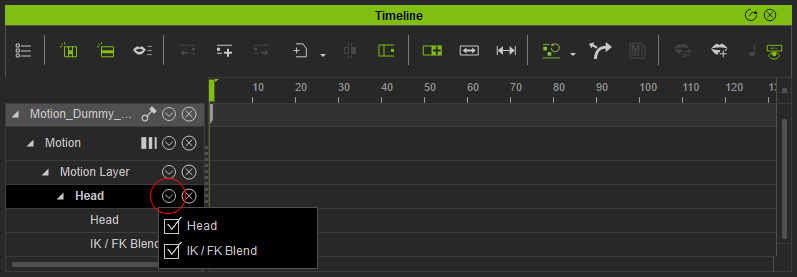
- Bone track: You can set keys in the bone track to keep the rotation (FK) data of the bone.
- IK / FK Blend track: This track keeps the IK and FK keys to affect the bone movements to be in IK (Linear) trajectory or FK (Curve) one. See also Motion Route Patterns between Blend Keys.
