Including Glow Effect in Alpha
When the Glow Effect in Alpha is activated, the glow effect is included in the alpha channel. By default, this option is disabled. This option can be enabled to include the glow effect in the background for the likes of characters. Disable this option if you want a crisp clear backdrop.
-
Create a project with glowing object.
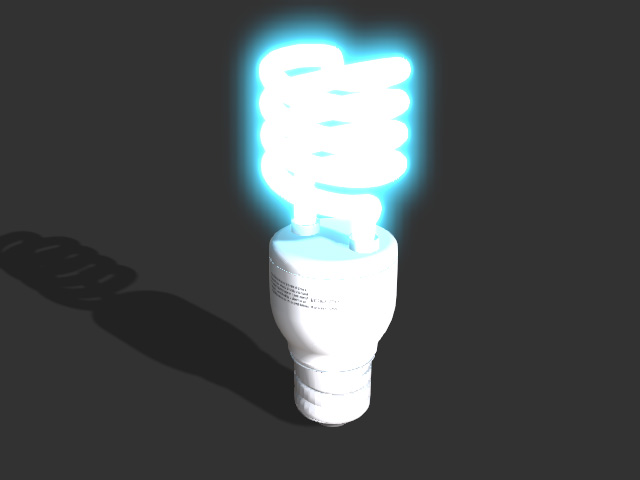
- Render the scene in the format that support alpha channel or alpha information (Image: PNG, TGA; Video: popVideo, MOV, Alpha Video). In this case, an image in PNG format.
- Open the image with image editor.

- Add a layer with solid color underneath the current layer. As you can see the glow effect is missing.
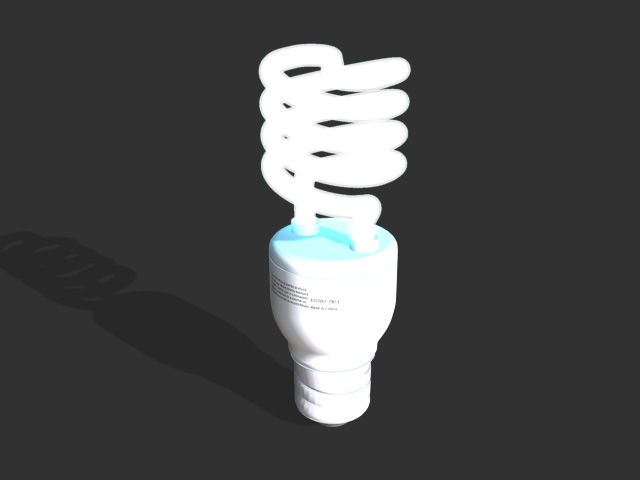
-
Open the Render panel and activate the Include Glow Effect in Alpha box in the Render Quality section.
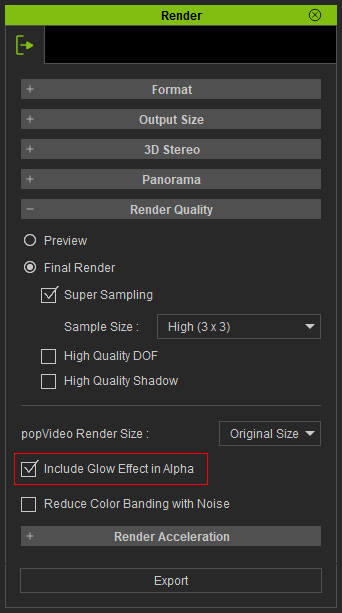
-
Export the project again.

- Add a layer with solid color underneath the current layer. Now
the glow effect actually exists.

