Importing Props with Vertex Animation
After iClone version 7.9, you are allowed to import files in Alembic format (*.abc) in order to create vertex animation for objects.
- Create or download a prop file with animation in Alembic format.
We will be using a prop made by Ujwal Chauhan on Sketchfab.
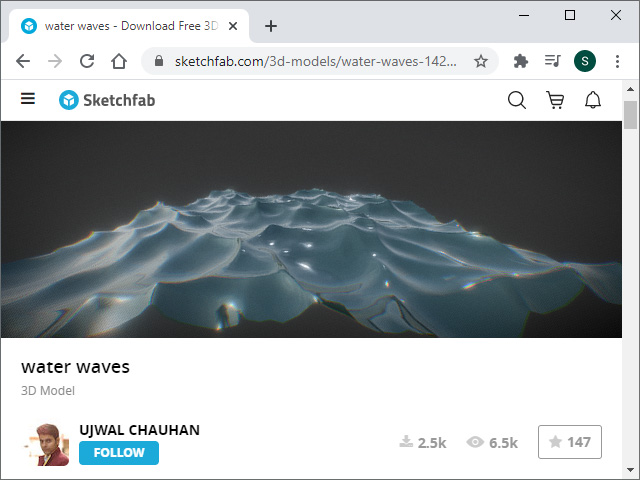
- Create a new project.

- Import the Alembic file by:
- Access the File > Import > Import... command.
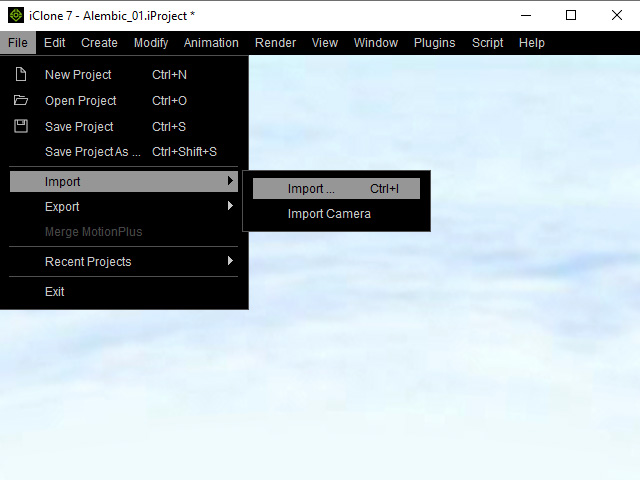
- Or simply drag and drop the Alembic file into the 3D viewport.
- Access the File > Import > Import... command.
- You will be prompted with a dialogue window.
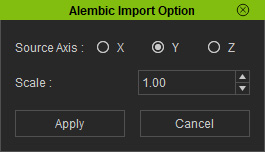
- Source Axis: Specify the up-axis according to the 3D tool's that are used to create this file.
- Scale: Determine the size of the object to be imported.
- Click the Apply button to load the object into your iClone project. You will see the object instantly.

- Apply the embedded or custom SSS material to the object.
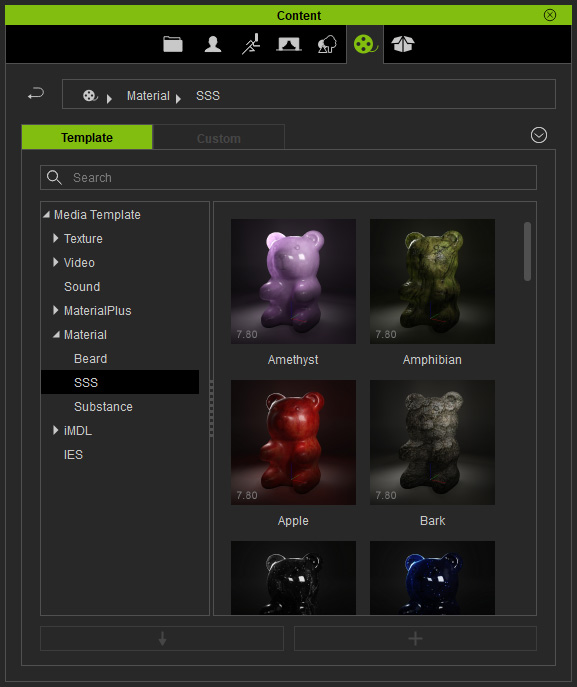
- The waves are given a translucent look.
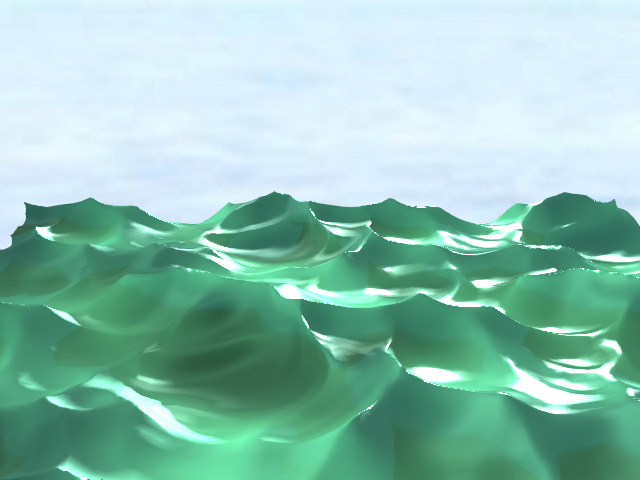
- Playback to view the final result.
