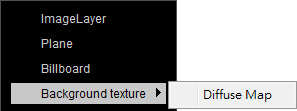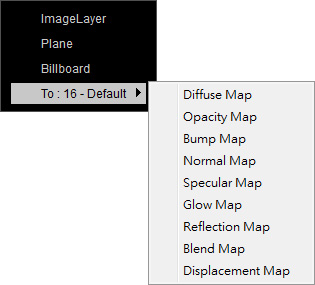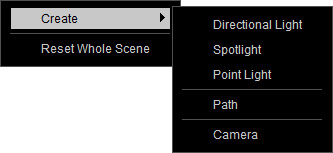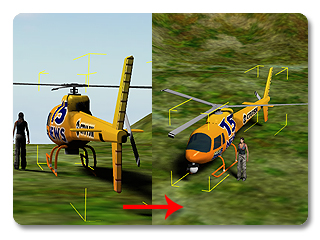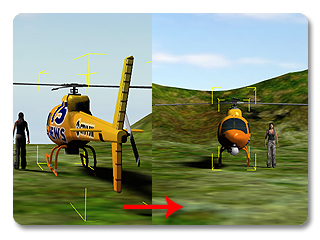Global Shortcuts
Refer to the Hotkey Manager section for more information about customizing and editing the hotkeys.
|
Commands |
Shortcuts |
Description |
|
New Project |
Ctrl + N |
Creates new project. |
|
Open Project |
Ctrl + O |
Opens existing projects. |
|
Save Project |
Ctrl + S |
Saves current project. |
|
Save Project As |
Ctrl + Shift + S |
Saves current project as another file. |
|
Import |
Ctrl + I |
Imports files in supported formats. |
|
Merge Project |
Ctrl + Shift + I |
Merge objects in an iProject into the current one. |
|
Exit |
Alt + F4 |
|
|
Commands |
Shortcuts |
Description |
|
Standard |
Ctrl + 2 |
The initial layout of the application. |
|
Animation |
Ctrl + 3 |
Shows the animation-related tools and panels. |
|
Visual Effects |
Ctrl + 4 |
Shows the visual effect related tools and panels. |
|
Final Render |
Ctrl + 5 |
Shows the render related tools and panels. |
|
All Panels |
Ctrl + 6 |
Shows all panels. |
|
Full Screen |
Ctrl + 7 |
Enters full screen mode. |
|
Motion Director |
Ctrl + 8 |
Shows the Motion Director related panels. |
|
Commands |
Shortcuts |
Description |
|
Project |
Ctrl + Shift + 1 |
Shows/ Hides the Project Bar. |
|
General |
Ctrl + Shift + 2 |
Shows/ Hides the General Bar. |
|
Camera |
Ctrl + Shift + 3 |
Shows/ Hides the Camera Bar. |
|
Physics |
Ctrl + Shift + 4 |
Shows/ Hides the Physics Bar. |
|
Modify Tools |
Ctrl + Shift + 5 |
Shows/ Hides the Modify Tools. |
|
Motion Director |
Ctrl + Shift + 6 |
Shows/ Hides the Motion Director Bar. |
|
Global Illumination |
Ctrl + Shift + 7 |
Shows/ Hides the Global Illumination Bar. |
|
Menu Bar |
Ctrl + F11 |
Shows/ Hides the Menu Bar. |
|
Commands |
Shortcuts |
Description |
|
Focus to Timeline |
Shift + F3 |
Focuses to the Timeline. |
|
Focus to Content Manager |
Shift + F4 |
Focuses to the Content Manager. |
|
Focus Scene Manager |
Shift + F5 |
Focuses to the Scene Manager. |
|
Focus to Modify |
Shift + F6 |
Focuses to the Modify Panel. |
|
Focus to Visual Panel |
Shift + F7 |
Focuses to the Visual Panel. |
|
Focus to Mini Viewport |
Shift + F8 |
Focuses to the Mini View Port Panel. |
|
Focus to Animation Layer |
Shift + F11 |
Focuses to the Animation Layer Panel. |
|
Focus to Curve Editor |
Shift + F12 |
Focuses to the Curve Editor Panel. |
|
Commands |
Shortcuts |
Description |
|
Online Manual |
F1 |
Shows Online Manual. |
|
Timeline |
F3 |
Shows/ Hides the Timeline Panel. |
|
Content Manager |
F4 |
Shows/ Hides the Content Manager. |
|
Scene Manager |
F5 |
Shows/ Hides the Scene Manager. |
|
Modify |
F6 |
Shows/ Hides the Modify Panel. |
|
Visual Settings |
F7 |
Shows/ Hides the Visual Panel. |
|
Mini Viewport |
F8 |
Shows/ Hides the Mini Viewport. |
|
Play Bar |
F9 |
Shows/ Hides the Play Bar. |
|
Animation Layer |
F11 |
Shows/ Hides the Animation Layer Panel. |
|
Curve Editor |
F12 |
Shows/ Hides the Curve Editor Panel. |
|
Packager |
Ctrl + F4 |
Shows/ Hides the Packager Panel. |
|
MD Controls |
Ctrl + F5 |
Shows/ Hides the MD Controls Panel. |
|
MD Behavior Manager |
Ctrl + F6 |
Shows/ Hides the MD Behavior Manager Panel. |
|
MD Triggers |
Ctrl + F7 |
Shows/ Hides the MD Trigger Panel. |
|
Preference |
Ctrl + P |
Shows/ Hides the Preference Panel. |
|
Project Settings |
Ctrl + Shift + P |
Shows/ Hides the Project Settings Panel. |
|
Hotkey Manager |
Ctrl + ` |
Shows/ Hides the Hotkey Manager Panel. |
|
Commands |
Shortcuts |
Description |
|
Transform Gizmo Mode |
Ctrl + Q |
Toggles Transform Gizmo Mode On/Off. |
|
Grid |
Ctrl + G |
Toggles 3D Floor Grid On/Off. |
|
Display Info |
Ctrl + F |
Toggles Frame Rate (FPS) display On/Off. |
|
Toggle World Axis |
Ctrl + A |
Toggles World Axis On/Off. |
|
Dummy Props |
Ctrl + D |
Shows/ Hides Dummy props. |
|
Enable TAA |
Shift + T |
Enables / Disables the TAA (Realtime Anti-Aliasing Rendering). |
|
Wireframe on Shade |
Alt + 2 |
Shows/ Hides the wireframe overlaying on the shade. |
|
Wireframe |
Alt + 3 |
Shows/ Hides the wireframe. |
|
Orthogonal |
Shift + H |
Toggles the Perspective/ Orthogonal camera view modes. |
|
Current Frame Preview |
F10 |
Press the |
|
Commands |
Shortcuts |
Description |
|
Select |
Q |
Toggles the Select tool. |
|
Select All |
Shift + A |
Selects all objects in the scene. |
|
Move Tool |
W |
Toggles the Move tool. |
|
Rotate Tool |
E |
Toggles the Rotate tool. |
|
Scale Tool |
R |
Toggles the Scale tool. |
|
Move Tool |
Left Mouse Button Roll Mouse Wheel |
Move along X-Y Plane. |
|
Rotate Tool |
Left Mouse Button |
Rotate by Z Axis. |
|
Scale Tool |
Left Mouse Button |
Scale uniformly. |
|
Undo |
Ctrl + Z |
Undoes the previous action. |
|
Redo |
Ctrl + Y |
Redoes the undone action. |
|
Duplicate |
Ctrl + Shift + D |
Duplicates selected objects, including characters, props, particles, speed trees, lens flares, billboards, lights and shadow casters. |
|
Isolate Selection |
Ctrl + B |
Shows the selected object in the viewport only. |
|
Visible |
Ctrl + Shift + H |
Hides the selected object in the viewport only. |
|
Duplicate Object |
Ctrl + Move/Rotate/Scale |
Duplicates the selected object, including character, props, speed trees, cameras, lights and shadow casters. |
|
Delete Object |
Delete |
Deletes the selected objects. |
|
Selection |
Ctrl + Left Mouse Button |
Multi-Selection. |
|
Generating Textured Object |
Dragging Texture to Space with Right Mouse Button |
iClone pops up a menu for you to determine the objects
you can generate through this method. |
|
Assign Textures to Desired Material Channels |
Dragging Textures to Objects (containing Eight Material Channels) with Right Mouse Button |
iClone pops up a menu for you to determine to
generate specific objects or the
target channel of the object for loading the texture image. |
|
Create Objects |
Click on Space with Right Mouse Button |
iClone pops up a menu for you to determine to
generate lights, path, camera, or to remove the animations in the
entire project. |
|
Commands |
Shortcuts |
Description |
|
Play/ Pause |
Space Bar |
Plays/ Pauses the project. |
|
Previous Frame |
Left Key |
Jumps to the previous frame. |
|
Next Frame |
Right Key |
Jumps to the next frame. |
|
Start |
, |
Jumps to the start frame. |
|
End |
. |
Jumps to the end frame. |
|
Commands |
Shortcuts |
Description |
|
Align To |
Ctrl + L |
Aligns selected object to another one. |
|
Commands |
Shortcuts |
Description |
|
Pick Material |
B |
Picks the material on an object. |
|
Commands |
Shortcuts |
Description |
|
Light & Object Switch |
/ (Hold) |
Temporarily switches to Light Rotation mode. |
|
Rotate IBL |
Shift + I |
Toggles the Rotate tool for the IBL. |
|
Commands |
Shortcuts |
Description |
|
Toggle Angle Snap |
Ctrl + E |
Toggles the Angle Snap mode to rotate object by specific angle. |
|
Toggle Snap to Grid |
Ctrl + W |
Toggles the Snap to Grid mode to move object by snapping to the grid. |
|
Toggle Snap to Model |
Ctrl + M |
Toggles the Snap to Model mode to move object by snapping to the other objects' surfaces. |
|
Commands |
Shortcuts |
Description |
|
Previous Camera |
[ |
Switch to the previous camera in the camera list. |
|
Next Camera |
] |
Switch to the next camera in the camera list. |
|
Preview / Custom Camera Switch |
H |
Switch between Preview and previous Cameras. |
|
Preview / Switch Camera Switch |
\ |
Hold this key to rotate the last selected spotlight or directional light. If you have never selected any light, then the first light listed in the Scene Manager will be the target one for rotating. |
|
Camera & Object Switch |
U |
Switch between current Camera and previous object. |
|
Commands |
Shortcuts |
Description |
|
Move X |
Alt + Right / Left Keys |
Moves the object by the X axis. |
|
Move Y |
Alt + Up / Down Keys |
Moves the object by the Y axis. |
|
Move Z |
Ctrl + Up / Down |
Moves the object by the Z axis. |
|
Rotate Z |
Ctrl + Left / Right Keys |
Rotates the object by the Z axis. |
|
Tips - Speed movement: Holding the Shift key while moving, scaling and rotating will increase the movement speed by 10x. |
||




 button to preview the render result.
button to preview the render result.