User Interface Introduction for Morph Animation and Features
To view the new Morph Animation button in iClone via the Modify panel, click on the Prop, iAccessory, or iAvatar.
Click on the Morph Animation button to startup the Morph Animation user interface.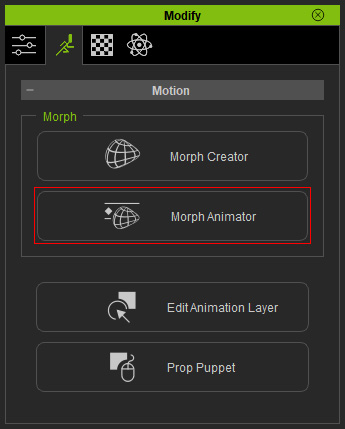
The Morph Animator panel will pop up.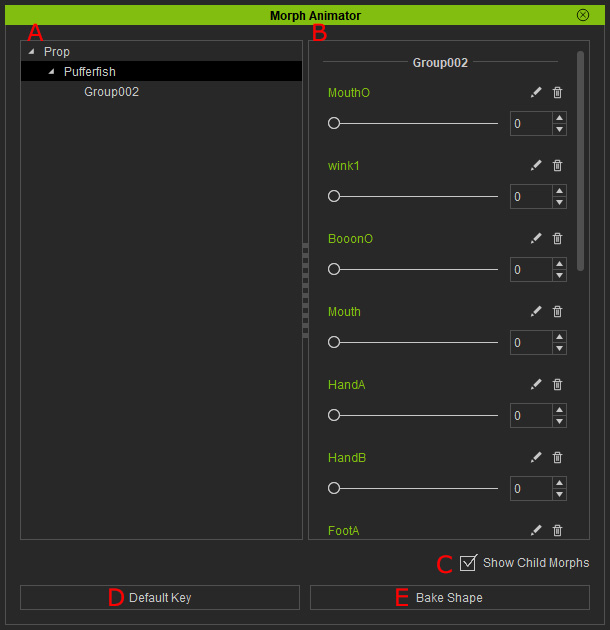
|
A |
Mesh List |
Mesh List shows the mesh level hierarchy structure. Once a proper mesh is selected, all of its morphs will be listed in section B. |
|
B |
Morph List |
This pane will list out all of the morphs available for the select object in panel A. Mesh List. Please note that the Morph data will also include the ones made or edited in Morph Creator. |
|
C |
Show Child |
Check this box to show all of the morphs available for the entire hierarchy of the selected object. Un-check it to focus on just the morphs available for the currently selected object. |
|
D |
Default Key |
Clicking on this button to set a keyframe in the timeline at zero for all sliders in the Morph list. |
|
E |
Bake Shape |
Click this button to initialize the values of all morph sliders while the current shape of the object maintains. |



