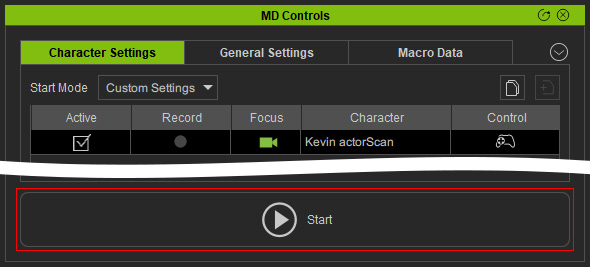How to make characters travel by following objects
With Motion Director, you can make the character travel with specific objects that are in motion. The object can either be a prop or another character.
- Apply two characters into a new project.
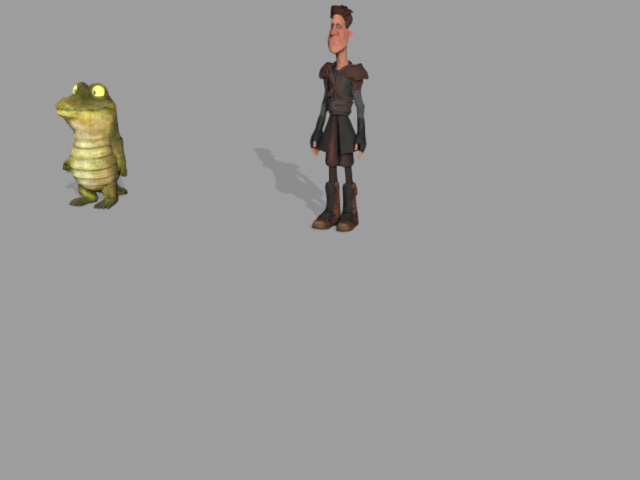
Make one of the characters walk using any feature available in iClone.
- Go to the start frame of the project and select the other character.
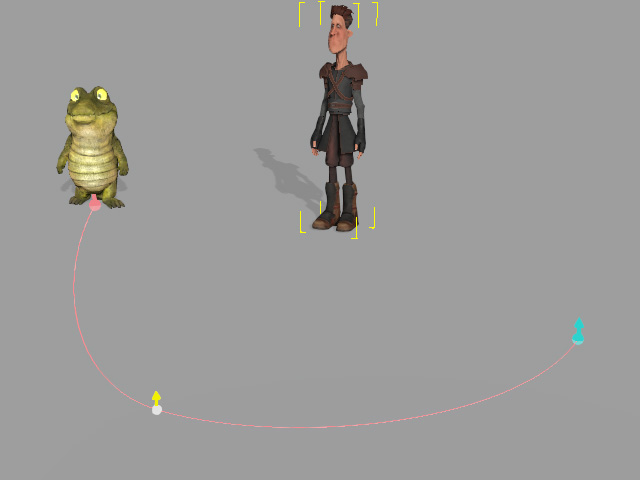
- Launch the
MD Controls panel.
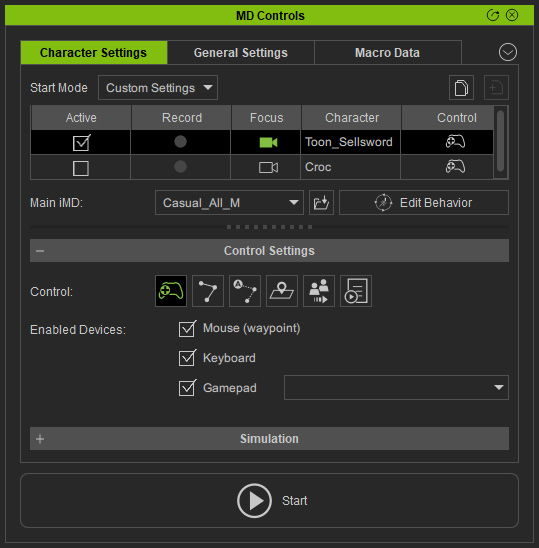
- Make sure at least one iMD Data
has been applied to the character to make it ready for Motion Director.
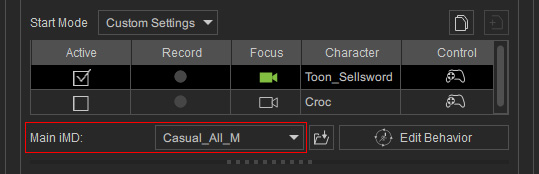
- Disable the Active checkbox for the character that is to be the target object.
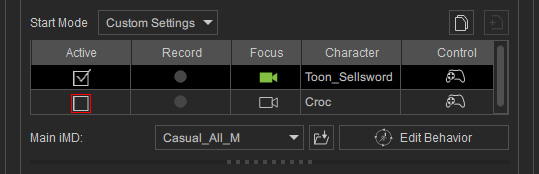
Select the activated character.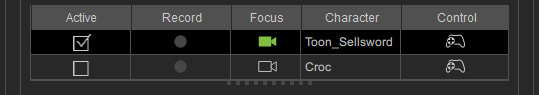
- In the Simulation section, activate the Snap to Surface checkbox in order the character can move along the terrain.
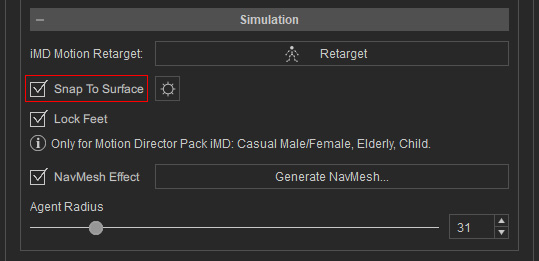
- Click the Follow Object button to toggle the mode.
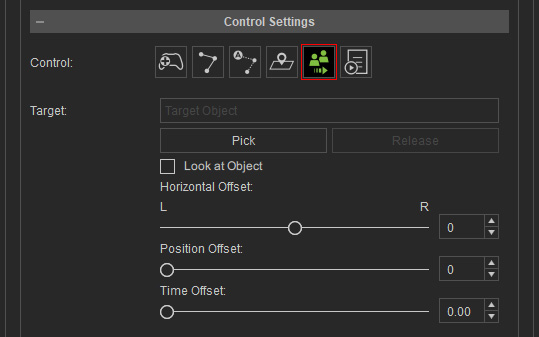
 Target
TargetClick on the Pick button and select another object as the follow target.
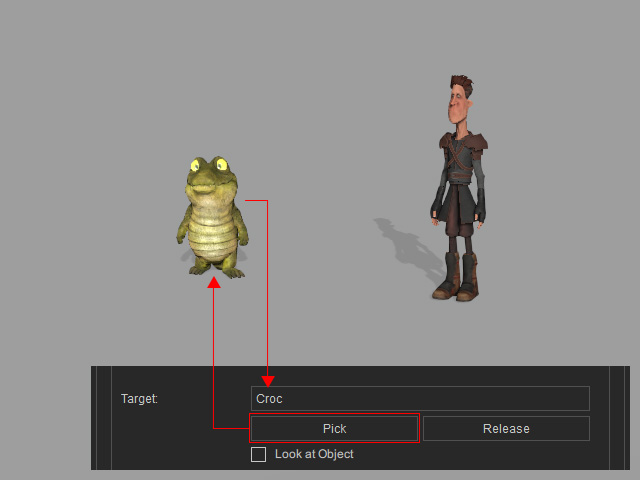
 Look At Object
Look At ObjectActivate the Look At checkbox for the character to follow and look at the target.
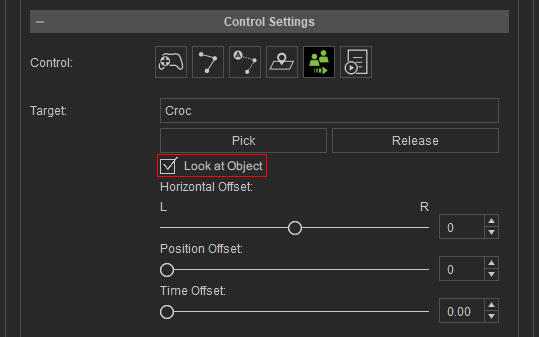


Look At: On
Look At: Off
 Horizontal Offset
Horizontal OffsetThe Horizontal Offset setting can be used to offset the character to the target's left or right.
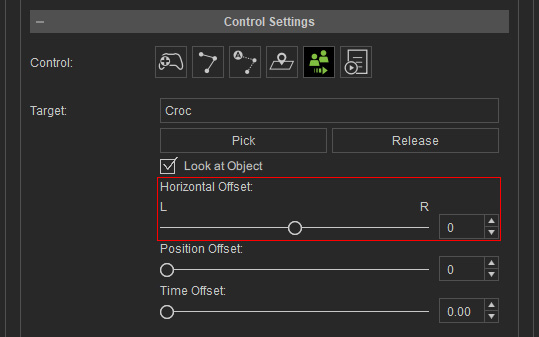


Horizontal Offset: -80
Horizontal Offset: 120
 Position Offset
Position OffsetThe Position Offset determines the distance between the character and the target object.
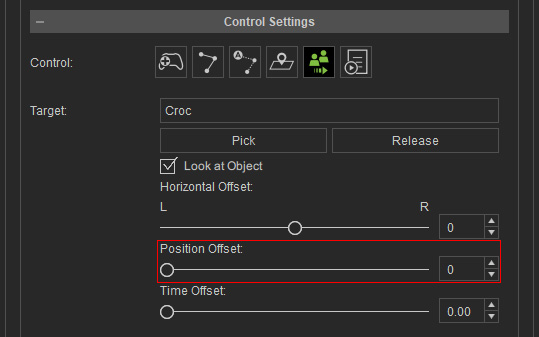
The character will halt if the distance is shorter than the specified value.

Position Offset: 50
Position Offset: 150
 Time Offset
Time OffsetTime Offset can be used to set the character's start time for walking to the target. It also takes effect when the character's position meets the Position Offset value.
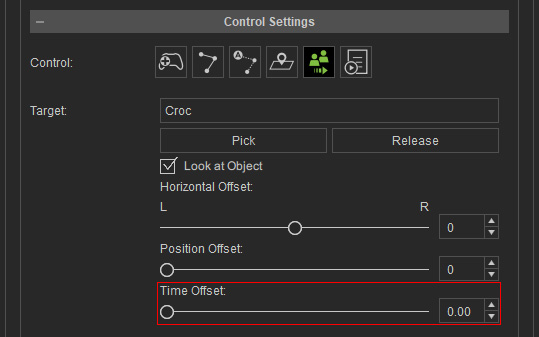
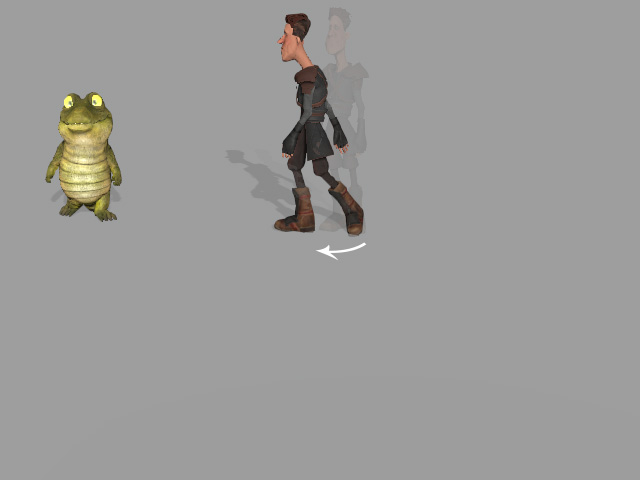

Time Offset: 0.00
The character and the target start to move synchronously.Time Offset: 10.00
The character waits for 10 seconds before it starts to walk toward the target. - Click the Start button to start playing.