Look-at weight tracks (New for v. 8.2)
The look-at function for characters offers three keyable tracks: Look-at and weight tracks for the Head and Body.
-
Create a project with characters.
-
At a specific time frame, right click on one of the character and choose the Look At command, pick the other character as the target.
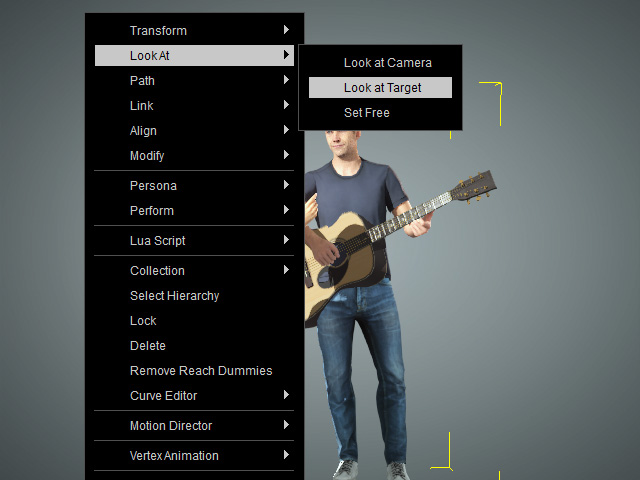
Launch Timeline (shortcut: F3) and open all the look at related tracks of the character, Look at Object, Head Weight and Body Weight.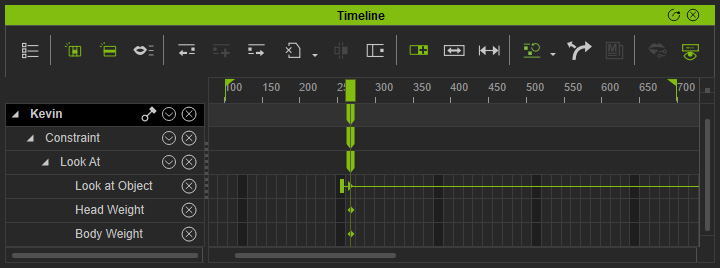
 Note:
Note:Refer to the Actor - Detail Settings for Look-at Feature section for more information.
- Playback to view the effect of the look-at behavior. As you can see the character suddenly turns it head to look at the other character.
-
Drag the transition start handle farther from the look at key.
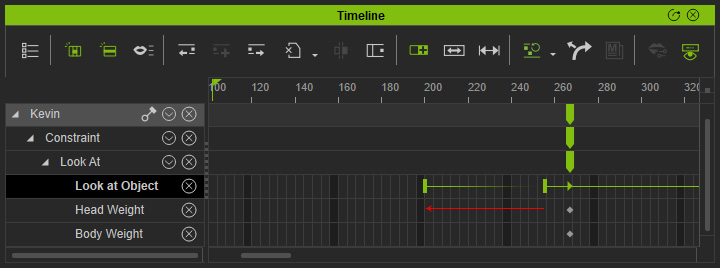
The character will gradually turn to look at the other character. - Currently the head and body turns simultaneously due to the keys in the Head and Body Weight tracks.
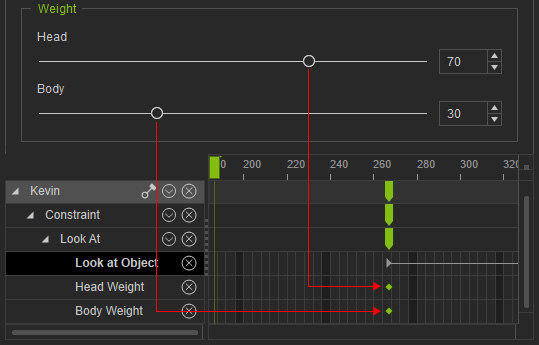
- Set the value of the body weight of the key to zero at the time frame.
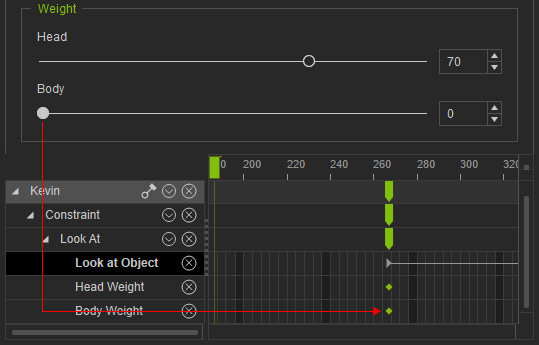
- Go to another later time frame and increase the value of the Body Weight.
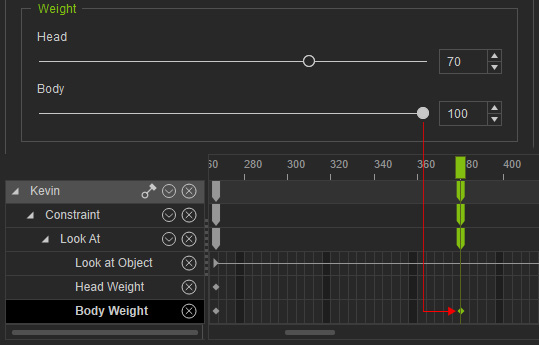
- Playback to view the result, as you can see the head and body turns to look at the other character respectively.
