Actor - Look At Camera (New for v 8.2)
If you want the actor maintain eye-contact with the camera, simply click the Look at Camera button. The actor rotates its head and looks at the camera all the time even if the camera moves away.

|

|
|
By default, the actor is unaware of the camera. |
The actor stares at the animated camera. |
- Create a character and a camera.

- Animate the camera and have it directed toward the actor.
- Switch the viewport to the camera's view.
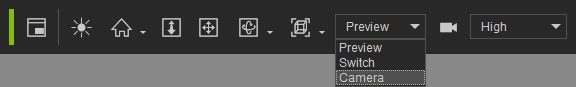
Animate the camera again to view the result that the actor does not look at the camera. - Select the character, in the Modify panel, scroll to the Look at section and click the Look at Camera button.
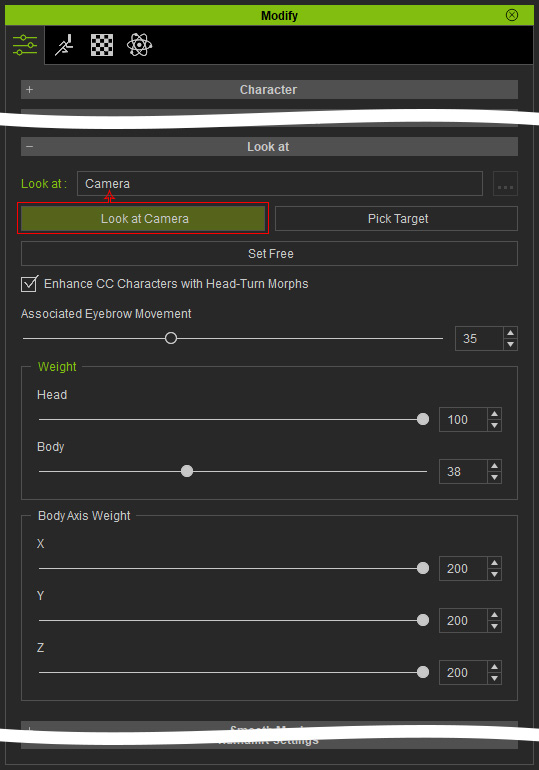
The Look at field will show the target camera name. - The character will instantly look at the camera.

- You can adjust the detail settings to adjust the result of the looking-at.

- Play back and the character will look at the animating camera.
