Cache Section
In this section, you can activate the cache for textures, iMD motion
retargeting and motions.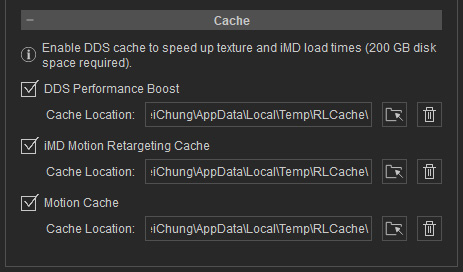
- DDS stands for "DirectDraw Surfaces" (the basic image unit in Microsoft DirectX graphics).
- You can activate/deactivate the checkboxes for the textures, iMD, or motions.
- The DDS Performance Boost option is for texture loading. You can also activate Preference > Performance > Image Resource Compression for further optimizations.
- When you manually retarget the motion and actors for MD system, the results will be stored in iMD Motion Retargeting Cache. You do not need to retarget again when the iMD is reapplied to the actor.



