Combination and Blend Frames (New for version 8.4)
To introduce diverse motions from a limited selection, Crowd Generator provides the Random Start Frame function. This feature applies motions from any frame to the actors, enabling them to perform as if they've been assigned a variety of motions, resulting in varied animations.
- Create a new project with a prop in the scene.
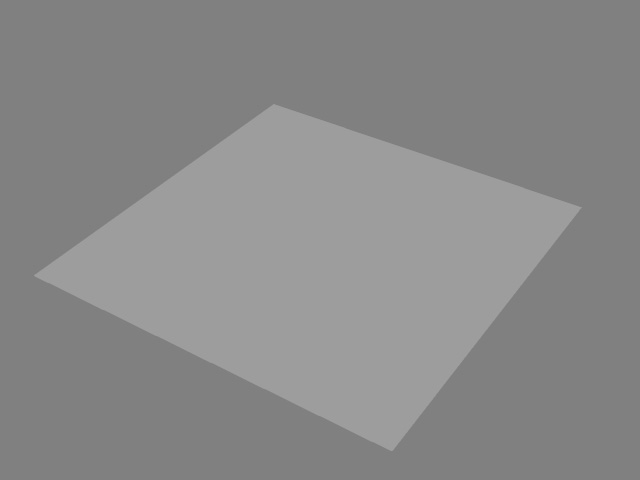
- Open the Crowd Generator panel.
- Set the range, generation types and option settings as shown in the illustration.
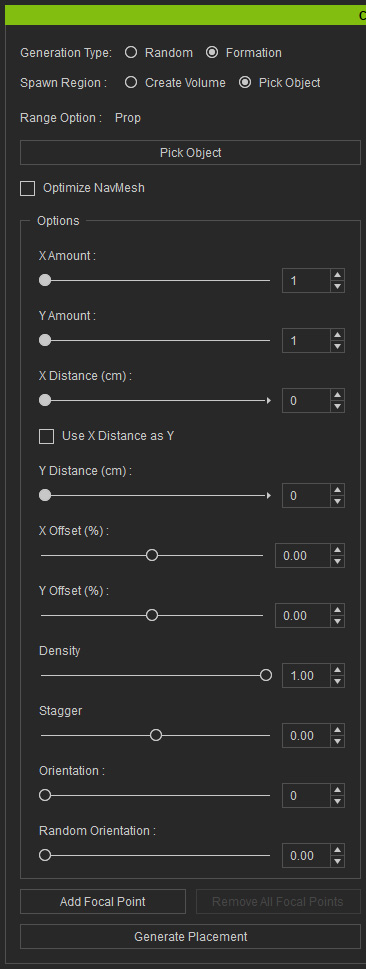
Placement markers will appear on the surface.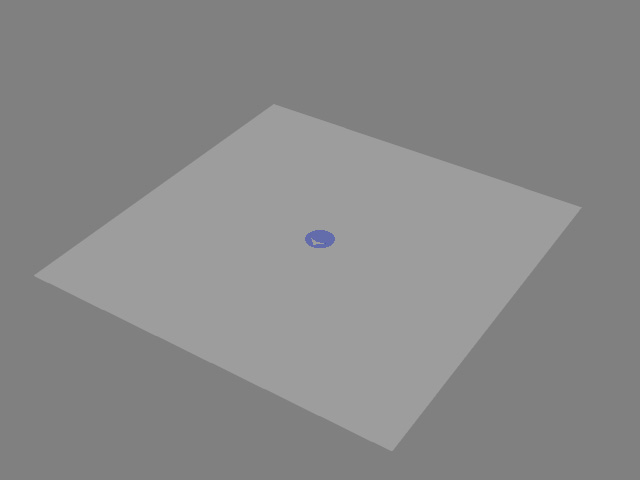
- Add four actors into the pool.
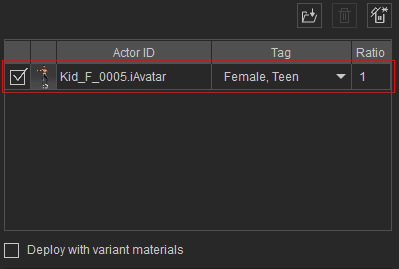
- Choose the Motion radio button and add entries
into the pool.
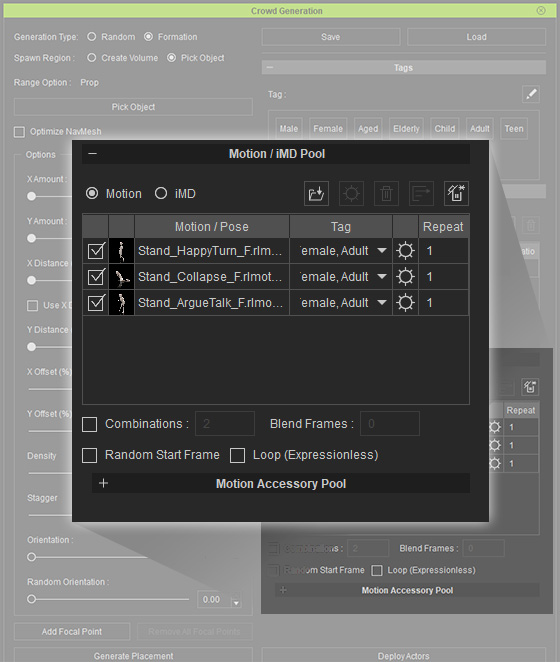
- Deploy the actor and playback the scene. A motion will be
randomly picked for the actor.
- Activate the Combination checkbox. Type 2 into the number field. This step inquire the system to randomly pick two motions from the pool, combine them together before applies to the actor. The maximum value for this setting is up to the number of the motions in the pool.
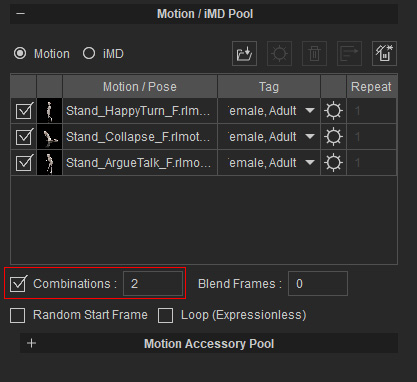
Notice that motions integrated with different accessories will not be taken for combination.
Playback to view the result. As you can see the actors performs two randomly combined motions in arbitrary order.
* Notice that currently there are no transition between the two combined motions, which causes the actor to snap abruptly for changing motion. - In the Blend Frames field, type in a number for the combined motions to have transition by blending frames.

This step solve the snapping issue for changing motions
