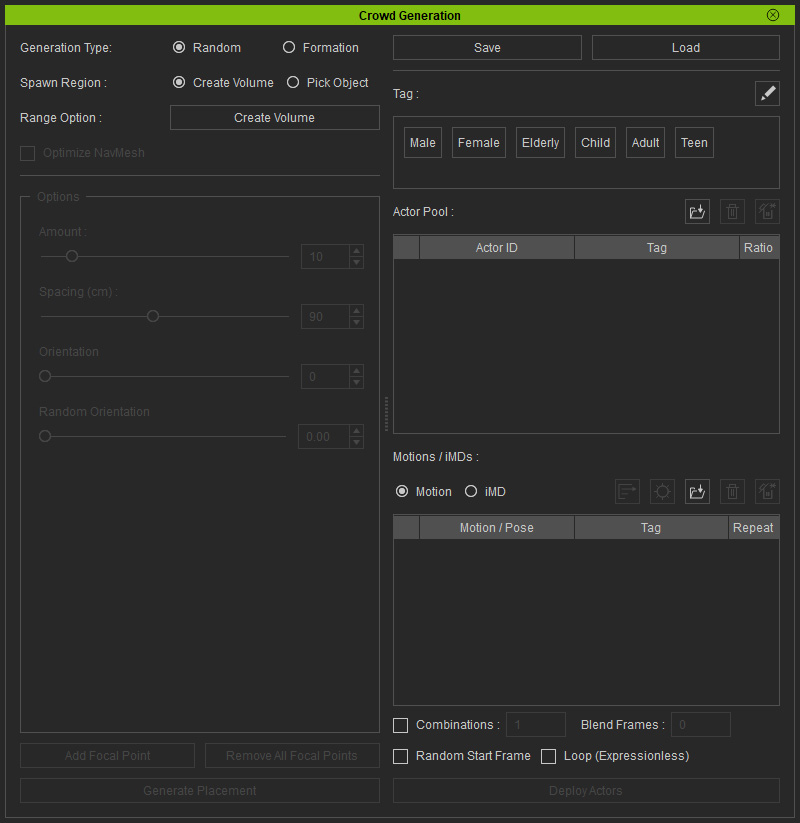Accessing Crowd Generator (New for v. 8.4)
There are two ways to access Crowd Generator.
- Method 1) Use the menu: Create > Scatter > Generate Crowd.
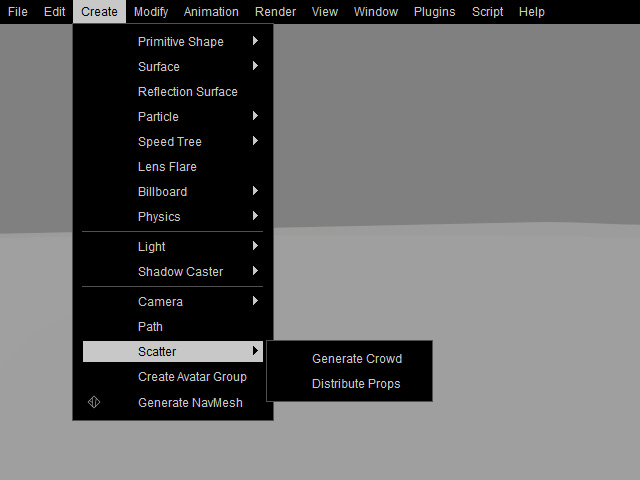
- Method 2) Go to Window > Toolbar > Scatter command to display the
Scatter toolbar.
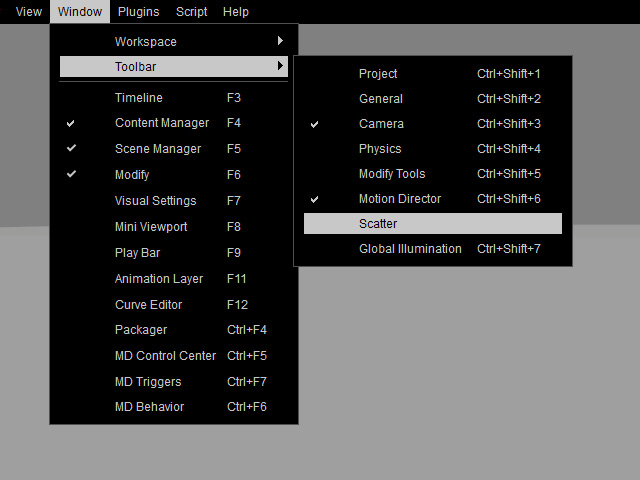
Then click either of the Generate Crowd, Random, Formation, Circle or Walkway buttons on the toolbar.
The Crowd Generator
panel will appear.