Crowd Generator UI (New for version 8.4)
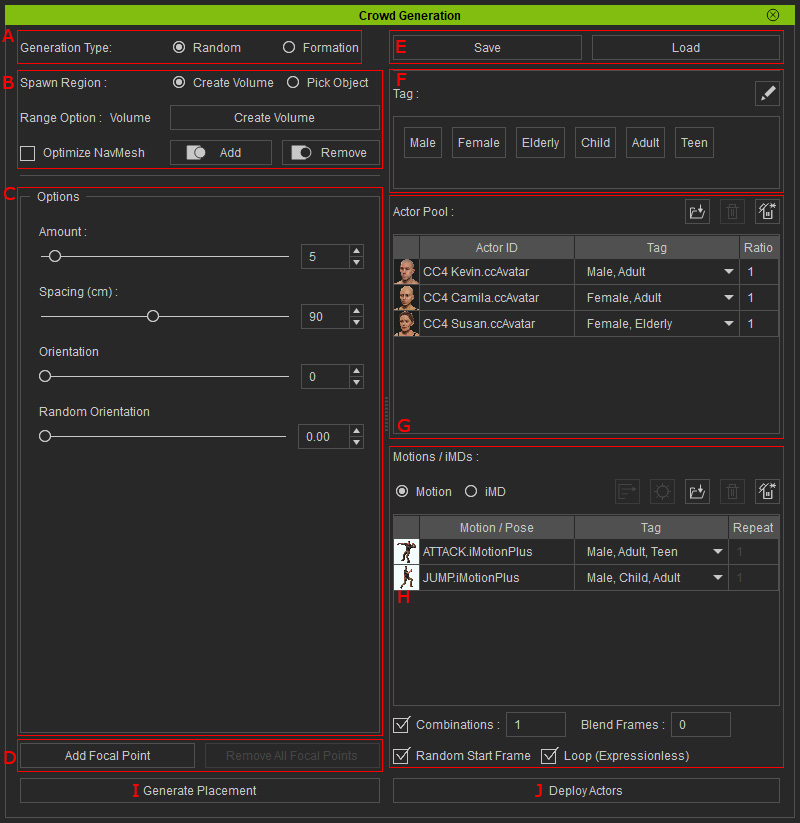
Choose one of the radio buttons to deploy actors randomly or in an array.
Choose props to generate realms for deploying actors in the candidate pool (D).
Adjust the settings in the Option section to change the deploying result.
Manually add or remove focal points for the character to face to.
Save the settings in this panel to *.Json file. Load the Json file back to avoid tweaking the settings repeatedly.
Lists the available tags for the motions, iMD files and characters in the pools.
See also:
Under Group Settings, you can divide characters, accessories, motions or iMD files into different groups for spawning characters.
There are three pools in the group settings: Actor Pool, Actor Accessory Pool and Motion / iMD Pool.
In the actor pool, you can add, delete or change the ratio and also set the tags for the candidate actors for distribution.
In this pool, you can add, delete, choose materials and also set the tags for the candidate accessories for distribution.
- In the Motions/ iMDs pool, you can add, delete and also set the tags for the candidate motions or iMDs for the deployed actors.
- You can also set the combination, blend frames, start frame and the loop status for the applied motions.
Generates the previewing result for deploying actors.
Click the button to deploy the actors from the pool with specific ratio and motions.
