Repeat and Loop (New for v. 8.4)
Crowd Generator applies the options within the motion pool to the actors at the time of their deployment in order for them to perform random motions on playback. The motions can be repeated by a set amount or on loop throughout the entire project.
To acquire more looped motions, visit the ActorCore official website and type the keyword: "Looping".
- Create a new project and place a prop.
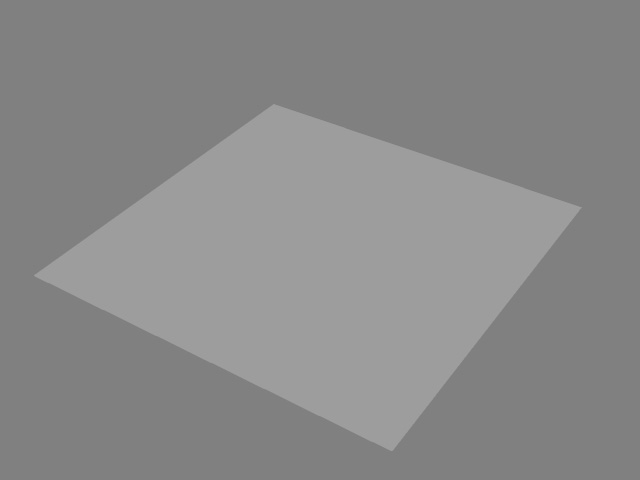
- Open the Crowd Generator panel.
- Set the range, generation types and option settings as shown in the
following illustration.

The placement markers will appear on the on the surface.
- Add one actor into the pool.
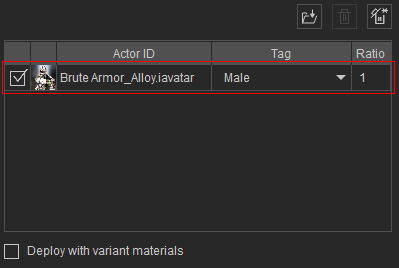
- Choose the Motion radio button and add a motion into the pool.
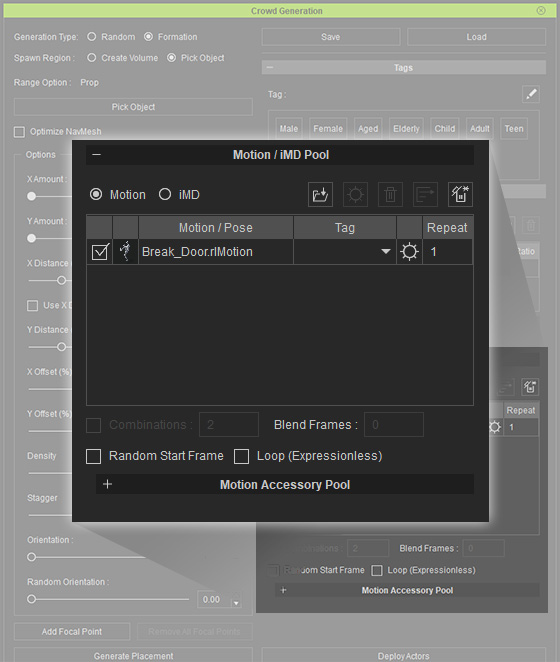
- Deploy the actor and playback after the deployment is complete. As you can see, the motion
only plays once and the actor becomes static.
- Set Repeat
to 3. Click the Deploy Actor button again.
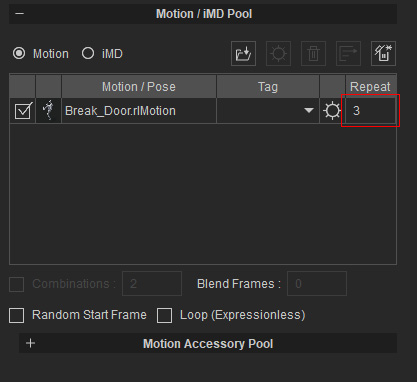
Playback to view the result. The motion will be looped three times. - Activate the Loop (Expressionless) checkbox and re-deploy the actor again; as you can see the value(s) in the Repeat column are disabled.
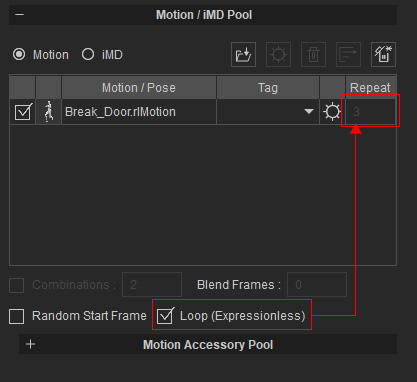
- Playback to view the motion applied to the actor.
Although MotionPlus files containing facial expressions can be loaded into the motion pool, their extensive use can significantly burden system resources. Therefore, facial expressions in MotionPlus animations will be removed when Loop is activated.
