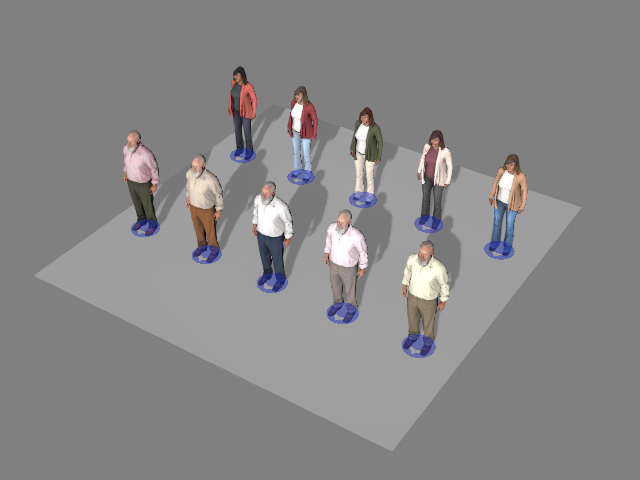Deploying Actors with Randomized Materials (New for v. 8.4)
When generating a crowd with multiple actors, the Crowd Generator offers special features to diversify the materials used by the pooled actors, creating the appearance of a diverse group of individuals. This enables the creation of varied groups using only a few source actors.
- Create a new project and a prop.
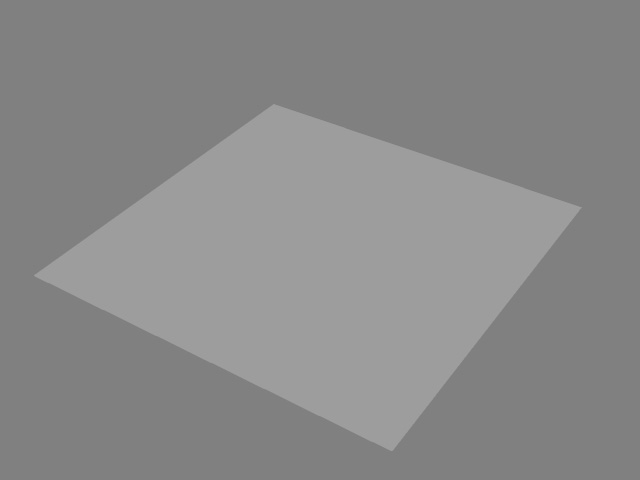
- Open the Crowd Generator panel.
- Set the range, generation types and option settings as shown in the illustration.
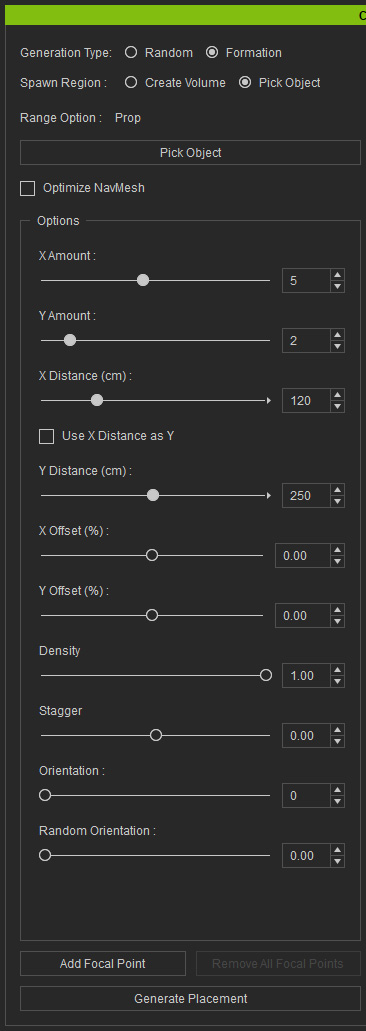
Placement markers will appear on the surface.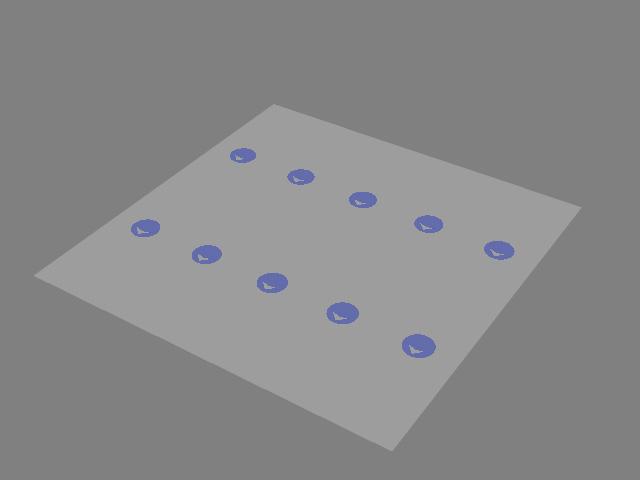
- Add one actor into the pool.
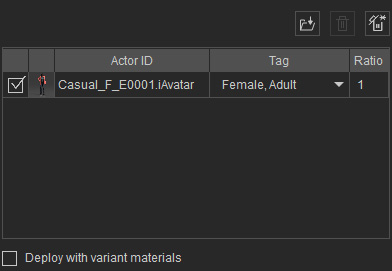
For now, only the Avatar Groups support material variations.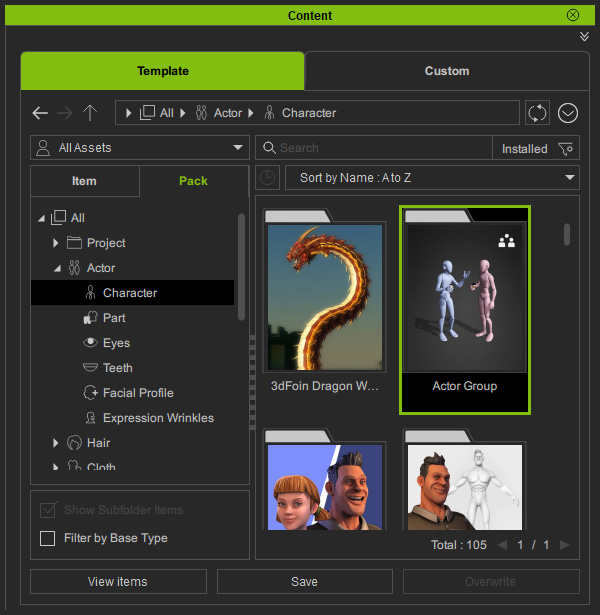
- Click the Deploy Actors button. Completely
identical actors will be placed on the surface.
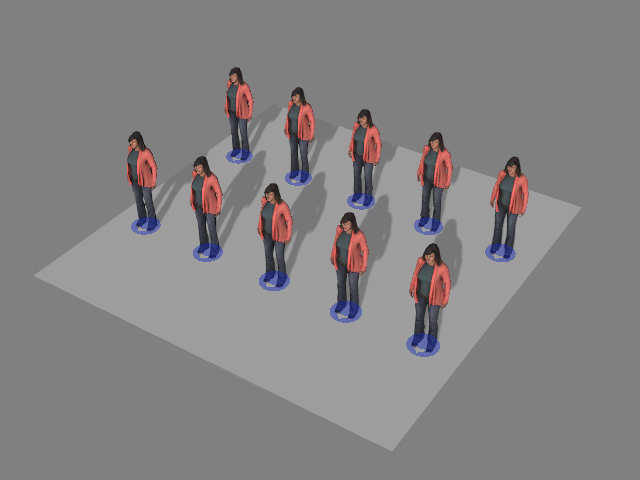
- Activate the Deploy with variant materials checkbox.
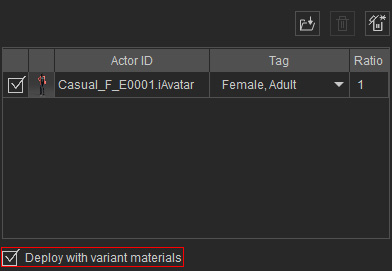
- Click the Deploy Actors button again.
The actors now have different materials.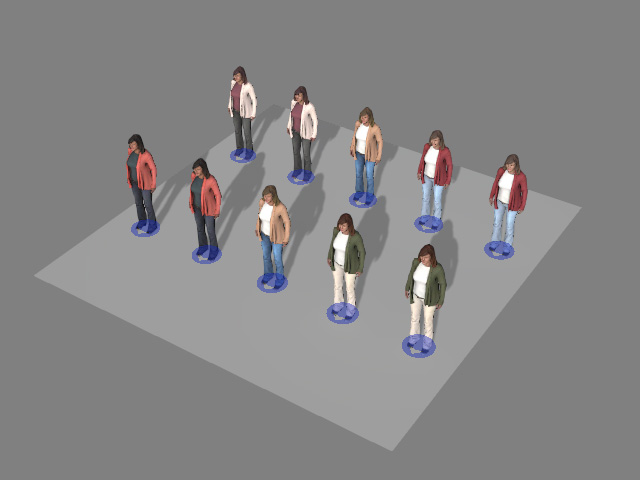
 How Many Variants
can One Actor Have?
How Many Variants
can One Actor Have?In this pack, one actor can have up to 5 variant materials.
- By adding more actors into the pool, you can have even more actors of variant materials.