Prop Distribution User Interface (New for v. 8.4)
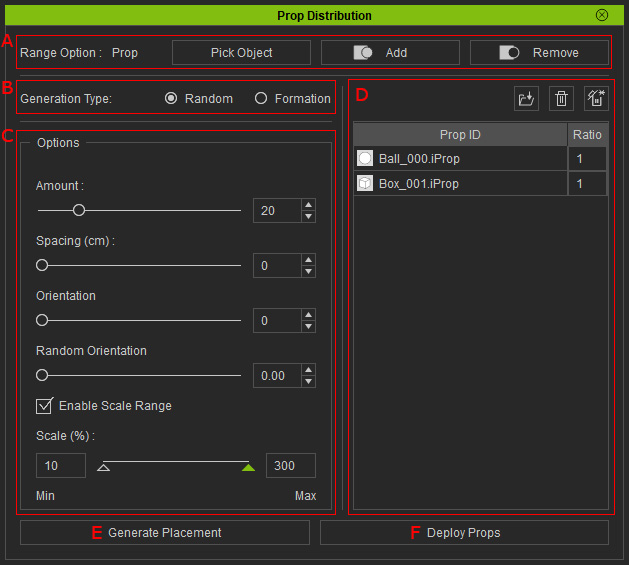
Choose props to generate realms for distribute props in the candidate pool (D).
Choose one of the radio buttons to distribute props randomly or in an array.
Adjust the settings in the Option section to change the distribution result.
In the candidate pool, you can add, delete or change the ratio for the candidate props for distribution.
Generates the previewing result for distributing props.
Click the button to deploy the props from the pool with specific ratio.
