Avoidance Radius Settings (New for v. 8.4)
To prevent characters from running into each other, the avoidance
system encapsulates characters in cylinders for collision detection.
You can set the cylinder radius according to the character size.
For more information, see What are the global Avoidance settings.
- Create a project with characters.
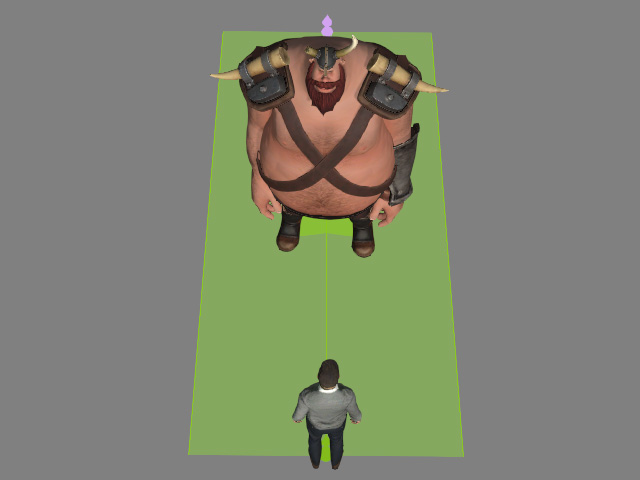
- Click the drop-down menu of the MD Controls panel,
and activate Display Avoidance Paths.
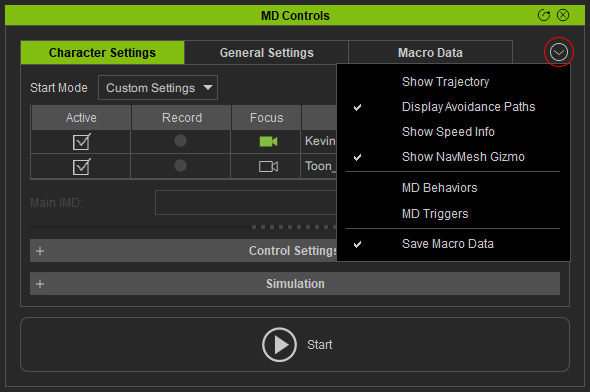
- Start the Motion Director session. The characters will walk
around each other based on the default radius distance.
- Stop the Motion Direction session. Select one of the character.
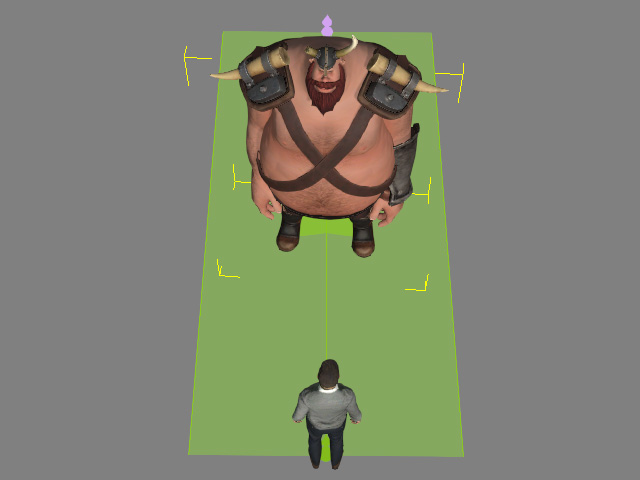
In the Character Settings tab of the MD Controls panel, adjust the Agent Radius slider under the Simulation section (Default: 45).
- Start the Motion Director session again. As you can see the character try to pass by with each other due to the collision of the enlarged cylinder.

