Global Avoidance Settings (New for v. 8.4)
It's recommended to gain a solid understanding of the global
avoidance settings before setting individual
avoidance behaviors. You can find these settings in the Simulation section of the
General Settings tab.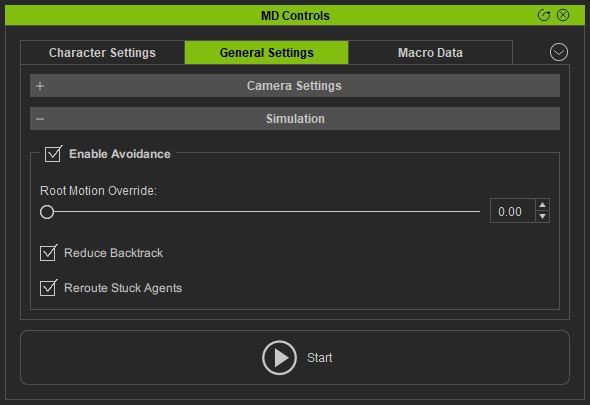
- Enable Avoidance: Activate this to prevent characters from running into each other.
Avoidance deactivated.
With avoidance activated, characters will try to avoid from each other by halting and turning around.
- Root Motion Override: Determines the likelihood of the root motion overriding the detection cylinders.
Root Motion Override: 0.00
Root Motion Override: 1.00
No override is allowed. - Reduce Backtrack: Activate this checkbox to let the characters pause more to wait for the path to clear, instead of backtracking.
Reduce Backtrack (deactivated): Characters turn 180 degrees when they cross paths.
Reduce Backtrack (activated): Characters pause more and wait for the other to pass.
- Reroute Stuck Agents:
- Enable this option to reduce character pauses and make it more likely that they will backtrack. While enabled, it's recommended to enhance route detection to prevent deadlocks.
- Character will try to finish the initial journey via the shortest route when this feature is on.
Reroute Stuck Agents (disabled): Characters sometimes freeze with no options for circumvention.
Reroute Stuck Agents (enabled). Characters circumnavigate obstacles on their way to their destinations.
