Applying MotionPlus with smart accessories (New in version 8.5)
From iClone 8.5 and onward, accessories can be embedded into MotionPlus files. When the MotionPlus is applied to the character, Smart Accessories can be auto-loaded as well.
- Create a project with a character.
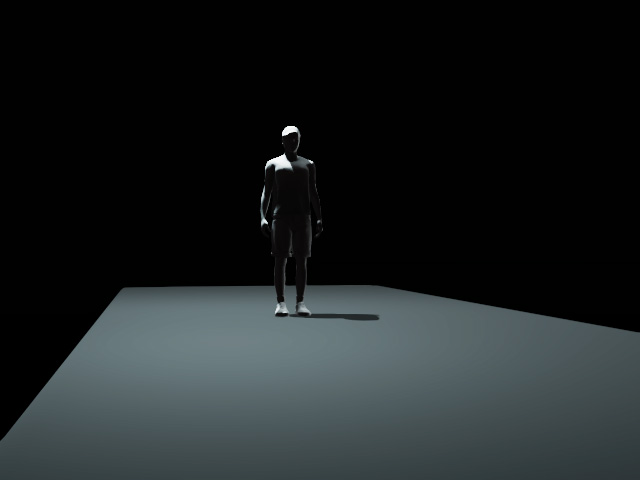
- Access the MotionPlus > Skateboard library.
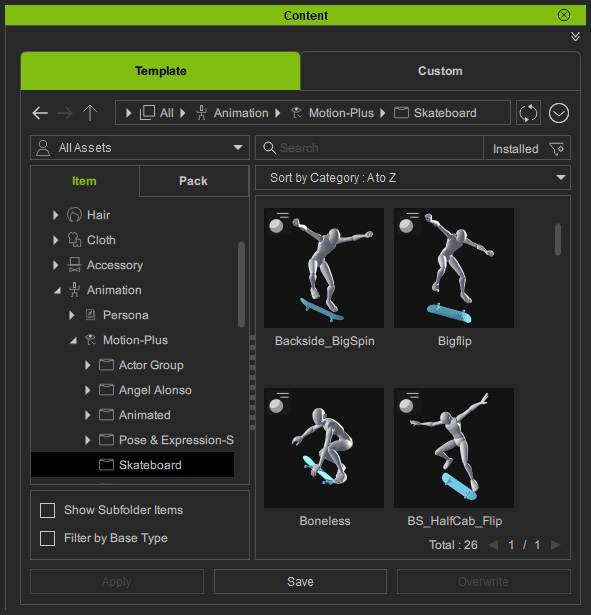
Switch the display mode to Animated Thumbnail. Thumbnails with a ball icon indicates the presences of smart accessories.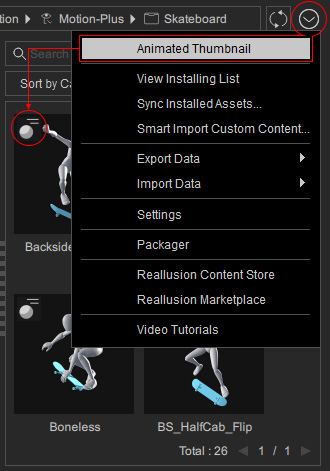
- Apply the desired MotionPlus template to the character.
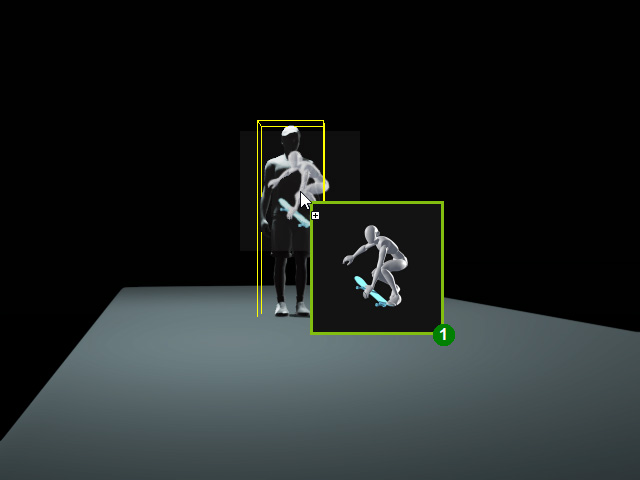
The method used to apply MotionPlus files to the character is the same as applying characters, accessories and props to the project. - The Smart Accessory will be auto-applied to the character.
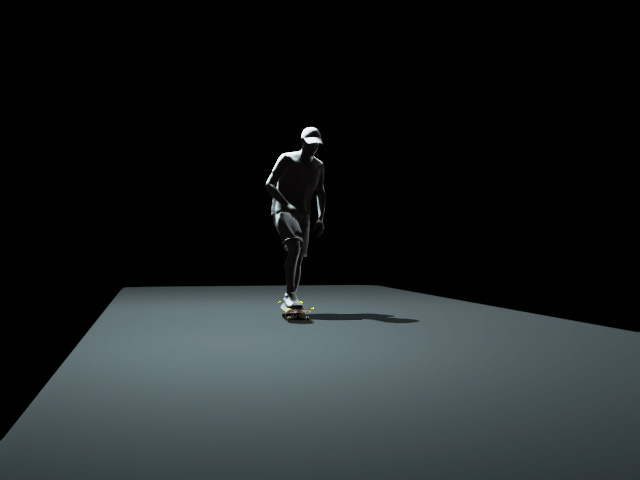
The MotionPlus for the character and the animation of the accessory will be auto-loaded into Timeline.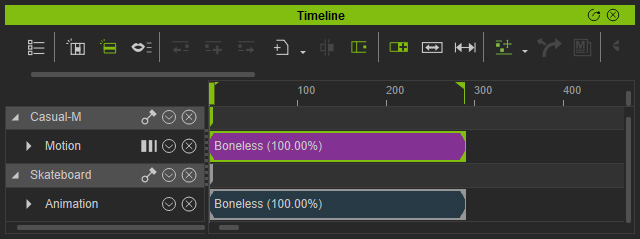
- Playback to review the animation.
