Creating Custom Actionable MD prop (New in version 8.5)
In addition to applying MD props from the library, you can create MD tools from the main menu. The assembly of an Actionable MD prop is demonstrated below.
- Create a project. Make sure there is at least one character in Edit Mode (in this case, the lady in pink blouse).

- Perform Create > MD prop > Actionable.
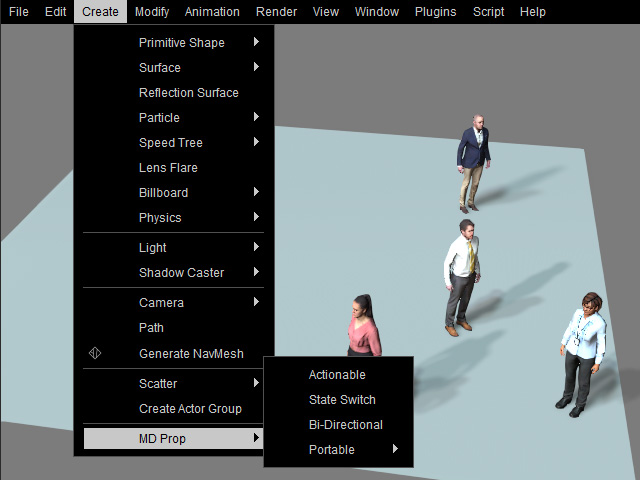
The MD tool will be deployed in the project.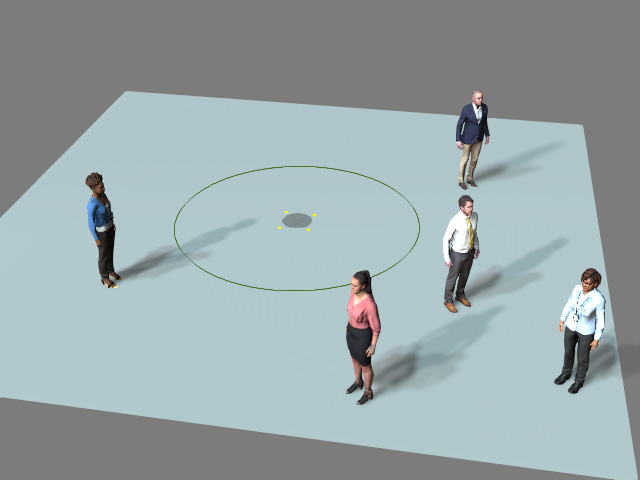
- Select the tool and launch the MD Behavior panel and switch to the
Behavior Settings tab.
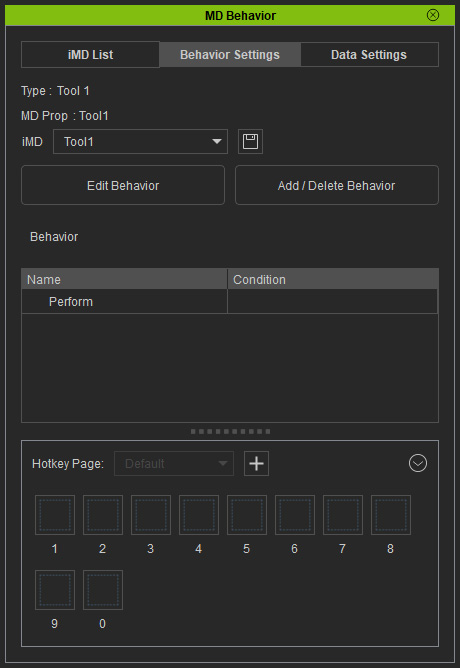
- By clicking the Add / Delete Behavior button, you will be asked to choose the target character to add or delete motion for the MD tool.
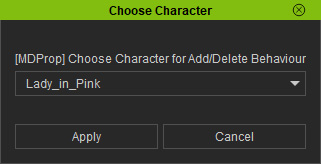
- Click Apply and iClone will enter Preprocess
and Isolate mode. The chosen character will be snapped to the center of the
MD prop instantly.
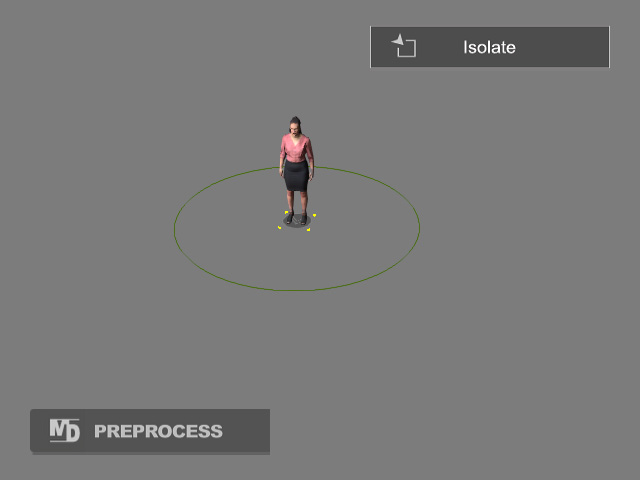
- Click the + button and load a motion template from library to the
Behavior list. The supported formats are iMotion, rlMotion, iMotionPlus,
and FBX.
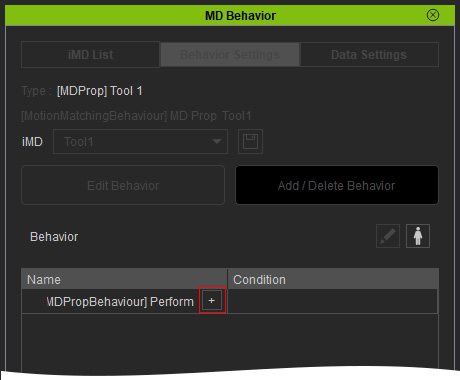
- Choose the desired motion and click the Open button (multiple selection is allowed).
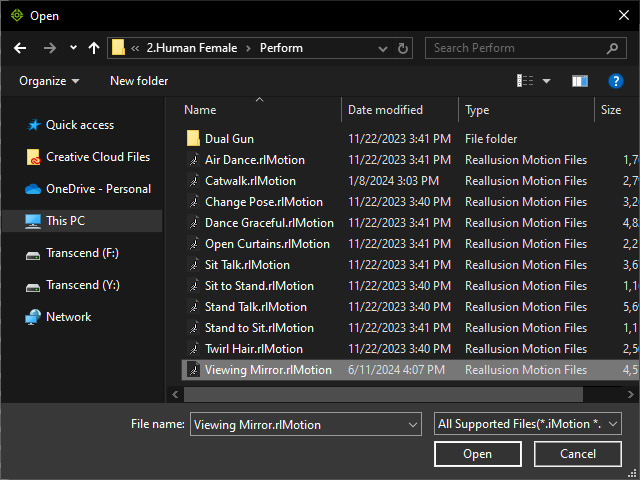
The motion will be added into the Behavior list.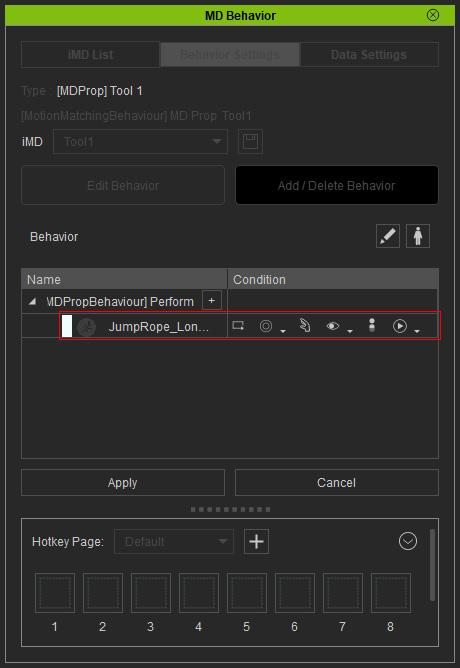
- Click Apply and initiate MD mode to view the result.
The character stepping on the activation spot will instantly perform the loaded motion.
