MD Behavior - iMD List (New in version 8.5)
The sole purpose of each MD prop is to create some interactive animation with the characters. However, because characters can be of different genders or ages, the embedded motion must adapt accordingly.
With the iMD List and Tag system, you can create different iMD files suitable for different types of characters.
- Select any MD prop in the scene and open the MD Behavior panel
(Ctrl + F6).
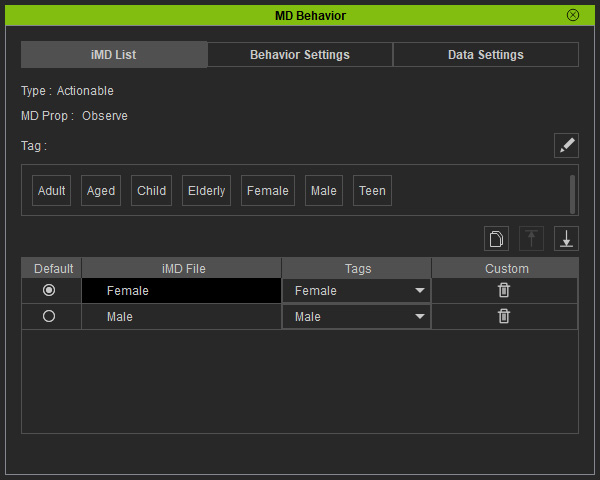
- The Tag list displays all currently usable tags. You are allowed to edit the list by clicking the Edit Tags button.
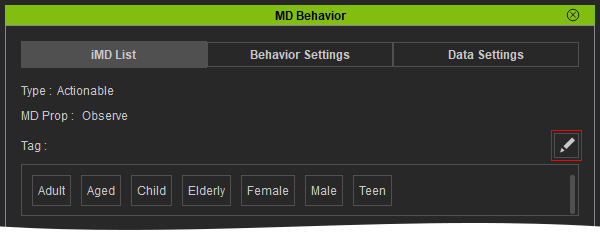
- You can then edit the iMD list, including duplicating, deleting, sorting or setting default iMDs and tags.
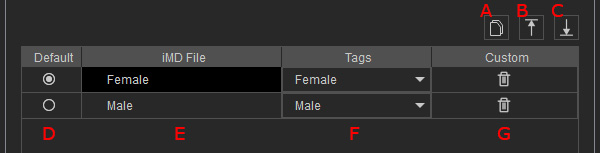
- Duplicate iMD Data: Click this button to duplicate the selected iMD data on the list.
- Move Up: Moves the selected iMD data up for one level.
- Move Down: Moves the selected iMD data down for one level.
- Setting Default iMD Data: Pick a radio button to determine the default iMD
data. The default iMD data will be deployed for characters with
missing tags.

- iMD File: You can double-click on this column to rename the iMD Data.
Different iMD File contains different behavior motions. You can switch to the Behavior Settings tab for editing or observing the integrated behavior motions for the iMD Data.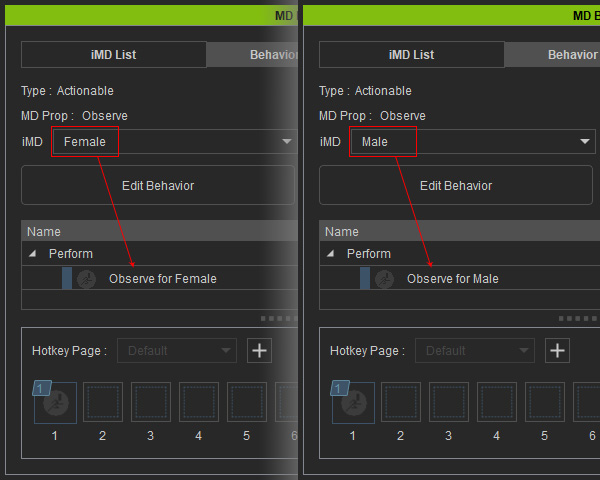
- Assigning Tags: Characters will only be compatible with iMD data with matching tags.
- Deleting iMD Data: Click the trashcan icon to delete the iMD Data.
