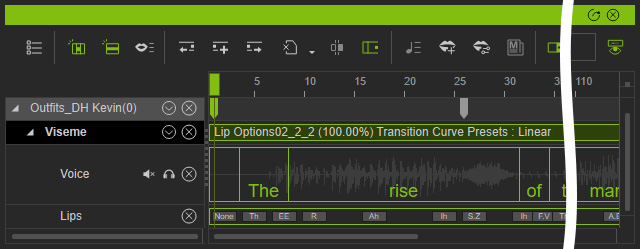Converting Old Talking Script with AccuLips (New for v7.9)
If you have projects produced with earlier versions of iClone and you want to convert the character's talking script with more accurate visemes, better timing and proper duration for each word, then you can utilize AccuLips.
- Open a project made with iClone earlier version than 7.9
with a character voicing a script.

- Select the character and open its Viseme track and the Voice, Lips sub-tracks on the timeline.
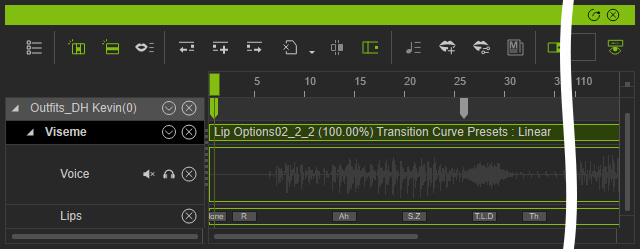
- Right-click on the voice clip and choose the AccuLips command in the context menu.
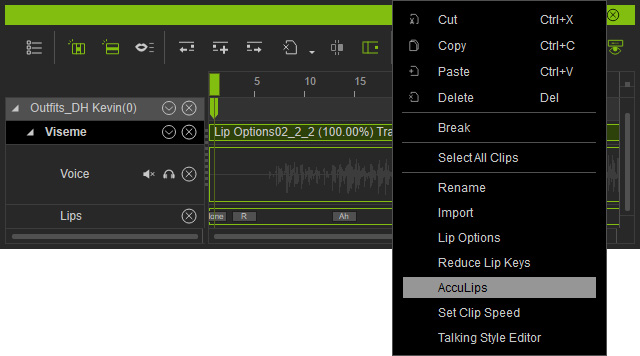
- You will be asked to reset the current viseme settings with AccuLips;
click the Continue button if you want to do so.
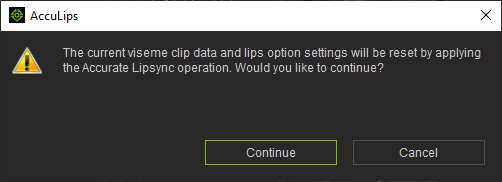
- When the AccuLips panel shows, click the Generate Text button.
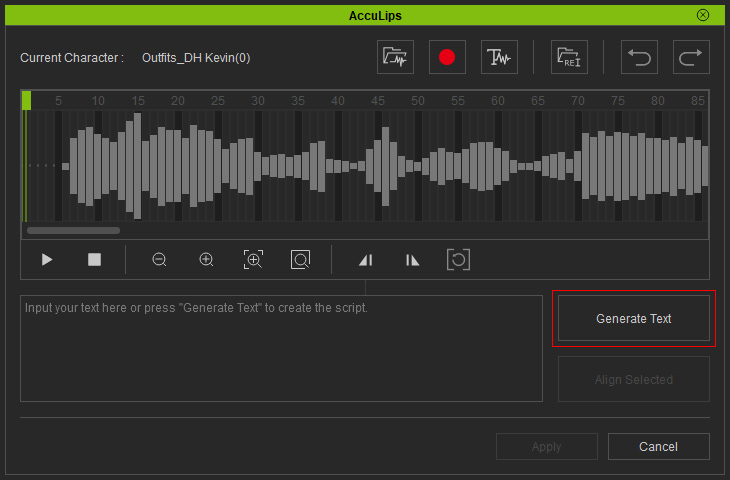
- Wait until the text is generated, there maybe some red words.
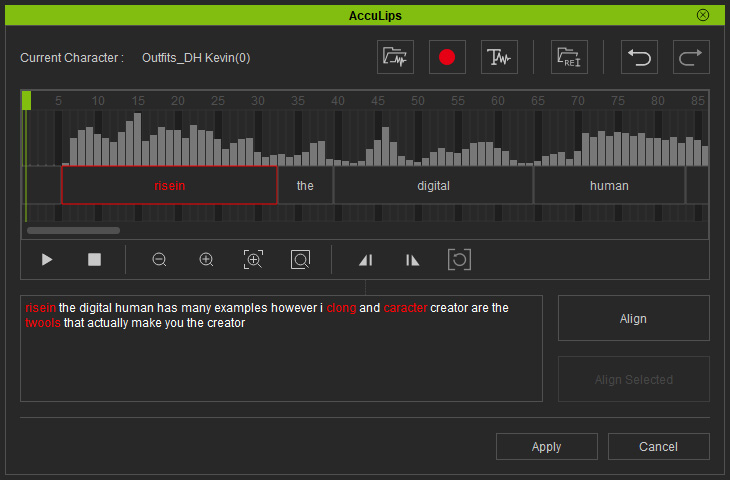
You can correct these words.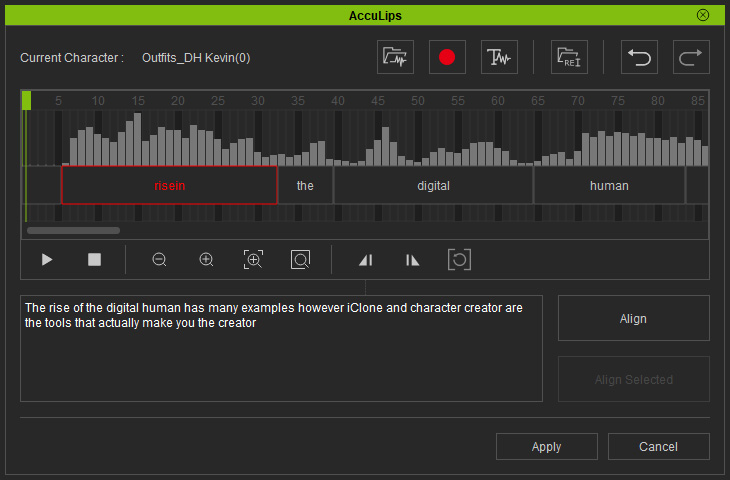
- In the previous step, you can click the Apply button without correcting the red words; but if you choose to correct the red words, then click the Align button again to re-align the right words to the voice wave before you click the Apply button.
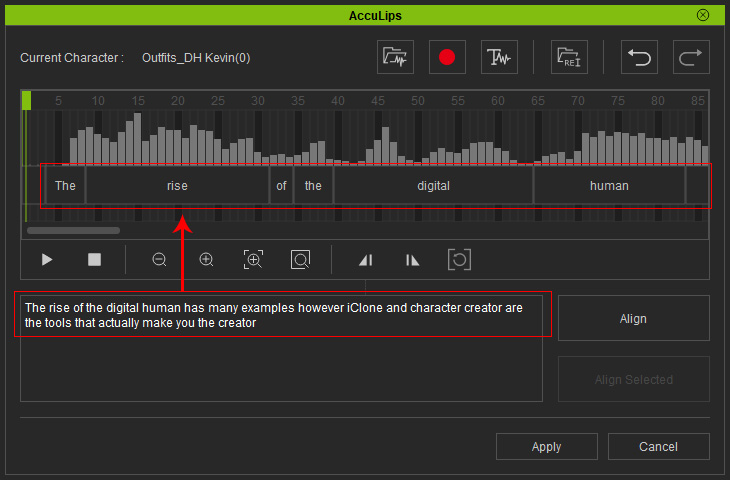
- The original talking script has been successfully converted for
the AccuLips system.