Setting Playback Range (New for v7.9)
You can setup AccuLips to playback a specific range of the voice wave data.
Setting Playback Range for Selected Word
- Create a text and make sure they are aligned to the voice in the AccuLips panel.

-
Double-click on the specific word for setting the playback range.

- The word will be framed with the playback range adjusted to fit
its scope.

Setting Playback Range for Selected String
- Create a text and make sure they are aligned to the voice in the AccuLips panel.

-
Drag across the letters in the text. You do not need to drag from the start letter of a word and end letter of another in the string.

- The words will be framed with the playback range adjusted to fit
their scope.

Manually Setting Start and End Frames
- Create a text from voice file in the AccuLips panel.

-
Drag the playhead to the desired frame for playback.

-
Click on the Set Start Frame button.
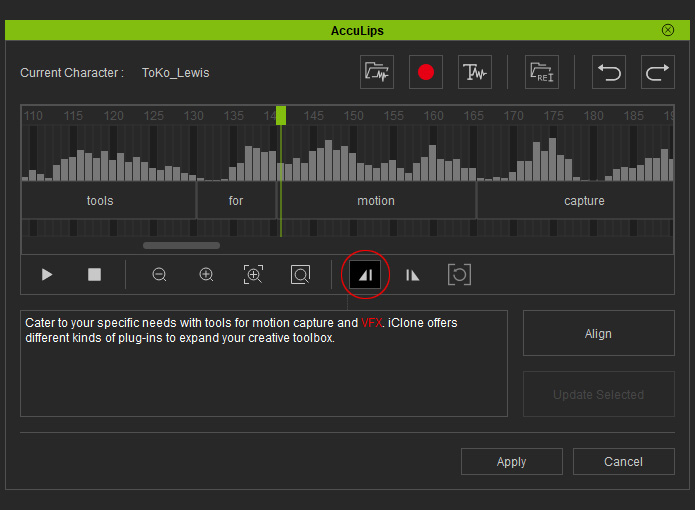
The mark-in will be set right on the frame where the playhead sits.
- Drag the playhead to another frame and click on the Set End Frame button.

The playback range will then be created. You can play to hear the voice within this range.
- To dissolve the range, click the Reset Frame button.

