Capturing Head Rotation
Because the Microsoft Kinect for Xbox One is able to detect and capture head rotation, then you can activate the feature to receive head-rotation data from the sensor to transfer to iClone through the Mocap Device Plug-in.
Please note that if you activate this feature, then you will trade off around 10% ~ 20% of the capture frame rate.
-
Open the Mocap Device Plug-in panel and click the Connect
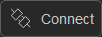 button.
button.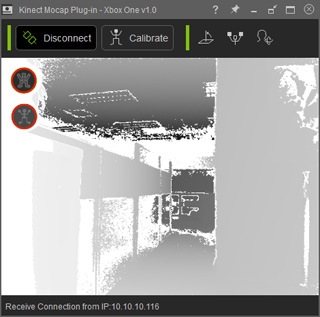
-
Go to iClone, select a character and open the Device Console (Shortcut: Shift + F8) panel.
Click the Connect
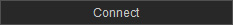 button to connect the Device Console
to the Mocap Device Plug-in.
button to connect the Device Console
to the Mocap Device Plug-in.
-
Go back to the Mocap Device Plug-in and press down the Head Rotation
button.
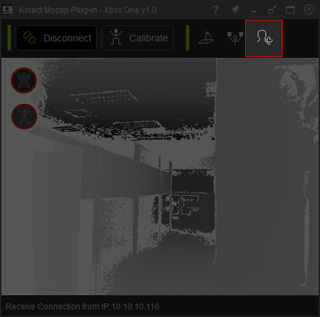
- Start to preview or record. Rotate your head and the motion will
also be captured, affecting the selected character in iClone.
Head rotating left and right
Head rotating up and down
Head tilting left and right



