Synchronizing Pivot and Motion Root
Since the sources for motion can vary widely, defects may arise from transformational inconsistencies between the character's pivot and root. Therefore it is crucial to understand this relationship to diagnose problems as they may arise.
Character's Pivot and Motion Root.
- Pivot: It is also known as the Actor Root, BoneRoot or the
Pivot of the character, which determines the
actor's actual location, i.e., the value of the transformation data
(Move, Rotate).

Actor Root changes only when transformation is being applied. The data is kept on the Transform track.
- Motion Root: It is also known as the LowerTorso node in the
actor's bone hierarchy. All applied motion clips affect the
transformation change of this node, thus you might see kick or
dance motion. However the Actor Root remains in the
original position.
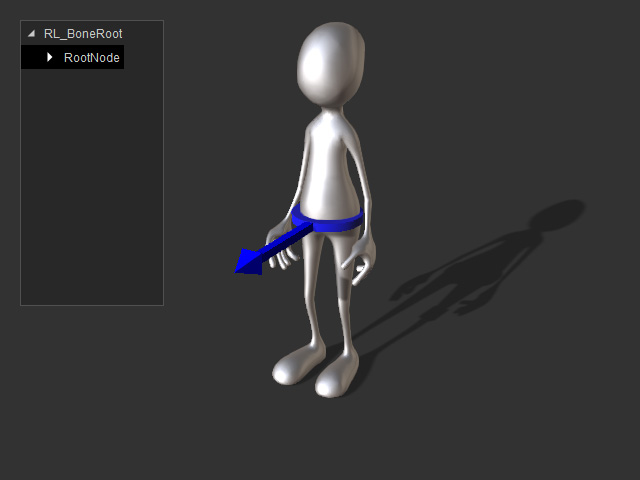
All motion clips, either from the Content Manager or from the Import feature, are kept on the Motion track.
Mismatch Issues
Mismatched Locations
The mismatching issues happens to both the character and props.
- When you apply motions to an actor the Motion Root will sometimes move away from
the Actor Root.
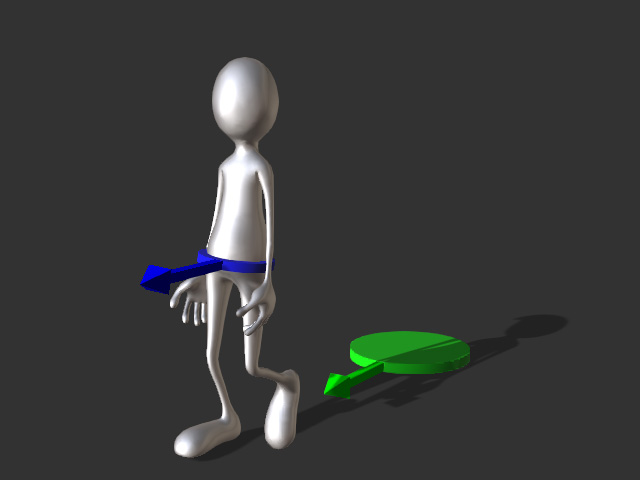
The defect happens when you apply a motion clip whose motion and character root are aligned. The character will be dragged back to the actor root.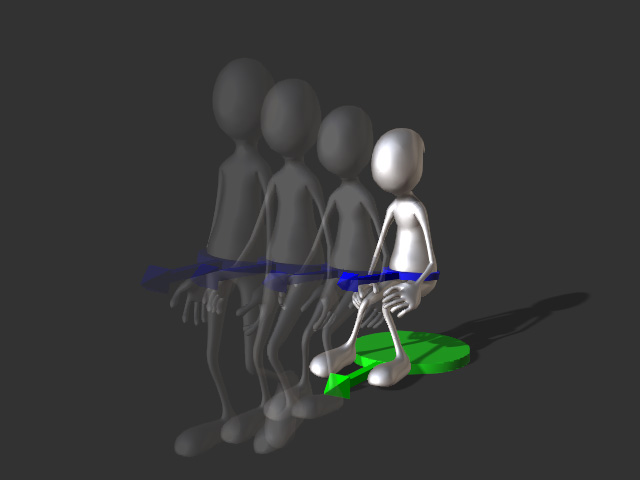
- Solution: Refer to the Connective Motions without Back to Origin section for more information.
Mismatched Directions
- Due to the fact that the character's actor root does not rotate as it turns, the character can face any direction while the actor root remains unchanged.
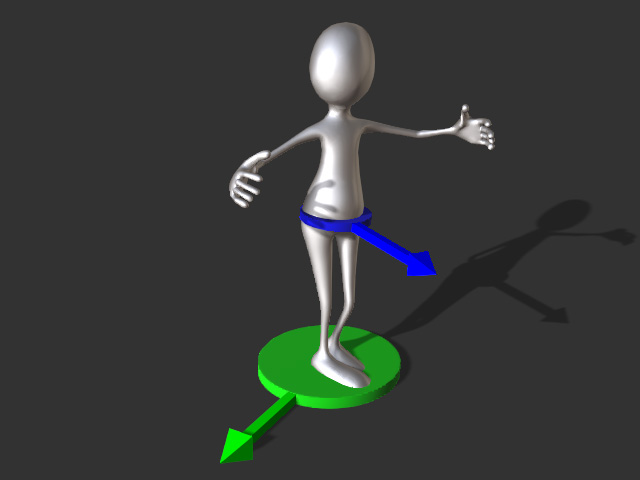
- When you apply a motion clip with identical motion and character root orientation, the character will face the actor root direction.
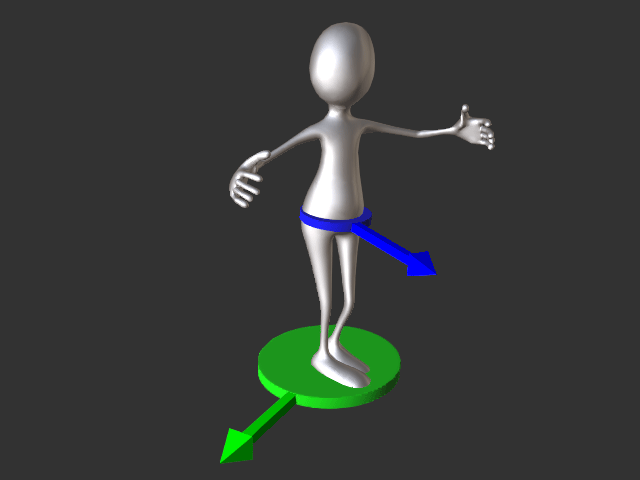
- Solution: Please refer to the Aligning Motions to Actor Orientation section for more information.
