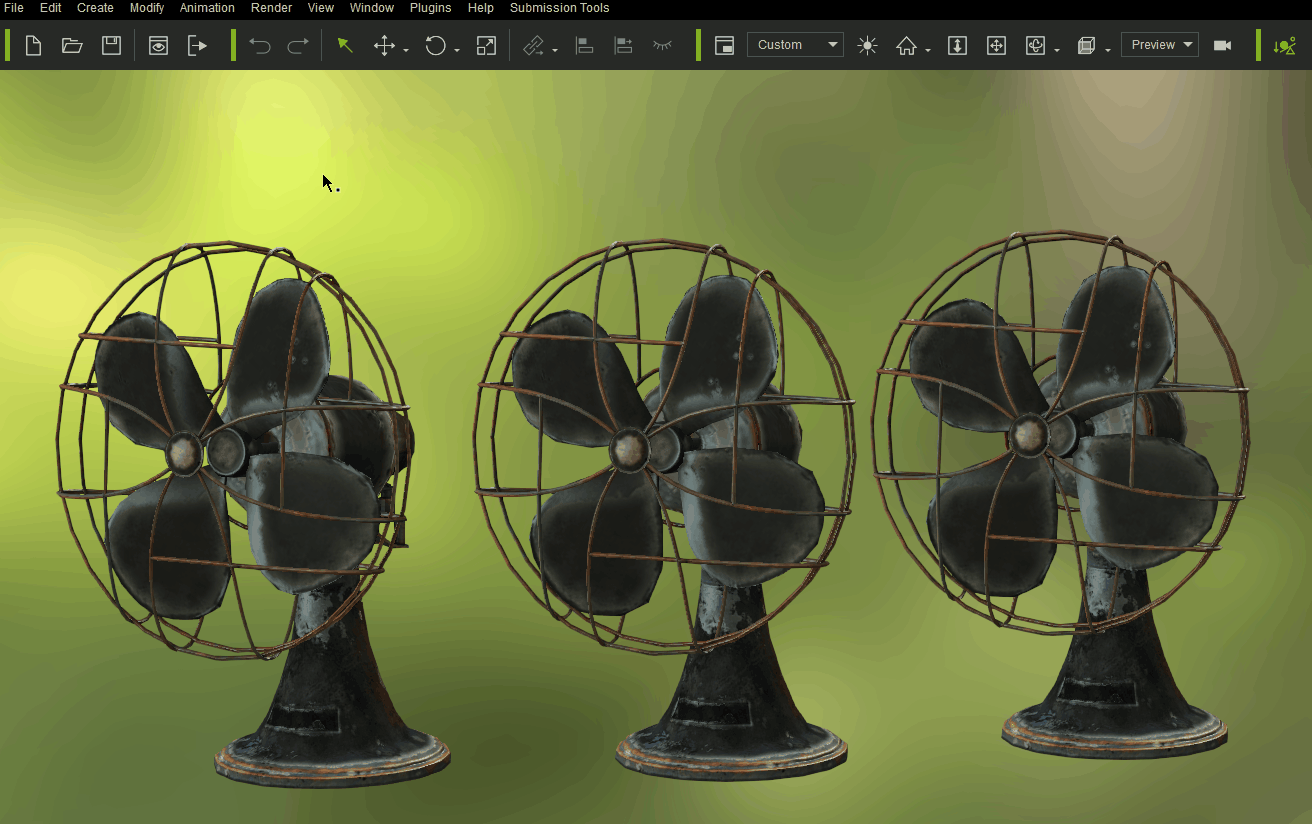Setting PBR Materials
After the PBR ability of the 3D viewer is turned on, you can set the desired materials into PBR materials. The PBR material best suits for presenting Metal or Leather.
The conversion methods described below can be utilized to the contents before iClone V6 in order to increase the realism of objects by converting their traditional materials into PBR compatible ones.
There are 4 ways to switch between Traditional and PBR shading:
- By Material
- By Object
- By Selection
- By Project
By Material
Under Modify > Material List select the material you want to modify (or Ctrl+ Click on the material list to do multiple materials selection). Then under Texture Settings (shortcut: Y), select one of the options, Traditional or PBR, in the Shader Type drop-down list.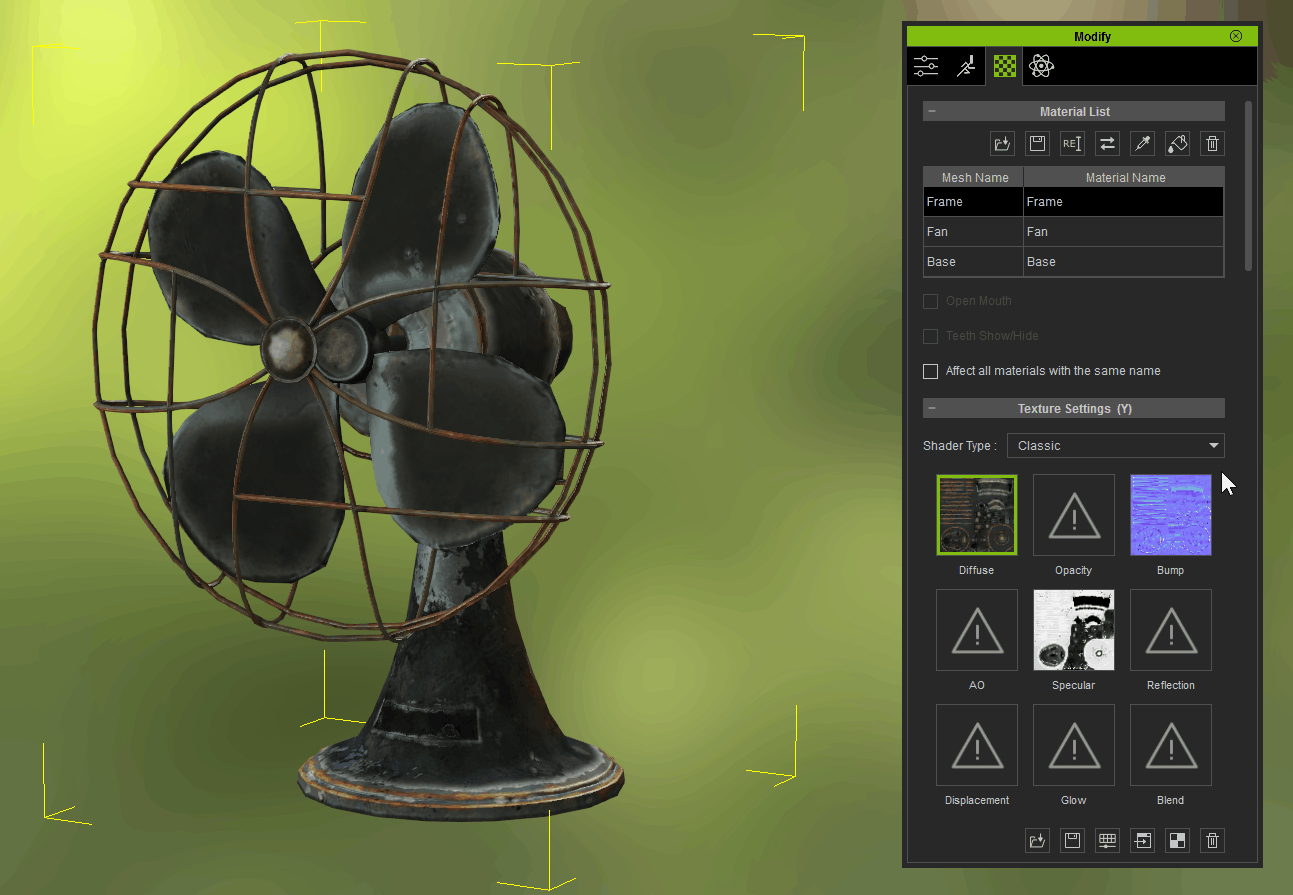
By Object
Under Modify > Material list, press the Convert Shader button and press the Convert button to switch.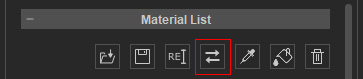
All materials of the object will be converted to PBR shader type.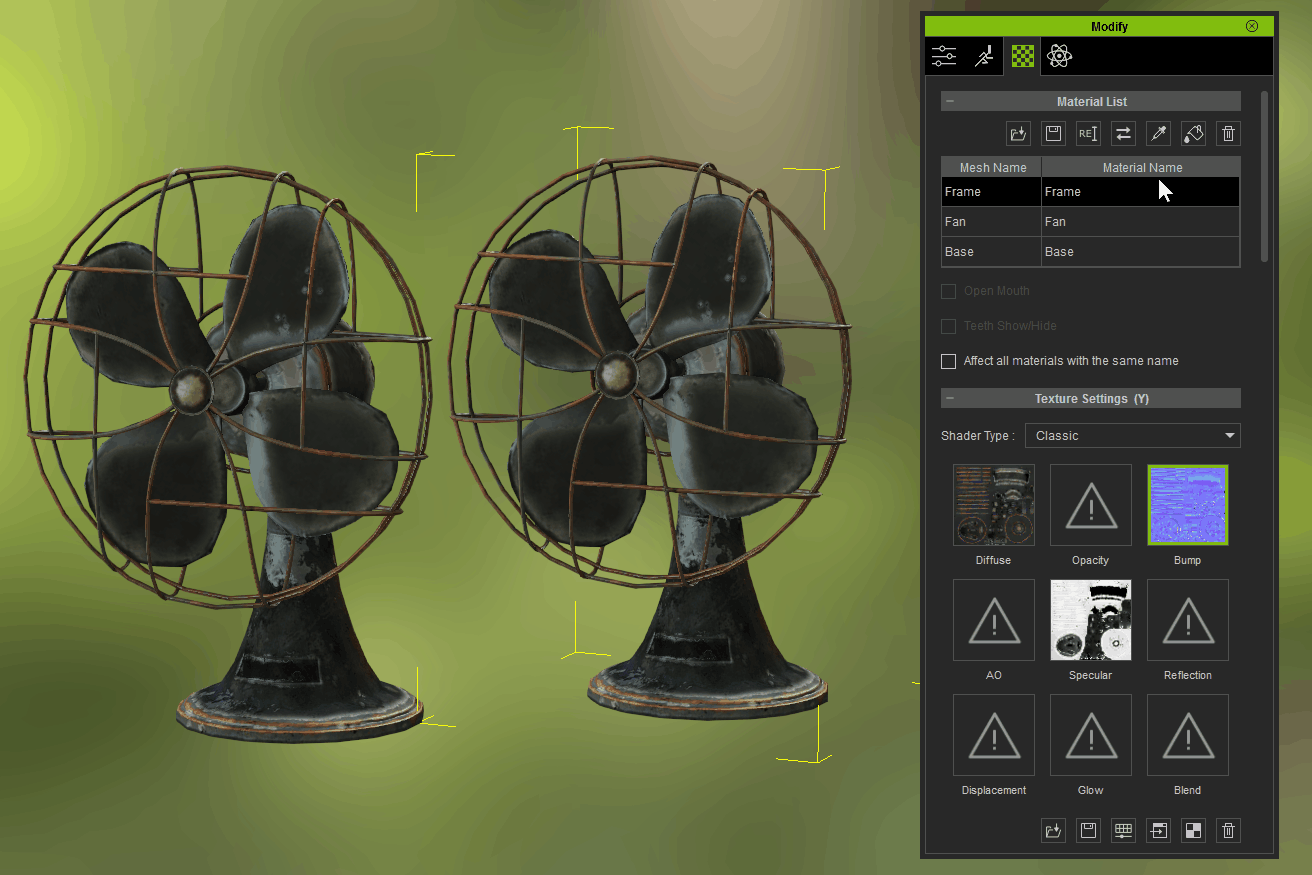
By Selection
Menu > Modify > Convert Select Shader to convert the selected object(s).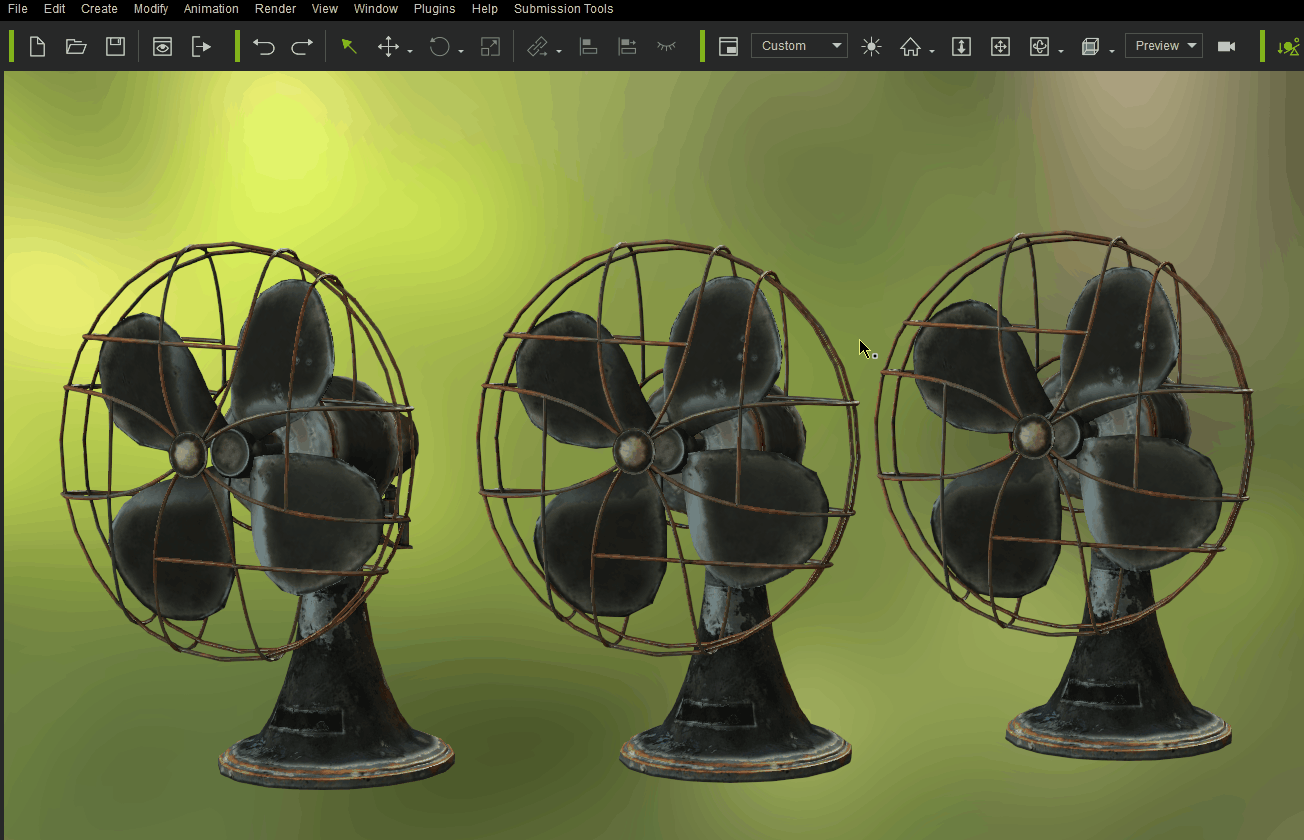
By Project
Via the Menu > Modify > Convert All Shader window one can switch all of the shaders in the project.