The Rigid Body Simulation
When simulating Rigid body physics animations, please follow the steps below:
-
Select a prop or an accessory. You are allowed to select multiple objects in order to assign the same physics setting to all of them.
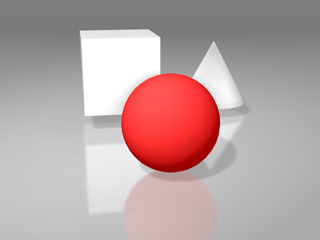
-
Activate their physics characteristics by activating the Active
Physics checkbox and choosing the Rigid Body radio
button in the Modify >> Physics tab.
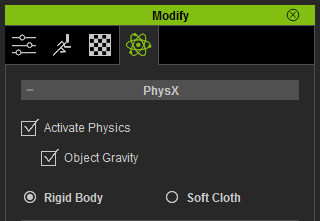
Please refer to the links below for more information about the parameters in the Modify >> Physics tab.
-
The selected object that is assigned physics settings will be surrounded with red wireframes (known as bounding).
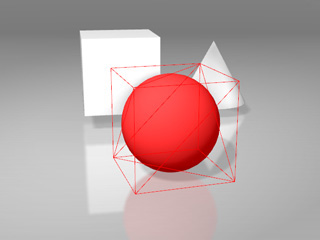
-
Turn on Rigid Body Simulation by clicking the corresponding button on the the toolbar.
 : Rigid Body Simulation is on.
: Rigid Body Simulation is on.
 : Rigid Body Simulation is off.
: Rigid Body Simulation is off.
- It is highly suggested that you switch to By Frame mode for each simulation. You may do this by clicking the Time Mode Switch button.
-
Click the Play
 button (Shortcut: Space bar) to start the simulation.
The simulation results of all rigid bodies (Kinematic object is excluded)
will be stored in their Animation tracks.
button (Shortcut: Space bar) to start the simulation.
The simulation results of all rigid bodies (Kinematic object is excluded)
will be stored in their Animation tracks.
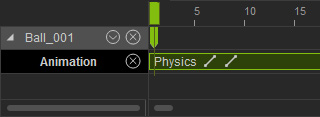
All free-falling objects will continuously drop during simulation unless you have added a physics floor for them to collide with.
- You can go to the same start frame where you want to begin your physics simulation and continue to playback for a new simulation until you are satisfied with the results.
- Turn off the Rigid Body Simulation so that next time you click the play button, a new simulation won't take place. The last animations will be kept unless you turn on the Rigid Body Simulation again.
- Once the simulation is finished, you may then switch to Realtime mode in order to view the results at regular playback speed.
Rigid Body and Regular Props
Once an object is designated as physics-enabled, it will then recognize and interact with other objects that are also assigned with physics settings.
In the following illustrations, the red props are rigid bodies and the white one is a regular prop.
* Please note that the Regular Props include props without physics settings or with Bullet physics settings applied in iClone 5.
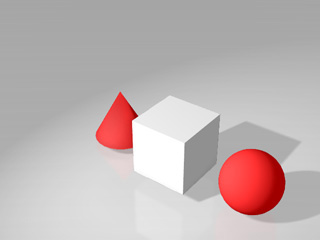
|
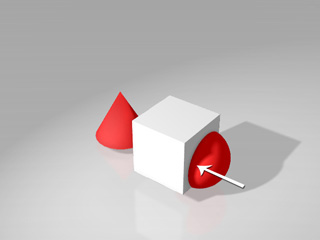
|
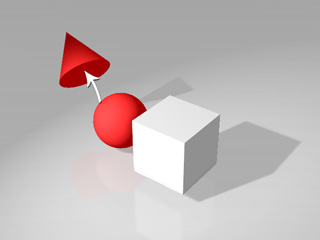
|
|
Rigid Body: The floor, ball and the cone. Regular Prop: The cube. |
The ball does not recognize the cube. It penetrates the cube. |
The ball recognizes the cone. It hits the cone and the cone bounces off. |
