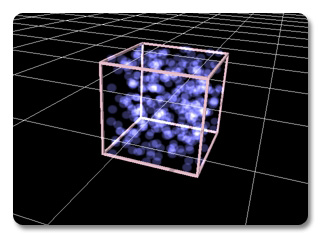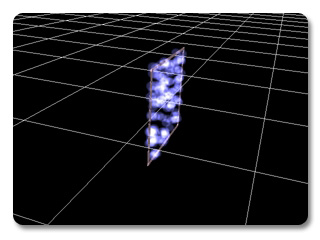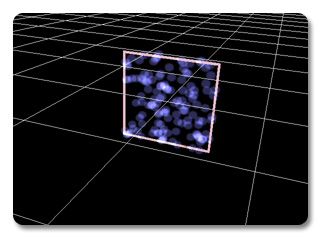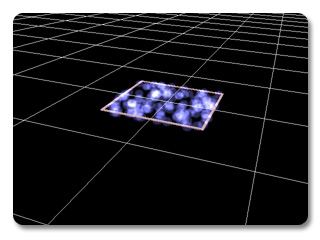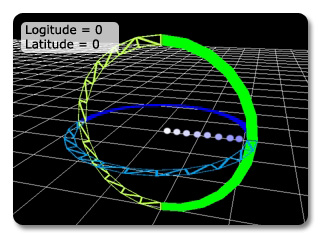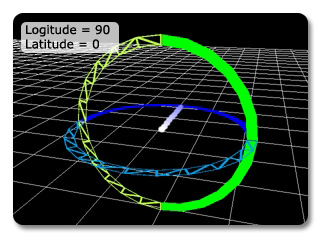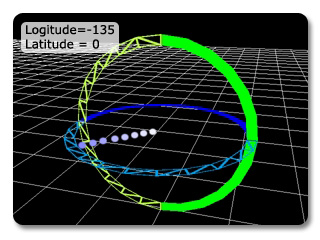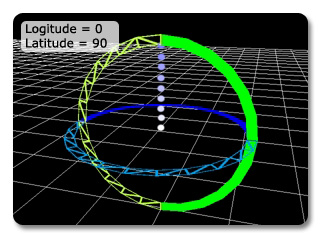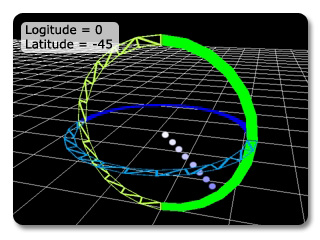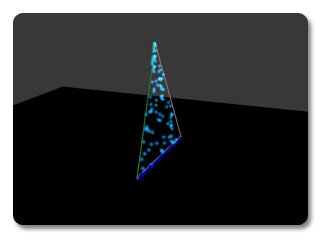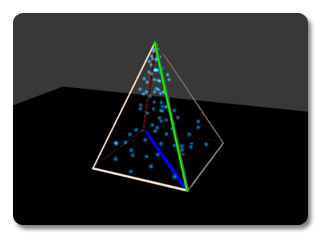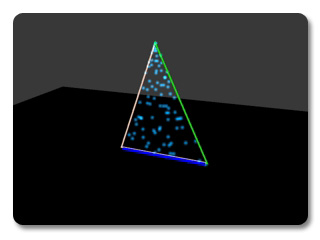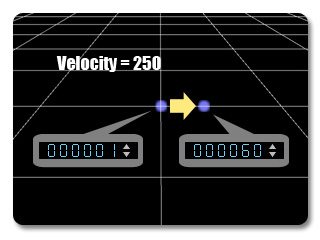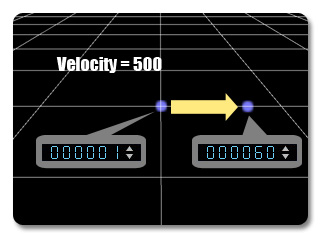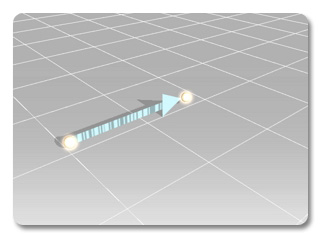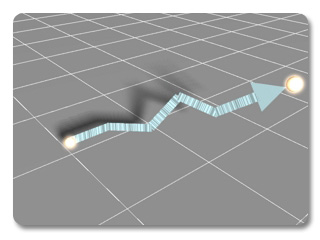Adjusting Emitters
If you understand how the emitter links to its parent, please read
the following section for further adjustments to the emitter itself.
Please visit the
official web site for
the introduction to particles.
|
Emitter Settings |
||
|
Emit On / Off |
You can define when the emitter starts to emit and when to stop by clicking the On/Off buttons in the Emitter Settings section. Once you click any one of the two buttons, you set an Emit key on the timeline. Therefore, one emitter is able to send particles intermittently. |
|
|
Quota & Emit Rate |
|
|
|
Emit Volume |
Keep in mind that there is an invisible cube container in which emitters are distributed.
|
|
|
|
|
|
|
|
|
|
|
Direction |
The emitter with a sufficient Velocity can send particles in a direction determined by Longitude and Latitude.
|
|
|
|
|
|
|
|
|
|
|
|
||
|
Spread |
To understand these two parameters, you can think of a pyramid. The top of the pyramid is the position for the emitter and it ejects particles straight to the bottom of the pyramid.
|
|
|
|
|
|
|
||
|
|
|
|
|
|
||
|
Diagonal value changes from 0 to 90 degrees" |
||
|
Velocity & Direction Randomness |
||
|
|
|
|
|
||
|
|
|
|
Please refer to the Moving, Rotating Emitters section for more information.