Motion Route Patterns between Blend Keys
In the What does Effector Blend Weight do section, you learned how to use a Effector Blend Weight key to create linear or non-linear motion for bones. However, there are some good rules to adhere to when there are two or more blend weight keys added.
Pose Tweening
There are only two types of pose tweening: linear and non-linear. The hand bone motion is taken as an example in this article.
- Linear: The route from the start position to the end position is a straight line.
The blend weight key is shown as a cyan ring in the Blend track.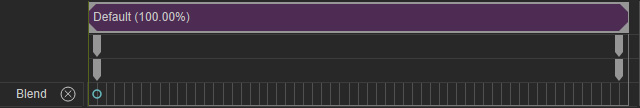
- Non-linear: The route from the start position to the end position is a curved line.
There will be no blend weight key or a blend weight key as a gray ring shown in the Blend track.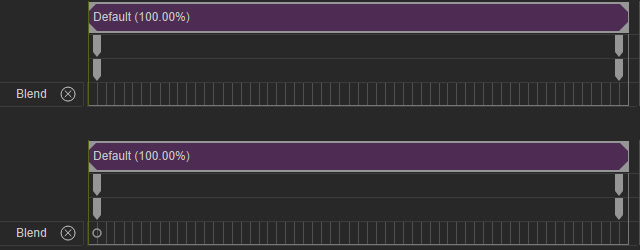
Paired Blend Weight Keys Results
When two paired blend weight keys touch in the timeline, the tween patterns can vary:
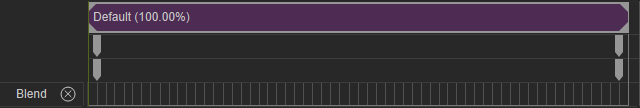
|

|
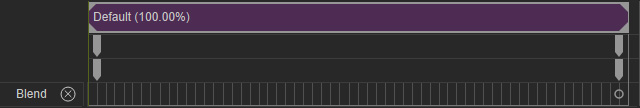
|

|
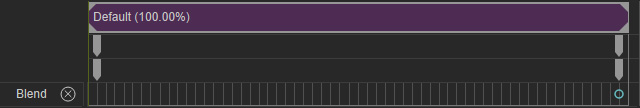
|
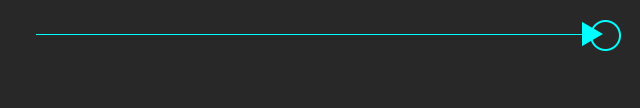
|
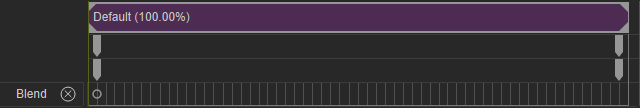
|

|
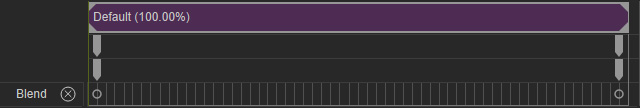
|

|
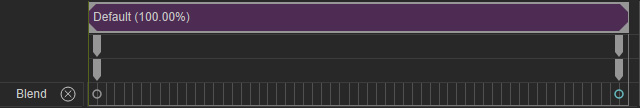
|
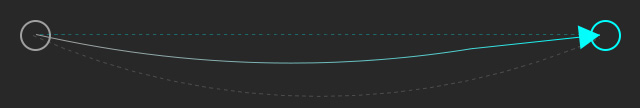
|
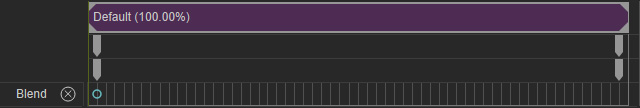
|
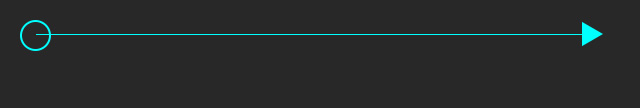
|
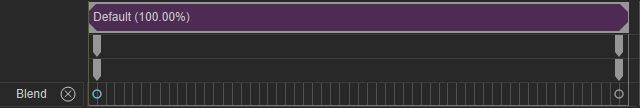
|
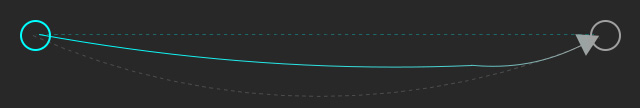
|
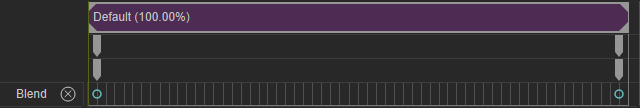
|
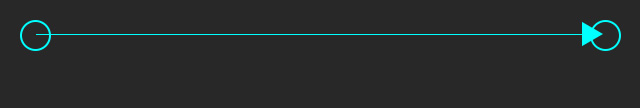
|
