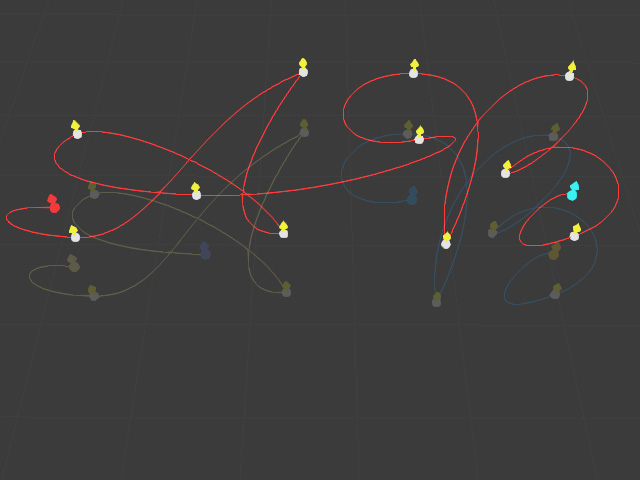Creating Path by Merging
If you have created multiple paths in your scene, you can connect them by using Pick Path to Merge to generate a brand new path.
-
Create multiple paths by either mouse-clicking or converting from animation keys. In this case, the control points marked with S is the start point while the E stands for end.
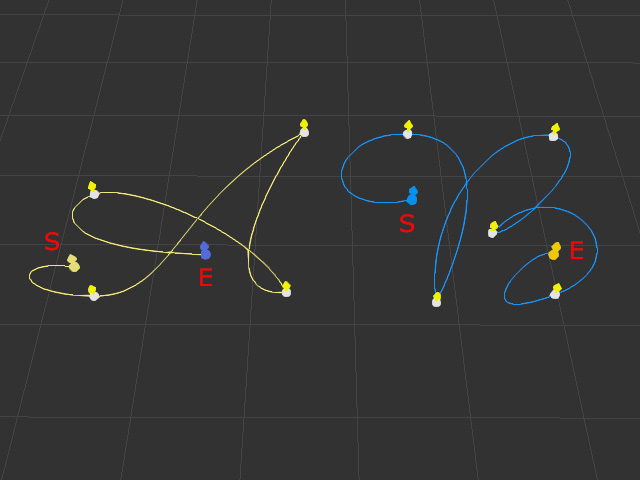
-
Select one of the paths.
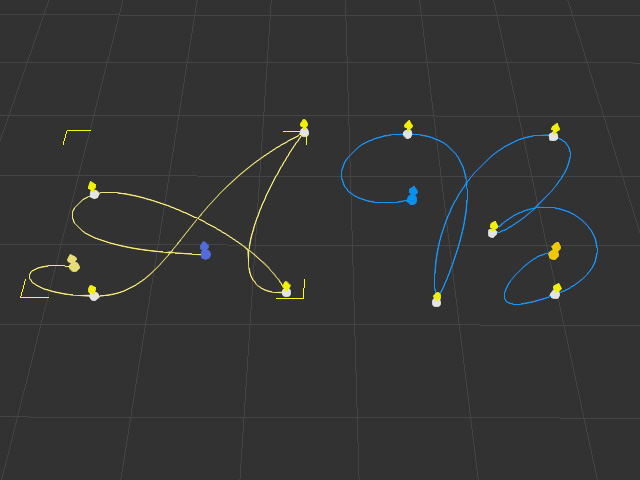
- Click the Pick Path to Merge button on the Modify panel.
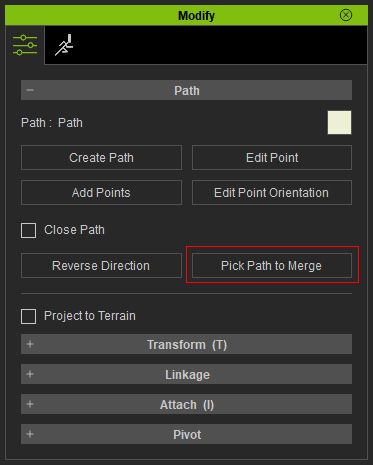
- Click on anther one path as the merging target. iClone automatically extends a new curve from the end point of the first path to the start point of the target path to form a new path.

- Move the new path away to observe the entire shape of the path.