User Interface Introductions for Motion Director - MD Triggers Panel
Motion Director provides a MD Triggers Panel for listing the usable hotkeys while the character is in play. It serves as a reminder of the hotkeys that can be used, and also provides buttons for changing modes and triggering perform-motions.
How to launch MD Triggers panel?
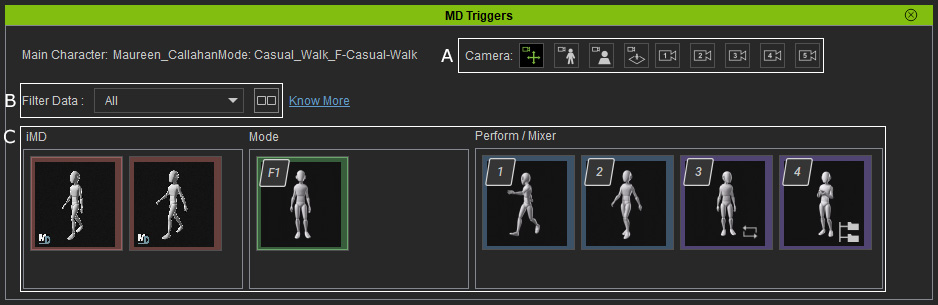
You can click these buttons during play mode for changing the camera view perspectives. Refer to the User Interface Introductions for Motion Director - Camera Settings section for more information.
Filter Data drop-down list:
- All: Displays all hotkeys in the iMD, Mode and Perform / Mixer groups.
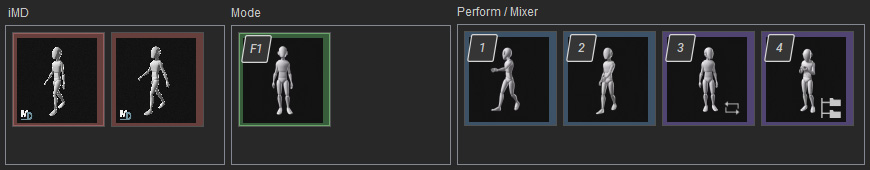
- Perform / Mixer: Displays hotkeys in the Perform / Mixer group only.
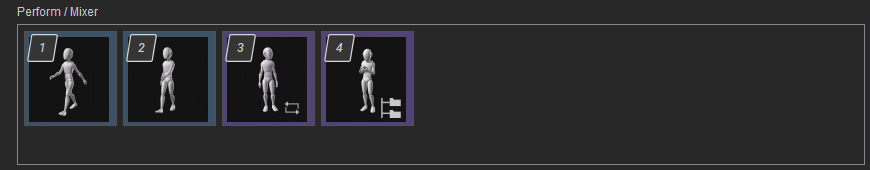
Click this button to switch between 3 display modes:
- Thumbnail and name mode
 : Show both thumbnails and names of the modes and perform-motions.
: Show both thumbnails and names of the modes and perform-motions.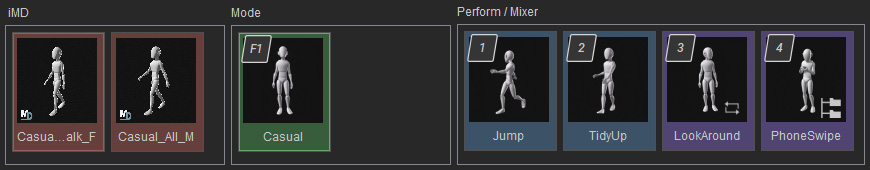
- Thumbnail mode
 : Show thumbnails of the modes and perform-motions.
: Show thumbnails of the modes and perform-motions.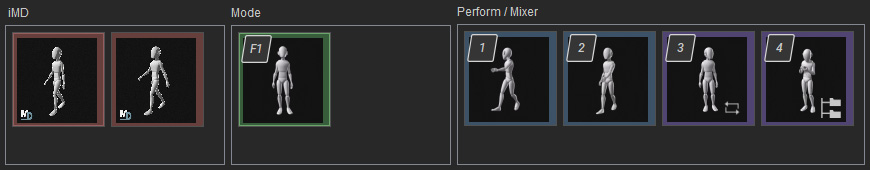
- Name mode
 : Show names of the modes and perform-motions.
: Show names of the modes and perform-motions.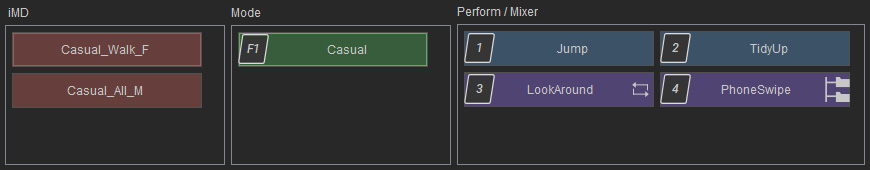
Benefits of these buttons are as follows:
- Showing behaviors, total amount of modes (green) and perform motions (blue).
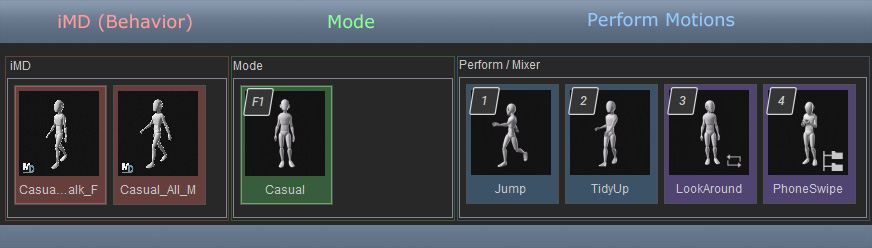
- Indicating the hotkeys for the keyboard or gamepad (behavior hotkeies are by default unspecified. Manually set if needed)
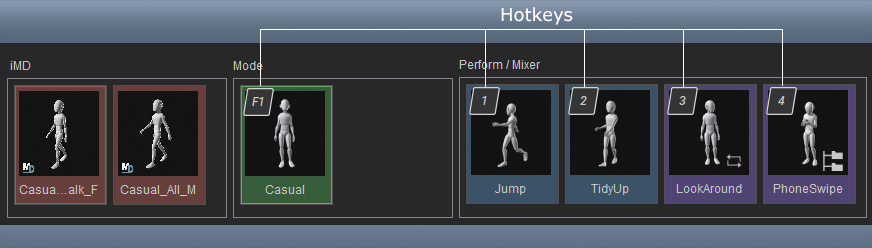
-
Triggerable with left-mouse clicks.

- You can show/hide, or assign motions to these buttons in the MD Behavior panel.



