How to align Position and Direction for applying motions
The default orientation for the actor's motions is forward-facing. However, certain actions like dancing, expressing wonder, or those generated through motion capture may alter not just the position but also the facing direction of the character. This can potentially lead to a disjointed position and angle in subsequent applications of motion.
- Move the actor away from the origin and rotate its facing direction.
-
Create a motion.
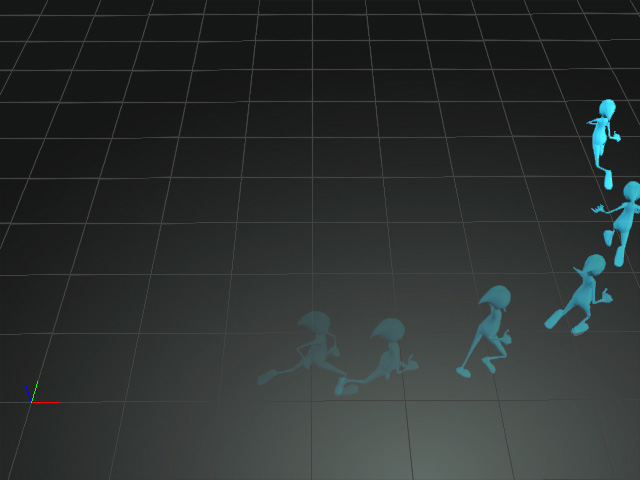
- Collect the motion and save it to a folder.
Align position (reset motion root) and direction (reset motion root rotation) for different motion clips:
Before applying the newly created motion to any actor, you have the
option to choose between two different commands for different results:
Animation > Auto Motion Alignment > No Alignment
or Align Position and Direction.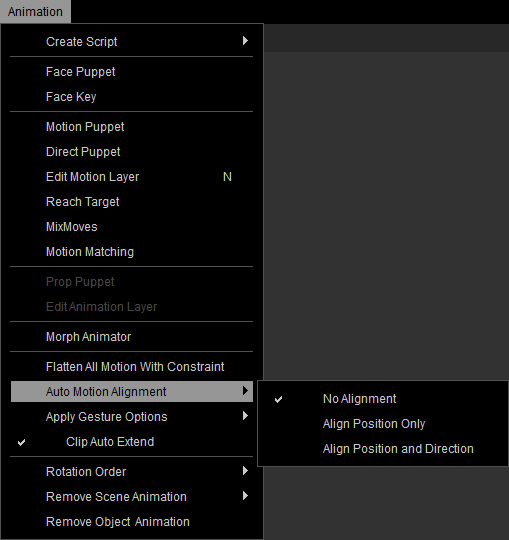
You can also use the Auto Motion Alignment feature on the Timeline toolbar.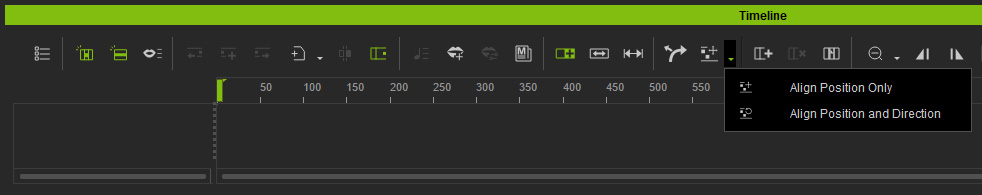
- Select an actor in the project.
-
Command the actor to move to another location.
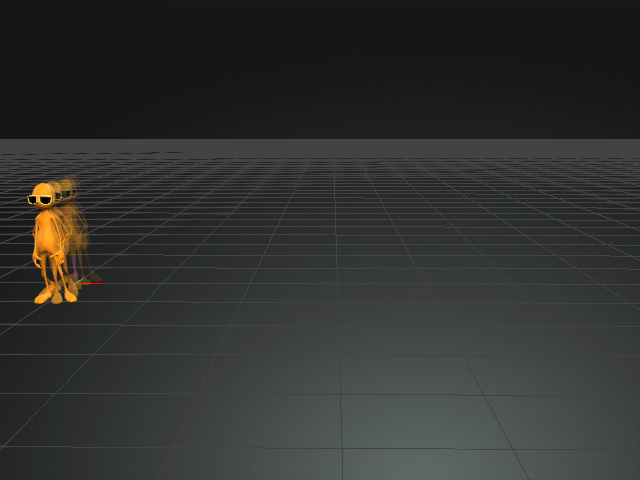
-
Apply the previously created motion.
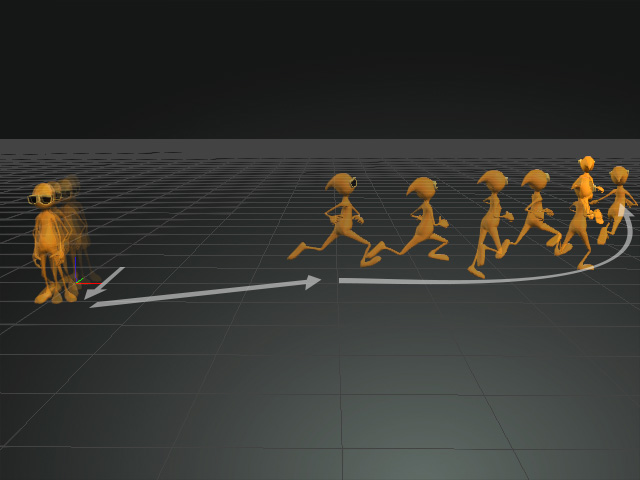
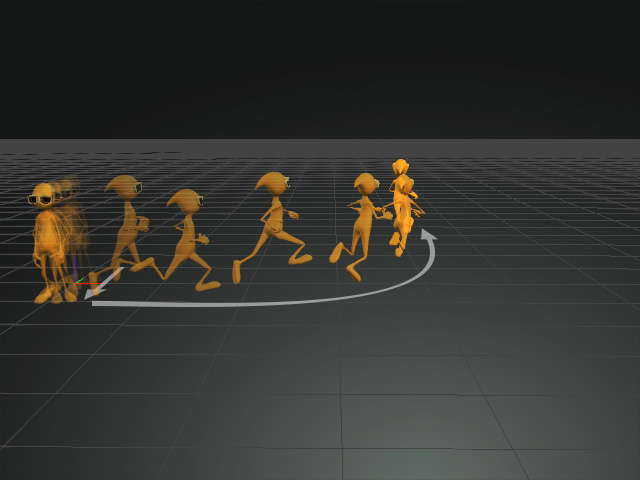
No alignment.
Align Position Only (reset motion root).
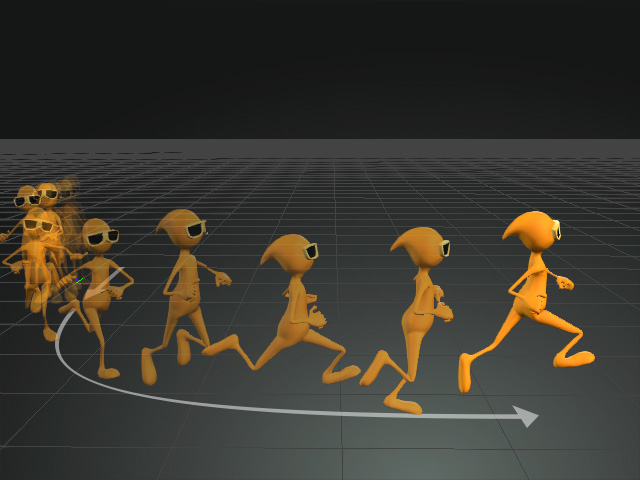
Align Position and Direction (Reset motion root rotation).
