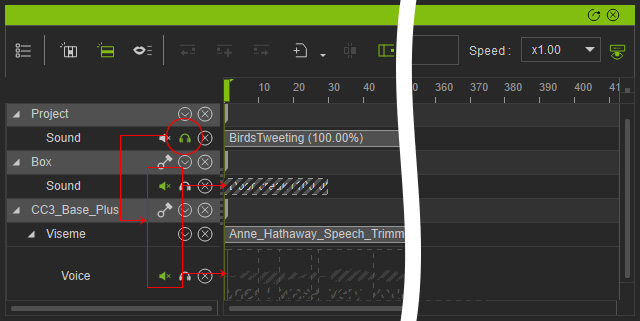Mute and Solo Modes
After version 7.9, each audio track contains feature to mute or solo playback the project audio; you can then quickly switch to listen to the voice and sound together or individually.
- Open Timeline (Shortcut Key: F3) and click the Show All Audio Tracks
button to show the audio tracks with audio clip already applied.
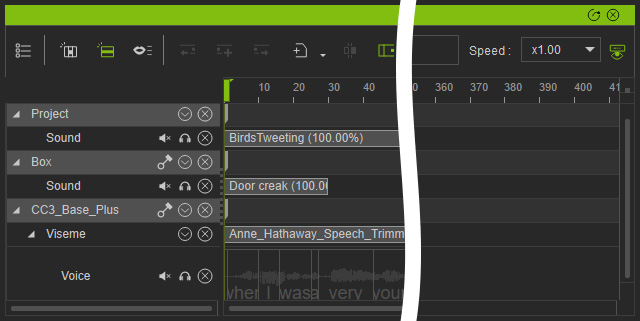
By default, these tracks can emit sound. - Click on the speaker icon to mute a track.
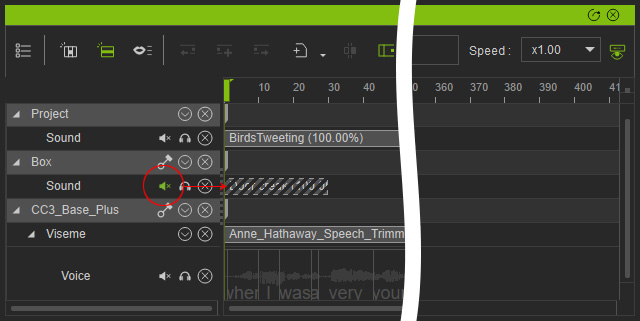
- Click the speaker button again to unmute the track.
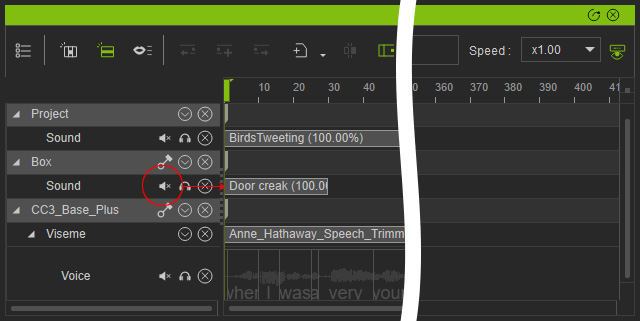
- If you click the Headphone button on an audio track, then it plays solo while the other audio tracks
are muted.