Show All Audio Tracks
iClone Timeline provides a tool to quickly show all audio tracks in the project, therefore, you do not need to search object by object for the audio tracks.
- Open Timeline (Shortcut Key: F3).
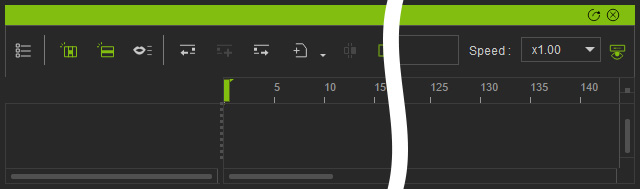
- Click on the Show All Audio Tracks button on the Timeline toolbar.
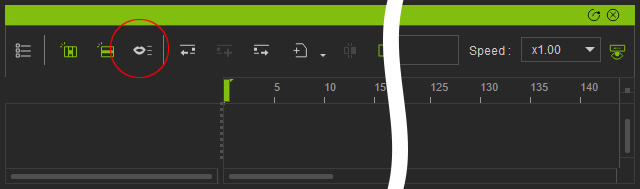
- As you can see, no matter what tracks have been opened, only the
audio tracks are shown.
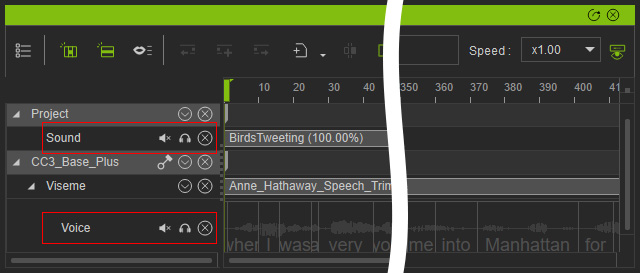
- You can then playback the sound and voice together or independently by clicking the speaker or headphone buttons on the audio tracks.
