Initial Pose Correction
Once entering the Preview mode of the facial mocap with body movements, you may find that the character is posed with arms hanging at the sides. Since each character's pose varies when they are created, it may lead to different mocap results and you may need to calibrate the character's arm positions.
During mocap, stretch out or pull back the arms and / or forearms of the character to achieve the following:
- Correcting the initial pose to get back to a natural body pose.
- Capturing extra arms animation to weave it into the personality of the character.
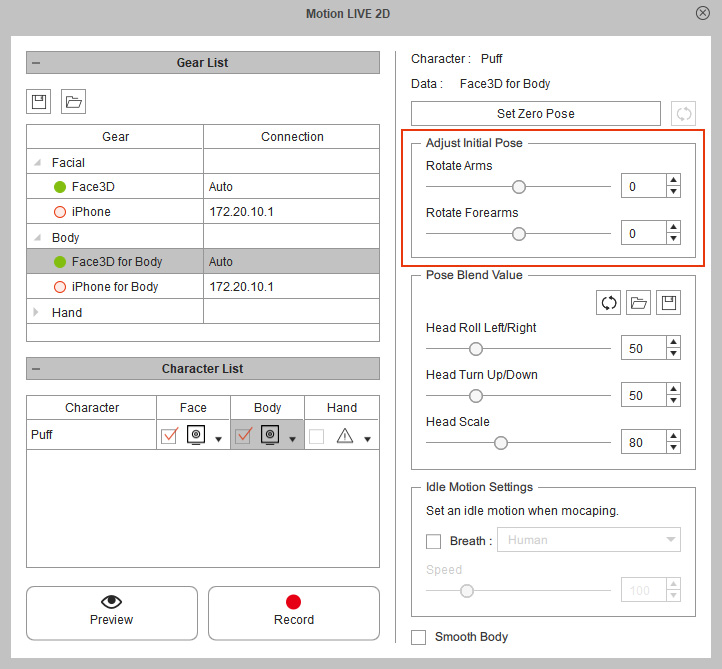
* This feature is available for G3 360 / G3 characters with a standard human bone structure only.
Follow the steps below to correct the mocap result for a character with a stronger body build.
- Given a character with a bigger build, in this case, Puff.

-
With the standard mocap workflow, observe the motion pattern on the character's upper body.
Here, the character's arms are unnaturally dropped down.

- To get back to a natural body pose, adjust the sliders in the Adjust Initial Pose section.
In this case, drag the Rotate Arms slider to the right in order to rotate the arms outward.
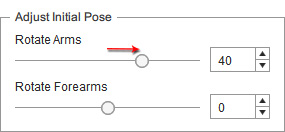
-
You will find the character's arms are stretched out during the mocap.

By double-clicking on the name of the sliders, you can reset the values back to default.
You can also add the arms animation during the motion capture to strengthen the character's live performance.
- Apply and select a character, in this case, Sandy Girl.

-
With the standard mocap workflow, observe the motion pattern on the character's upper body.
Here, the character places both hands behind its back.
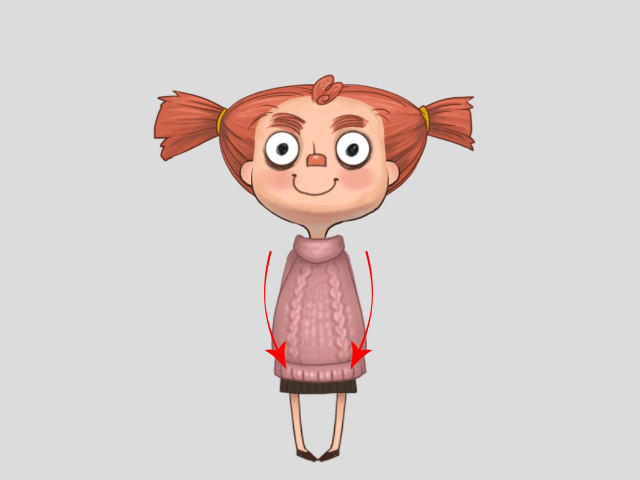
- Adjust the sliders in the Adjust Initial Pose section during the mocap to capture extra arms animation.
In this case, drag the Rotate Arms slider to the right to raise the arms up, and then keep dragging the Rotate Forearms slider rightward and leftward to perform a chick flying motion during mocap.
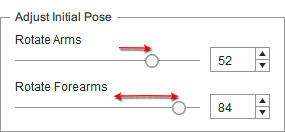
-
You will find the girl is driven by the slider values.
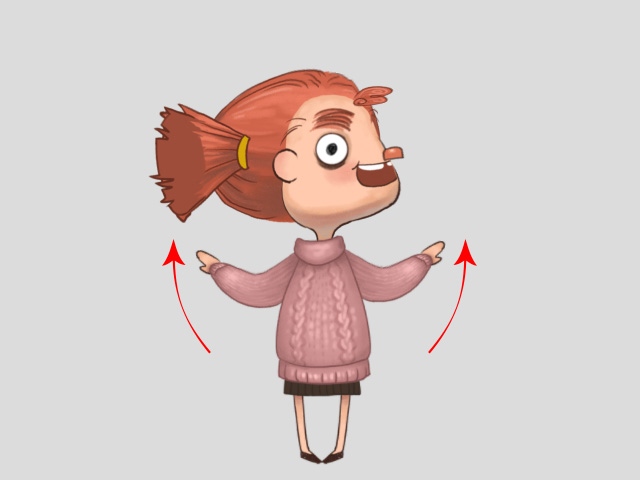
By double-clicking on the name of the sliders, you can reset the values back to default.