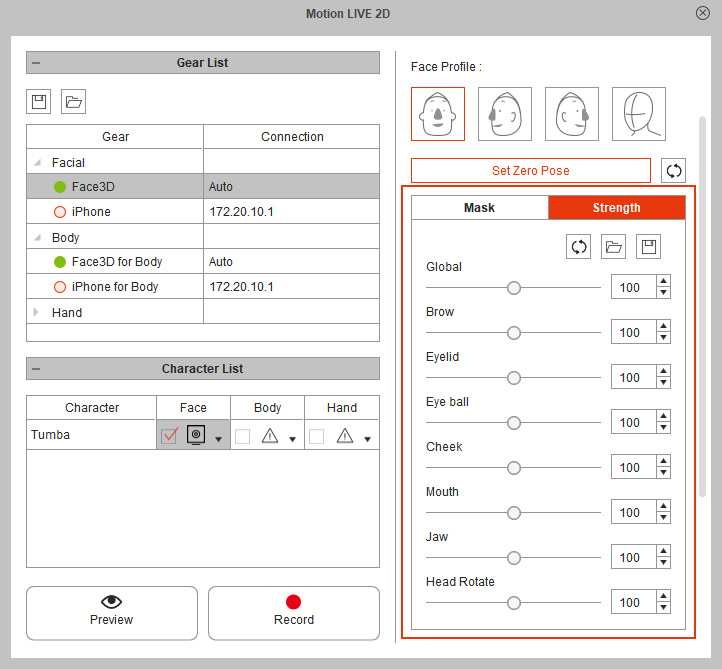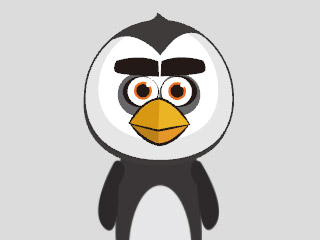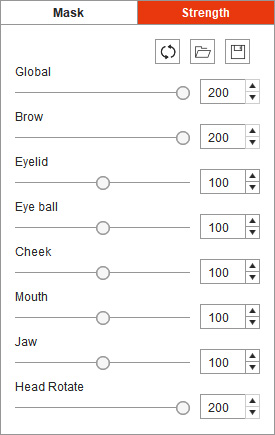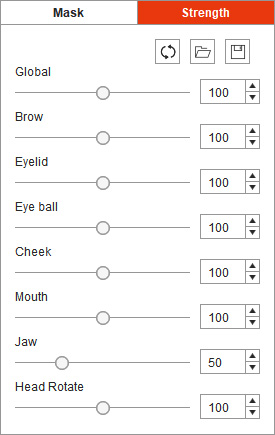Personality and Strength Settings
When you want to facial mocap by receiving Face ID data, occasionally you'll need to accentuate or diminish the data in order to match the personality of the character that is being driven.
The Motion LIVE 2D plugin provides the Strength sliders to fulfill this need. With the sliders, you are able to:
- Control the global or individual signal input strength for brows, eyelids, eyeballs, mouth, jaw, cheeks, and head rotation.
- Easily capture stylized characters with the proper strength settings when toning down or exaggerating animated features.
- Save your fine-tuned settings for specific characters in a custom library.
Watch video
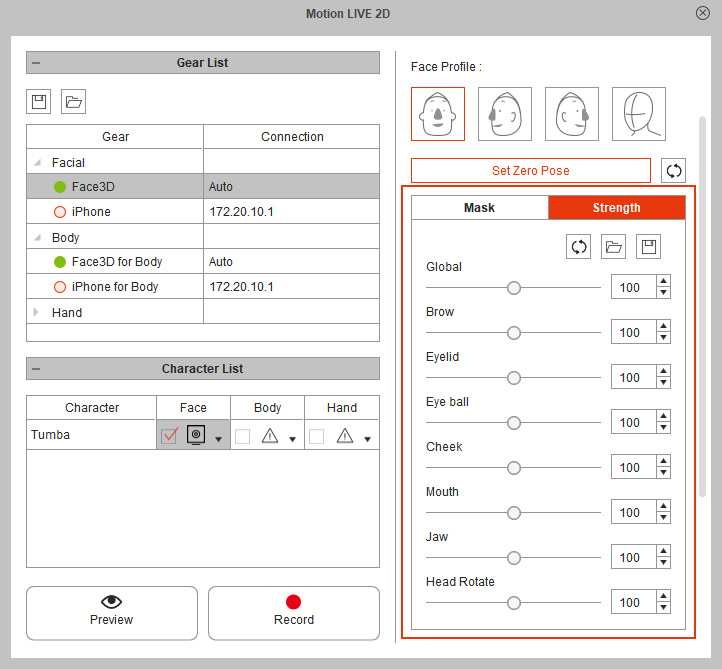
 Accentuating Facial Expressions
Accentuating Facial Expressions
This method is suitable for characters who need to have exaggerated expressions that are over-the-top.
- Prepare a character. In this case, Talking Penguin.
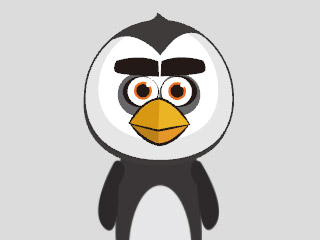
- With the workflow of facial mocap, observe the expressions reflected on the character's face.
 |  |
Real human expression.
|
Mocap result with default strength values.
|
- To accentuate the expression for creating a more cartoon-like personality, adjust the sliders in the Strength group on the Motion LIVE 2D plugin panel.
In this case, the Global, Brow and Head Rotate values are increased.
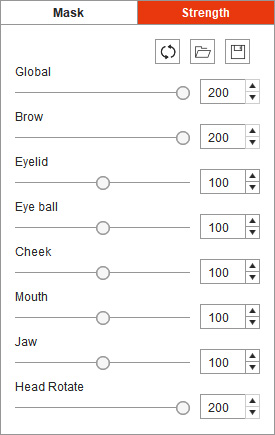
 Note
Note
By double-clicking on the name of the sliders, you can reset
the values back to default.
- Preview to observe the expressions, you will find them exaggerated.
 |  |
Real human expression.
|
Mocap result with accentuated strength values.
|
 Diminishing Facial Expressions
Diminishing Facial Expressions
Morph-based characters are designed for real human expressions which are more subtle compared to comic characters.
To avoid any image distortion due to exaggerated animations, simply diminishing the strength sliders.
- Prepare a character. In this case, Mr. Rosenberg.

- With the workflow of facial mocap,
observe the expressions reflected on the character's face.
Here, the edge line of the mouth and jaw is distorted.
 |  |
Real human expression.
|
Mocap result with default strength values.
|
- To diminish the expressions, adjust the sliders in the Strength group on the Motion LIVE 2D plugin panel.
In this case, the Jaw value is decreased.
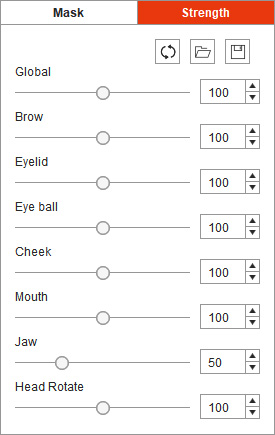
 Note
Note
By double-clicking on the name of the sliders, you can reset
the values back to default.
- Preview and observe the expressions, you will find the distorted image animation is corrected.
 |  |
Real human expression.
|
Mocap result with diminished strength values.
|