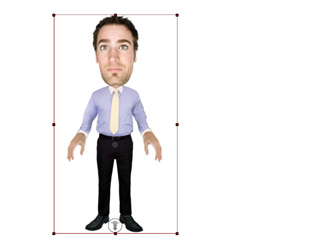
 Action Menu button.
Action Menu button.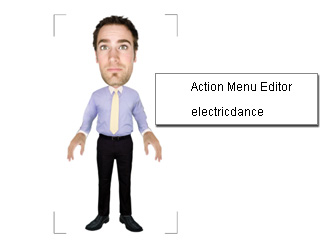
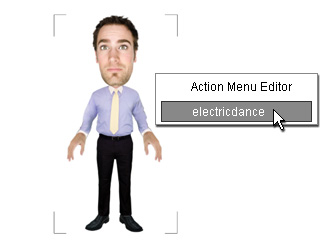

CrazyTalk Animator provides a feature for you to embed motions to a character. Simply use the right-click menu to command the character to act the motion. The character can then be saved together with all the action commands.
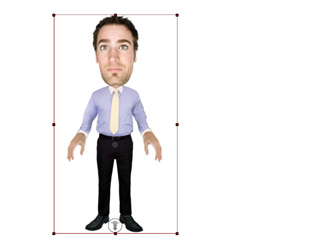
 Action Menu button.
Action Menu button.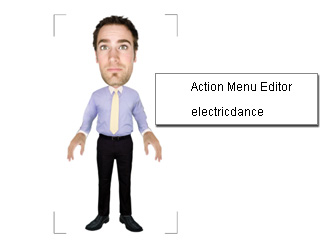
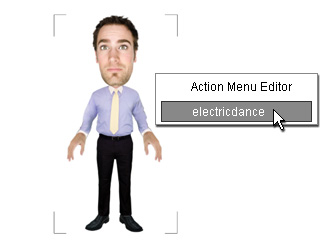

See Also: