
In the Define Puppet Behavior page of the Builder, you may quickly picked target components of an accessory without using the Scene Manager. It is very useful especially for setting puppeteering data to the custom accessory that is composed of multiple entities or parts.
By clicking the button or buttons besides the label, Quick Select Handle Target, you can then access the
desired components of the currently picked accessory.

The characteristics or rules of this feature are:

|

|
|
Accessory composed of single part |
Accessory composed of pair parts |
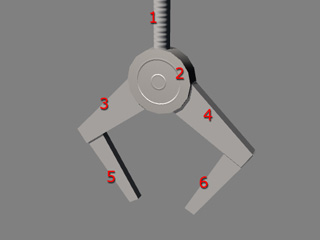
|
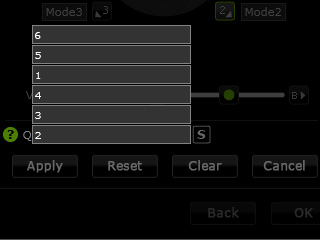
|
|
An accessory composed of 6 entities. |
The entities are in the list after the Quick Select Handle Target button is clicked. |
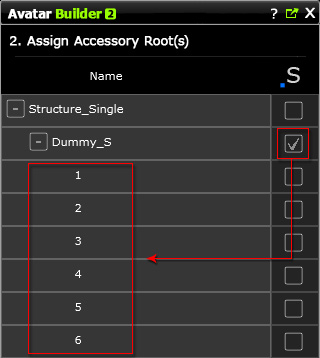
|
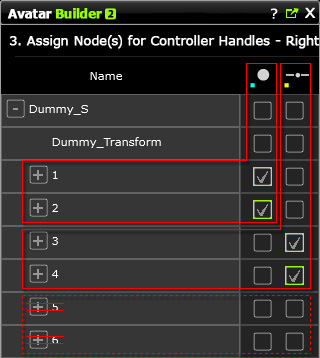
|
|
6 entities under the root are candidates for being puppeteered. |
Two are assigned to the Dot control list. The other two are assigned to the Slider. The rest two are omitted from being puppeteered. |
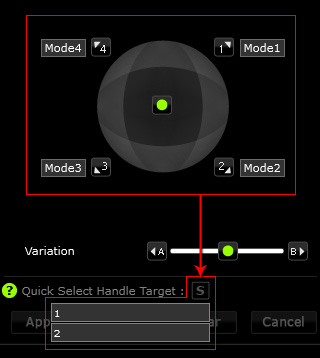
|
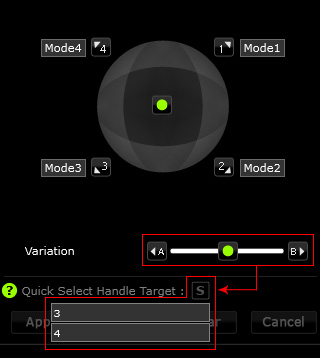
|
|
Two entities are in the list for being quickly picked for the compass axes. |
The other two are in the list for being quickly picked for the slider axes. |
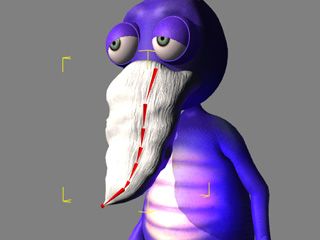
|
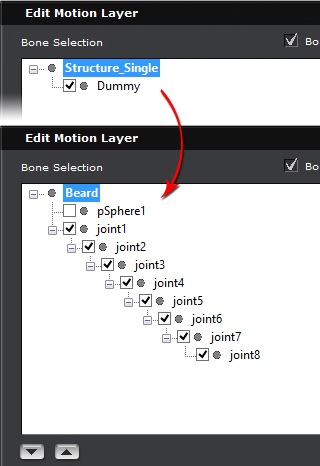
|
|
An accessory (attached to a single dummy) with bone structure. |
The Edit Animation Layer panel automatically loads the bone structure after the Quick Select Handle Target is clicked. |
|
Note: |
|
You may click the buttons under the tree view pane in
the Edit Animation Layer panel to expand or
collapse the bone structure of the accessory.
|