Basic Usage of Bezier Handles
- Create a path by manually drawing in
the viewport or by converting from transform keys.
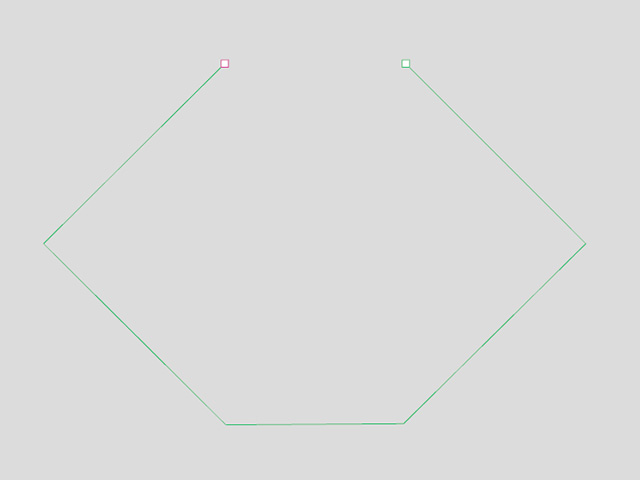
- Select the path and start the path-editing mode (by launching the Path Properties panel).
- Choose one of the anchor points you wish to modify, and the
Bezier handles associated with that point will become visible.
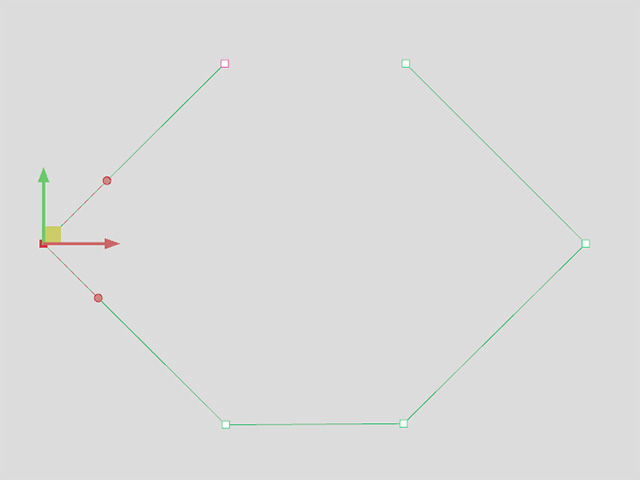
- Drag to transform the anchor point to curve the line segment.
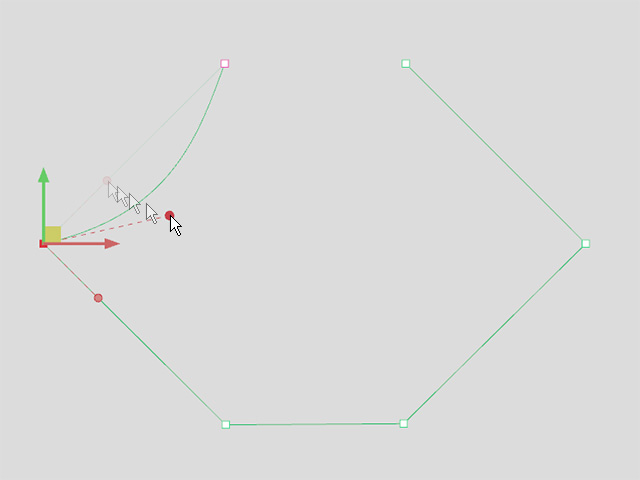
- Repeat the same steps to edit the line segments of the entire path.
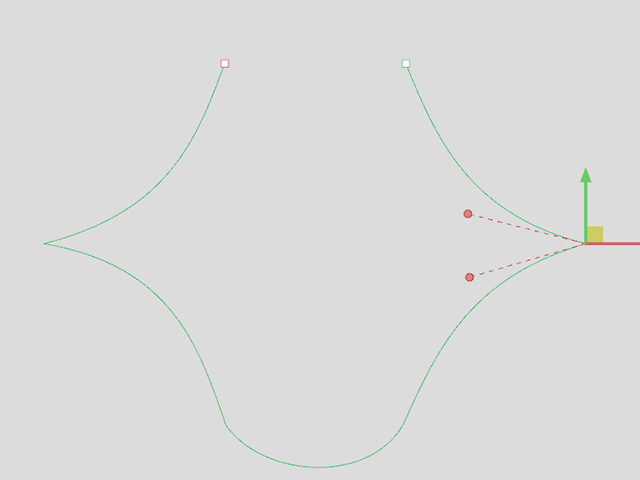
- Press the ESC key to leave the edit mode.