Using Special Effects
If you wish to apply special effects to your scene, then you may use the special effects embedded in Cartoon Animator.
-
Prepare a project which you wish to add special effects to.

-
In Stage Mode,
go to the Props > Object content folder of the Content Manager and apply a template.
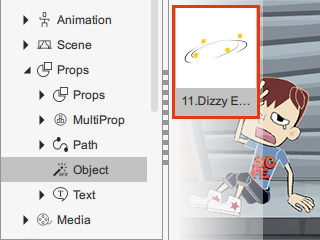

-
Move, scale or rotate the effect to where you need it.

 Note:
Note:- The special effects provided in the library are all looping animations in .flv format.
- Object special effects will always appear unless you use the Visible Setting or the Opacity features to set a timing for them to display.
- Use the Link and Unlink feature to link the special effect to a character's head in order to have the effect follow the character.


