Importing WAV/MP3 Files
Cartoon Animator provides a useful feature of importing audio files and using them as the scripts to animate actors.
For instance, if you wish to animate your actor singing a song,
then you may import your the song in WAV/MP3 format.
( Watch Tutorial - Lip Sync Basics )
- Select a character with the Sprite-based or Morph-based head.
-
Click the
 Create Script button on the Functional Toolbar.
Create Script button on the Functional Toolbar.
-
Click the Wave File button to import a speech file in PCM WAV/MP3 format.
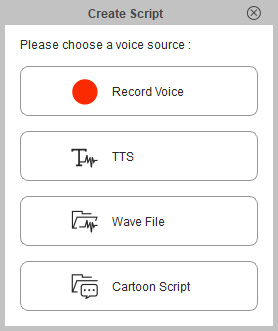
- Specify the name and location of the WAV/MP3 file by choosing in the dialog box.
-
Click the Open button to open the file. The file will then be imported and used as a script.
 Note:The maximum length of an imported audio file is 30 minutes.
Note:The maximum length of an imported audio file is 30 minutes. - Adjust the volume by dragging the slider on the play bar.

-
Modify the voice clip and lip synching keys on the Timeline (F3).
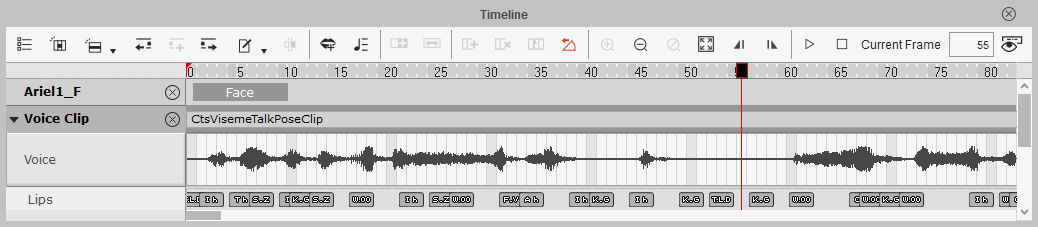
Refer to the following sections for more information:


