Using Talking Scripts (CtFcs, Cts, Clp)
Cartoon Animator provides useful features for importing script files that can be applied for both voice-overs and actor expressions.
( Watch Tutorial - Lip Sync Basics )
- Select a character with the Sprite-based or Morph-based head.
-
Click the
 Create Script button on the Functional Toolbar.
Create Script button on the Functional Toolbar.
-
Click the Cartoon Script button to import a speech file created with Cartoon Animator.
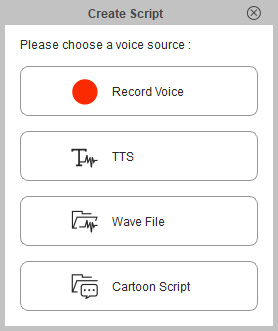
-
Click the Open button to open the file. The file will then be imported and used as a script.
 Note:
Note:Please note that Cartoon Scripts contain reusable and re-editable voices, lipsyncs and facial expressions.
-
Modify the voice clip and lip synching keys in the Face tracks on the Timeline (F3).
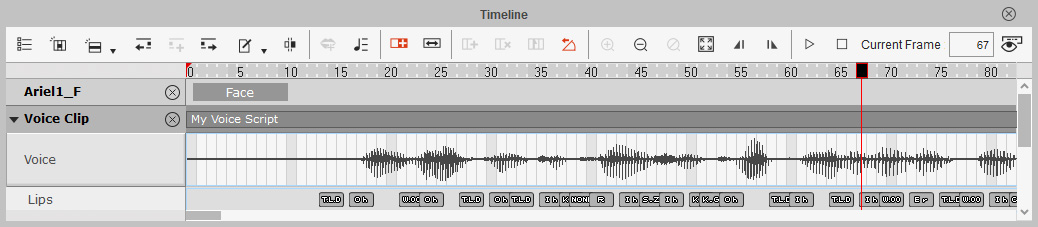
You can directly apply professional sample scripts from the library.
Go to the Face content folder in the Animation library of the Content Manager, then drag and drop a template to an actor to apply the voice script.
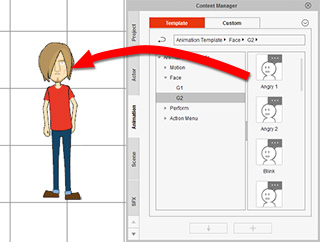
Refer to the following sections for more information: