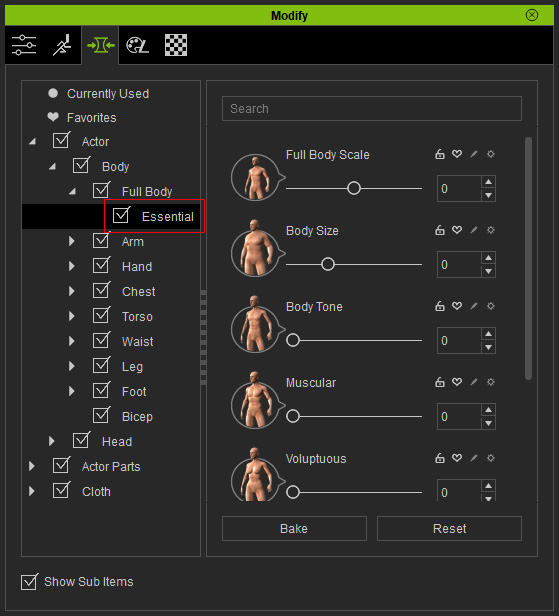Adjusting Body Shapes
With Character Creator, you are able to generate a custom character's body shape by means of the embedded templates, or manually modify the different body parts, with or without applying the templates, in order to create a character with more sophisticated details.
Manually Customizing Body Shapes
-
Launch Character Creator, by default, there will be a nude female character in "T-pose".
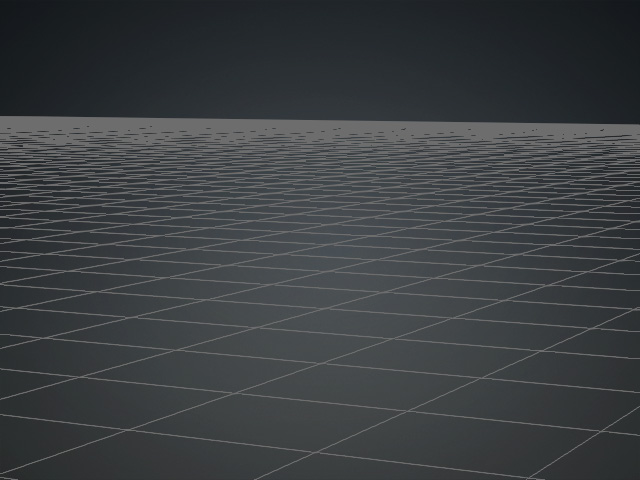
 Note:
Note:Optionally you can apply a desired body shape template to the character.
- Switch the Modify panel to Morphs tab.
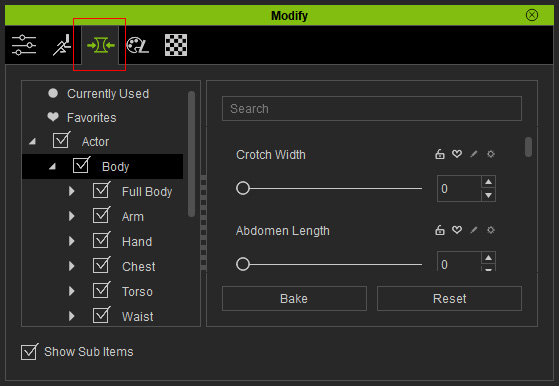
-
Select the Body node and activate the Show Sub
Items under the tree view for showing all the adjustable
parameters for further adjustments.
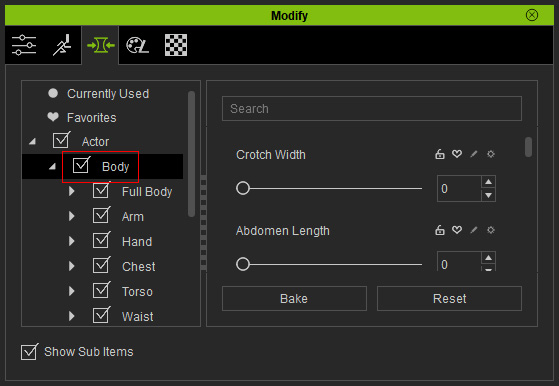
 Note:
Note:There are two methods to pick the desired body part:
- Tree View: Collapse the tree in the left pane of the Modify panel and then select the desired body part.
- Directly Picking: Pick the desired body
part by clicking on it in the viewport (the body part will be become
highlighted ).
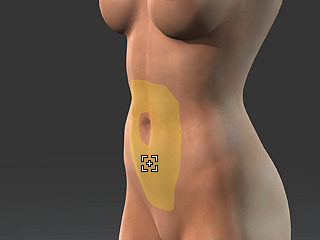
-
Adjust the body-part-related parameters by dragging the slider or entering the value
(in this case, the
Abdomen Depth and Abdomen Middle,
which determines the basic look of the belly).
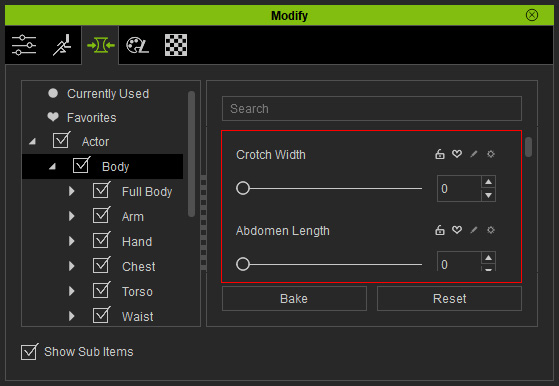


Example: The belly of the character turns bigger with a deeper crease.
 Note:
Note:-
In addition to use the sliders or the text fields to modify the body parts, you
are allowed to directly drag one the body part in the 3D viewer to re-shape.
Dragging along the bone direction will elongate the part; while
dragging perpendicularly to the bone will thicken it.
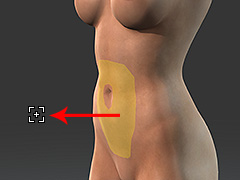

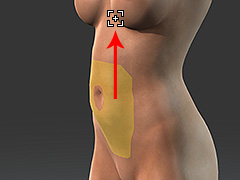

-
Please note that if you adjust the Heavy slider, then not only
the body, but also the face will become heavier in order to keep the
character's look cohesive.
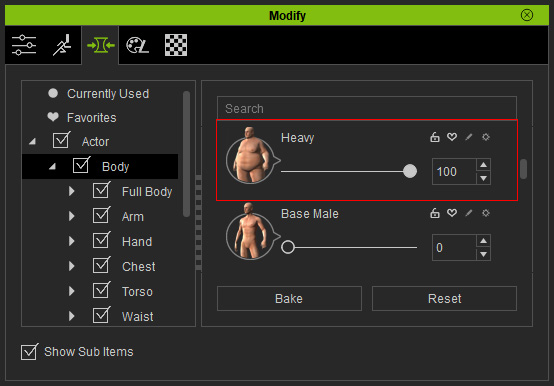

-
In addition to use the sliders or the text fields to modify the body parts, you
are allowed to directly drag one the body part in the 3D viewer to re-shape.
Dragging along the bone direction will elongate the part; while
dragging perpendicularly to the bone will thicken it.
Getting Content Pack
If you want to have more parameters for modifying the body parts of the character, then go to the
official web site to purchase the content pack.
After the content pack is installed, you may then unsymmetrically change the character's body shape.