Importing RLHead to CC Characters
-
Make sure you have created a RLHead from CrazyTalk before start this section.
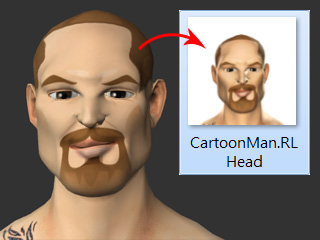
-
In Character Creator, apply a CC1 characters.

-
Drag and drop the saved head file onto the character.

-
A dialog box will appear with the options to load the morphing and texture data in the head file.
Click the OK button to load them completely.
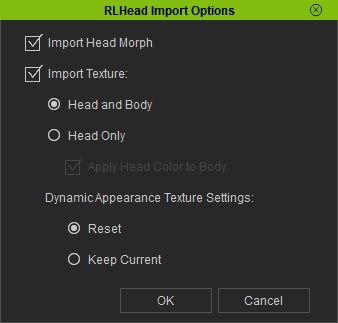
 Note:
Note:Please refer to the Import Options section for more information about these settings.
-
The original head is replaced with the one you created from CrazyTalk.

