Partial Conformation (New for v3.0)
The conform tool is crucial for making realistic fabric, but certain components such as buttons or other rigid objects are not suitable for its distortion effects. To maintain their original shapes, deploy partial conformation.

|

|
|
The original shape of the pants. |
The buttons are distorted when you morph the body shape. |
To prevent this issue, you can set partial conformation for the pants.
-
Select the pants in question.

-
Click the Conform button under Modify >
Attribute > Modify.
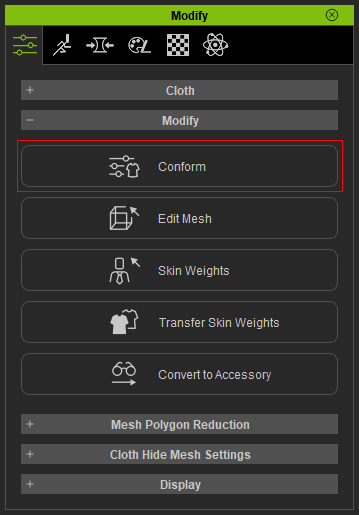
- Scroll to the Range group, click the Edit Range button.
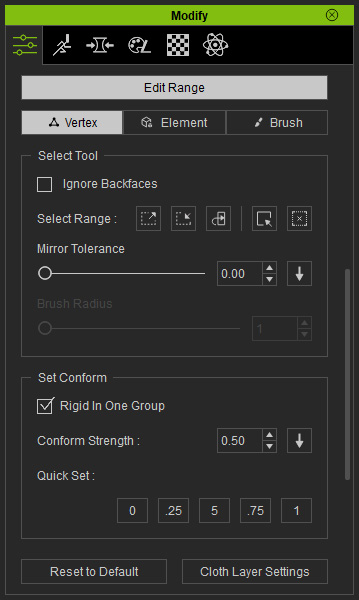
-
Select the vertex or elements that are not to be conformed (in this
case, the pant buttons). For more information about on the
modes for selecting the vertices or elements, see
Selecting Mesh Faces.
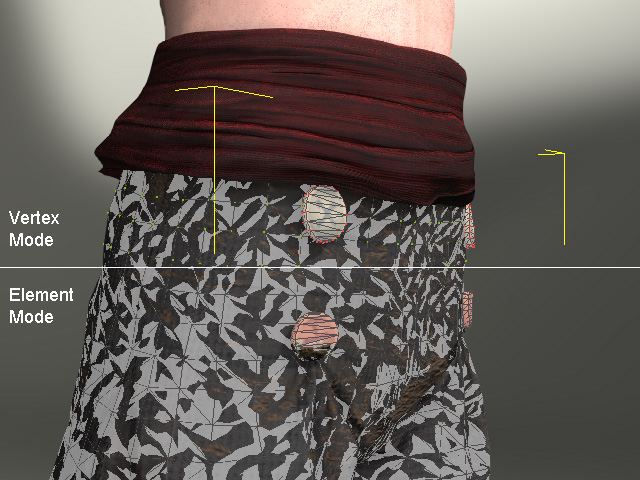
-
Click the 0 button under Quick Set.
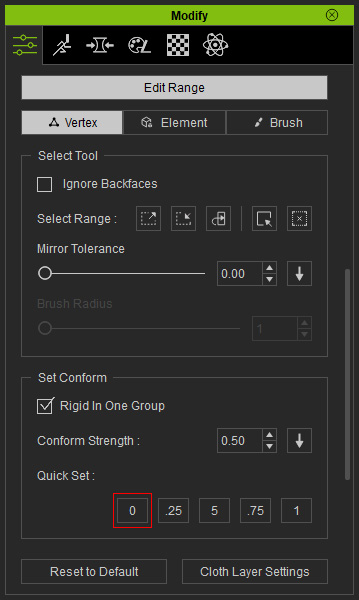
The selected vertices or elements will not be conformed. - Morph the body shape of the character and notice that the
non-conformed elements do not deform with the rest of the model.

- You can utilize the mesh-editing to transform the elements
with hard surfaces.

- Leave the Mesh Edit mode, now that the pants
properly deform.

