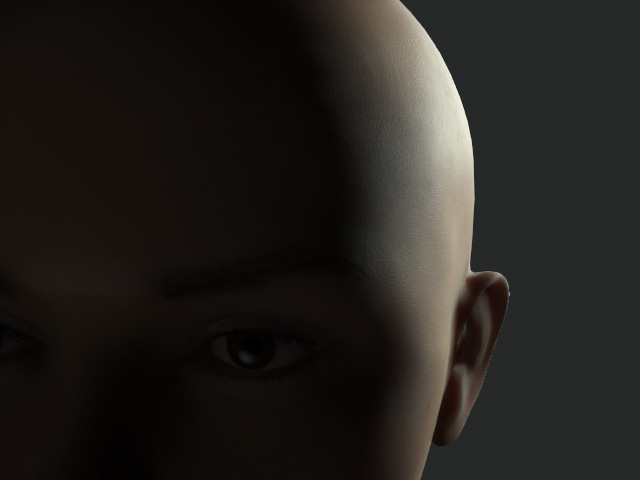Creating Light with Shapes
In Character Creator, the directional light, point light and spotlight are basically tiny points that emit photons. Therefore, shape lighting is provided to let you evenly distribute lighting across the scene.
- Create a project.
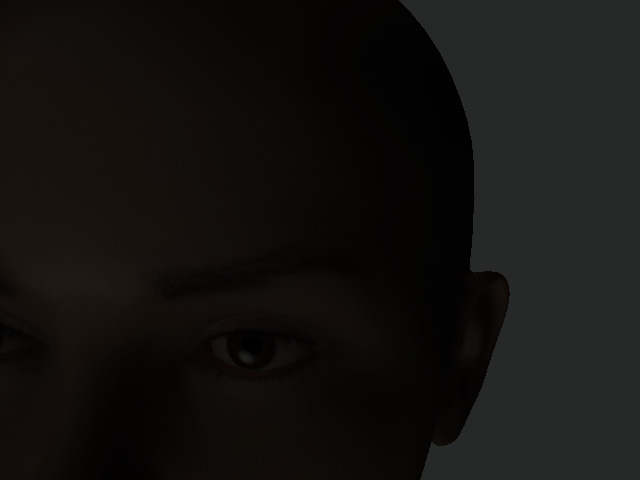
- Execute the Create > Light > Spotlight command to create a spotlight.
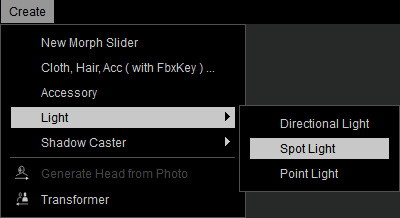
- Adjust the position and orientation of the spotlight.
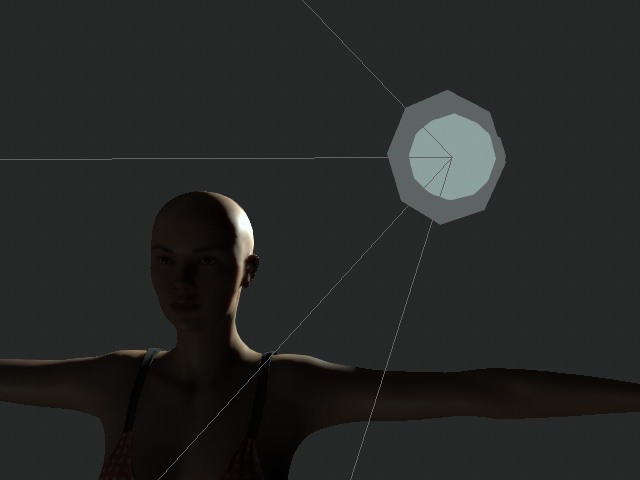
Due to the characteristic of the spotlight, the reflection on the head imply that the lighting source is simply a point; and the surface appears grainy as well.
 Note:
Note:Refer to the Shadow Option for more information about the Bias and Soft Shadow.
- Make sure the spotlight is selected and go to the Light section in the Modify panel. Change the Shape drop-down list to Rectangle.
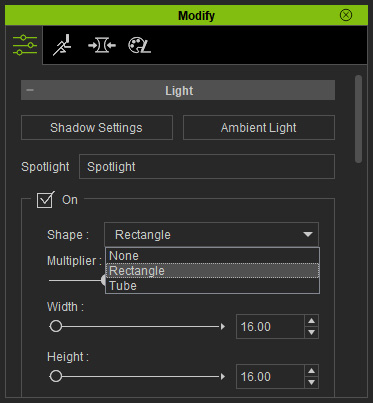
You will see a shape shown at the same position of the light.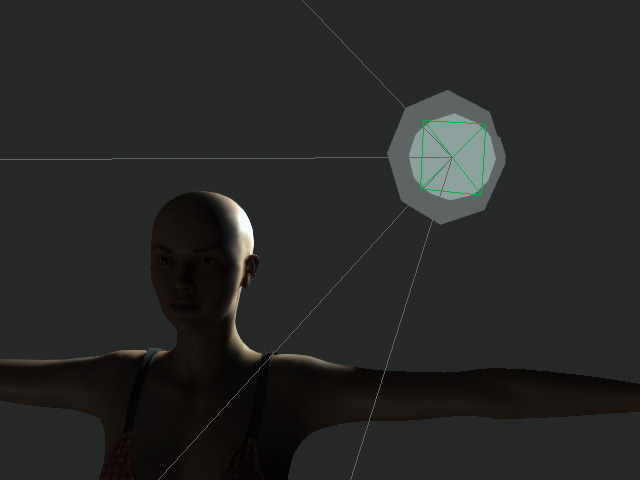
- Drag the Width and Height sliders to determine the desired shape of the light.
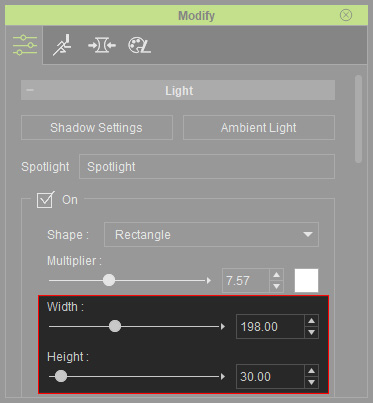
The shape will then be resized.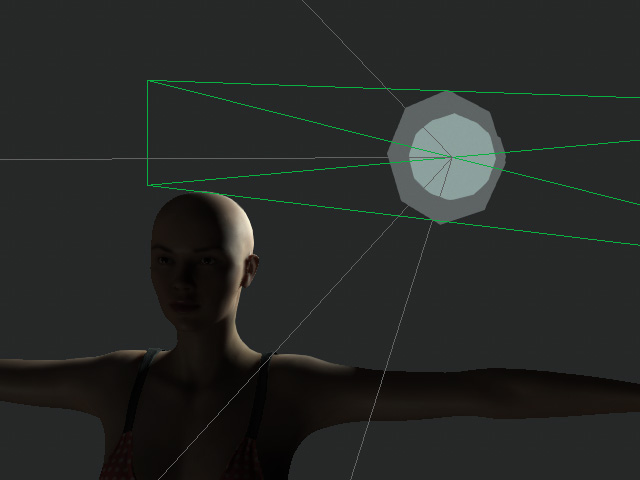
You will see that the reflected light on the object is relatively even.