Customizing Character Levels (New for v. 4.1)
You can customize the settings for Optimize and Decimate.
- Apply a CC1 or CC3+ character (converting the CC1 to CC3+ is recommended).

- Click the Optimize and Decimate button in the Modify panel.
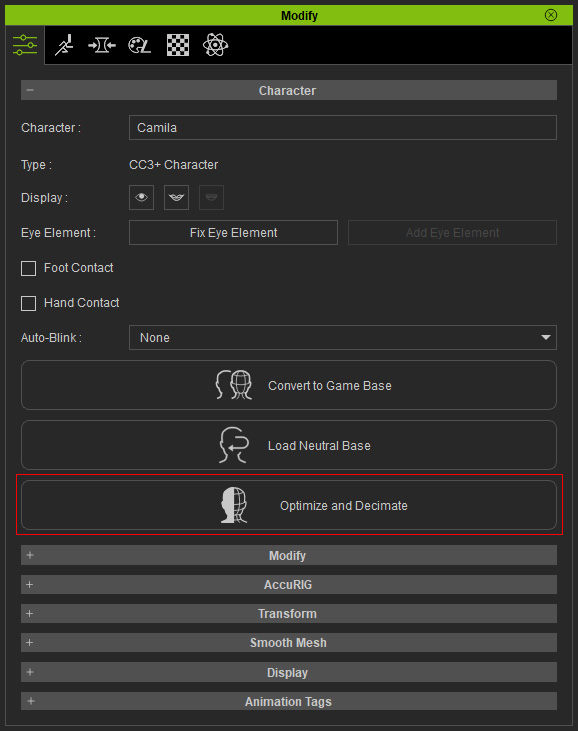
- Click the Custom and Convert button.
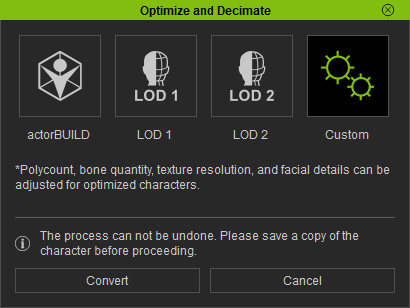
- You can customize the settings in the Custom LOD Settings panel.
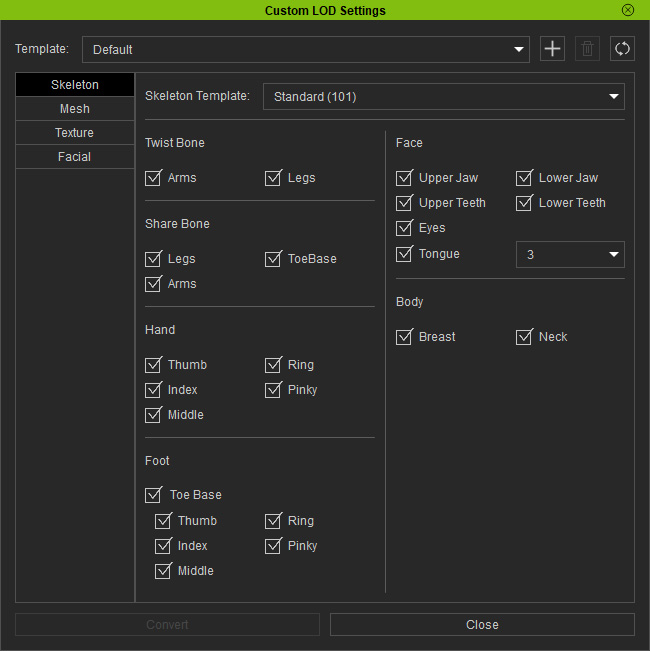
- Deactivate the checkboxes or change settings in different tabs for optimization and decimation.
- Click the Convert button. The character will be optimized according to the settings in the Custom LOD Settings panel.

In this case:- Skeleton: LOD 2 -- 22 bones left.
- Mesh:
- Polygon Reduction -- Remesher with max 500 faces and the most mesh details.
- Static Hand Shape -- Current
- Texture:
- Texture size -- 512
- Material Channels activation: Diffuse, Opacity, Metallic, Roughness, and AO only.
- Facial: Only Head Rotation is activated.
