The Relationships between Regions and Wrinkle Sets (New for v. 4.2)
The dummy face is divided into regions highlighted with different colors. These regions are categorized into three different wrinkle sets in the Texture Settings section. To edit the wrinkles in these regions with an external application, you need to adjust the Diffuse, Normal, and Roughness textures for the corresponding wrinkle sets.
Refer to the Finding Mask for Texture Editing and Mappings of Regions and Mask Files sections for more information.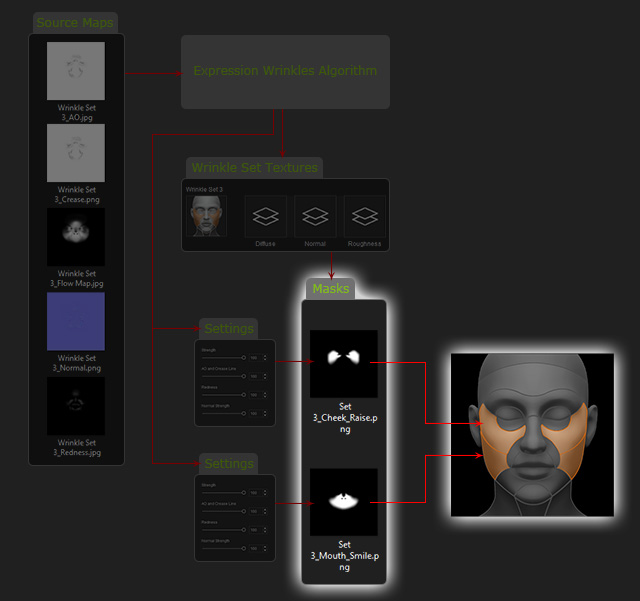
The regions correspond to the following wrinkle sets:
- Wrinkle Set 1: The three textures in this set is in charge of the green regions.
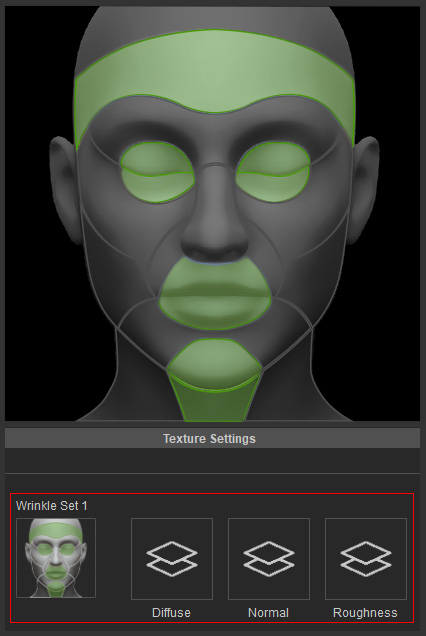



Forehead Lines
Eye Blink
Eye Bag and Tear Troughs



Vertical Lip Lines, Lip Lines and
Mouth FrownMental Creases
Neck Wrinkles
- Wrinkle Set 2: The three textures in this set is in charge of the blue regions.
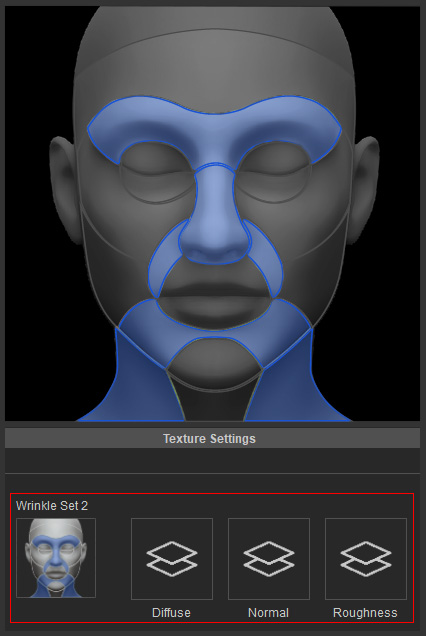

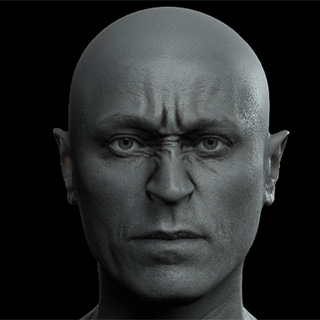

Frown Lines
Bunny Lines
Nasolabial Folds


Marionette Folds and Jowl Droops
Neck Wrinkles
- Wrinkle Set 3: The three textures in this set is in charge of the orange regions.
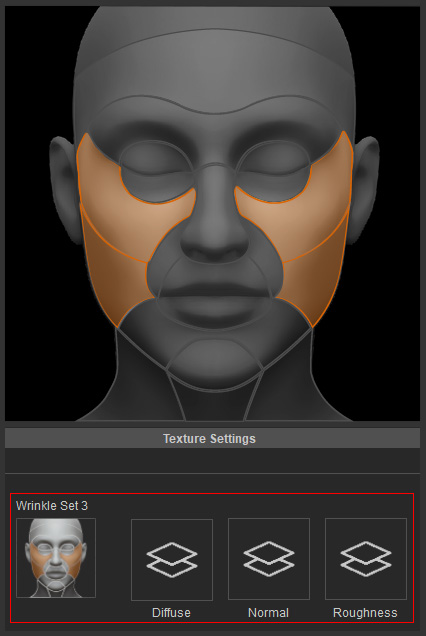


Crow Feet and Tear Troughs
Crow Feet, Nasolabial Lines and Dimples



